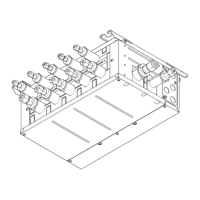40
Function settings
<Copying a schedule>
1
To copy the schedule settings of a day to the
schedule settings for another day of the week,
touch [Copy].
2
Touch the day whose schedule settings are to
be copied and the day(s) to which the copied
schedule settings are to be pasted.
When done making the settings, touch [Done].
A confirmation screen will appear.
Touch [OK] to save the settings.
Navigating through the screens
• To return to the Menu screen: [Menu] button
• To return to the previous screen: [Back] button
will appear on the Home screen when the
schedule setting for the current day exists.
The icon will not appear while the ON/OFF timer
is enabled or the timer execution is prohibited
from the centralized controller. In these cases,
scheduled events will not be executed.
When the Hold function is enabled, scheduled
events will not be executed, and “
Schedule” will
change to “
Hold.”

