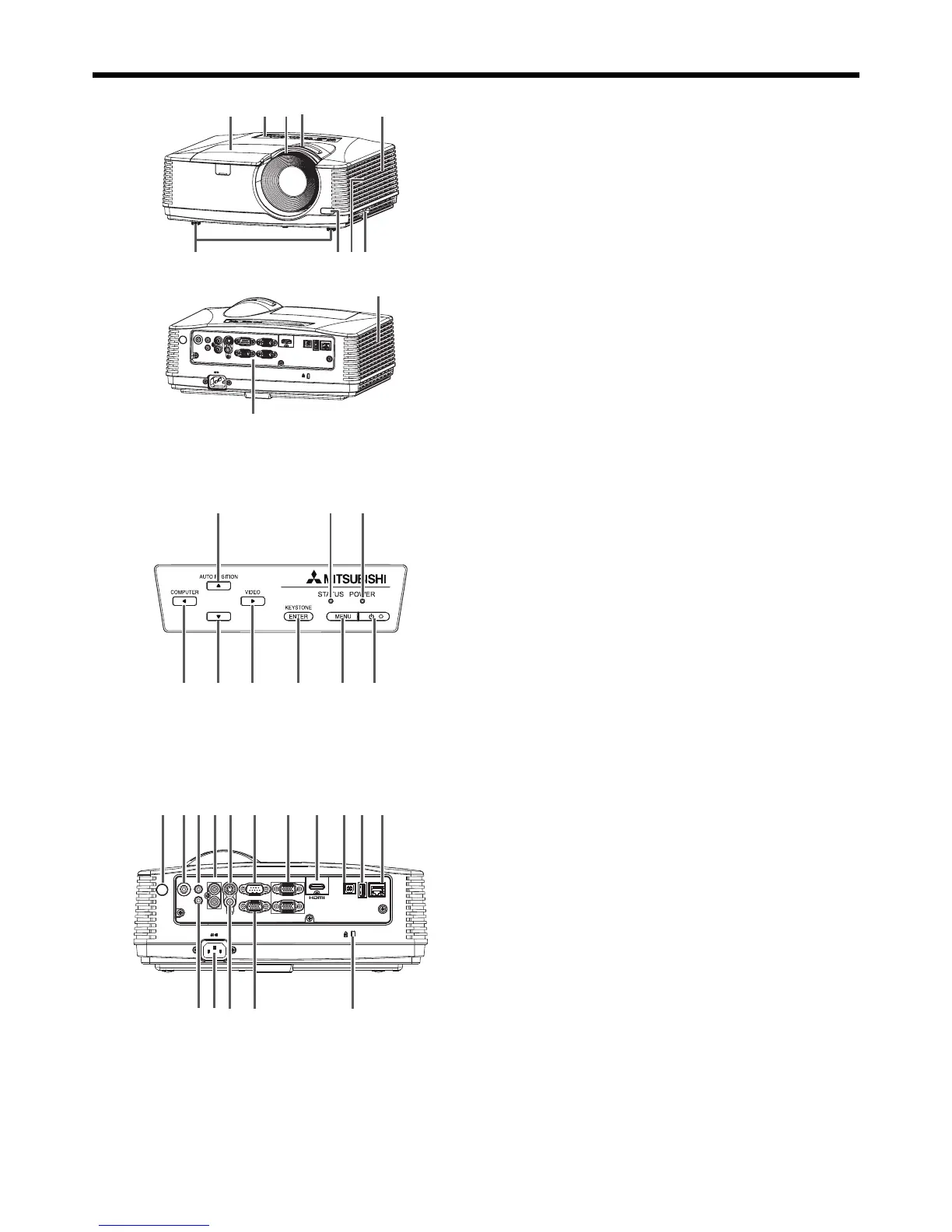EN-6
11
9
85
1 23 4
10
7
6
642
89
5317
1 FOCUS ring
2 ZOOM ring
3 Control panel
4 Air inlet grille
5 Remote control sensor (front)
6 Air outlet grille
7 Terminal board
8 Speaker
9 Adjustment feet
10 Lock bar
11 Lamp cover
Caution:
• Do not replace the lamp immediately after using the
projector because the lamp would be extremely hot
and it may cause burns.
Control panel
1 POWER button (ON/STANDBY)
The status is changed between ON and STANDBY.
2 POWER indicator
3 MENU button
4 STATUS indicator
5 KEYSTONE/ENTER button
6 AUTO POSITION/ button
7 COMPUTER/ button
8 button
9 VIDEO/ button
AUDIO OUT
AUDIO IN-3R
VIDEO
MONITOR OUT
IN-2
USB-B
USB-ALAN
IN-1
COMPUTER / COMPONENT VIDEO
SERIAL
S-VIDEO
AUDIO IN-3L
AUDIO
IN-2
AUDIO
IN-1
7513
8
21410 1216154
61
9
11
3
1 Power jack
2 COMPUTER IN terminal (1, 2) (mini D-SUB 15-pin)
3 MONITOR OUT terminal (mini D-SUB 15-pin)
4 Remote control sensor (rear)
5 AUDIO IN-1 terminal (mini jack)
6 AUDIO IN-2 terminal (mini jack)
7 AUDIO OUT terminal (mini jack)
8 S-VIDEO terminal
9 VIDEO terminal
10 SERIAL (RS-232C) terminal
11 Kensington Lock
12 LAN terminal (RJ-45)
13 AUDIO IN-3 terminals (L/R)
14 HDMI terminal (HDMI 19-pin)
15 USB-B terminal
16 USB-A terminal
Terminal panel
Overview
