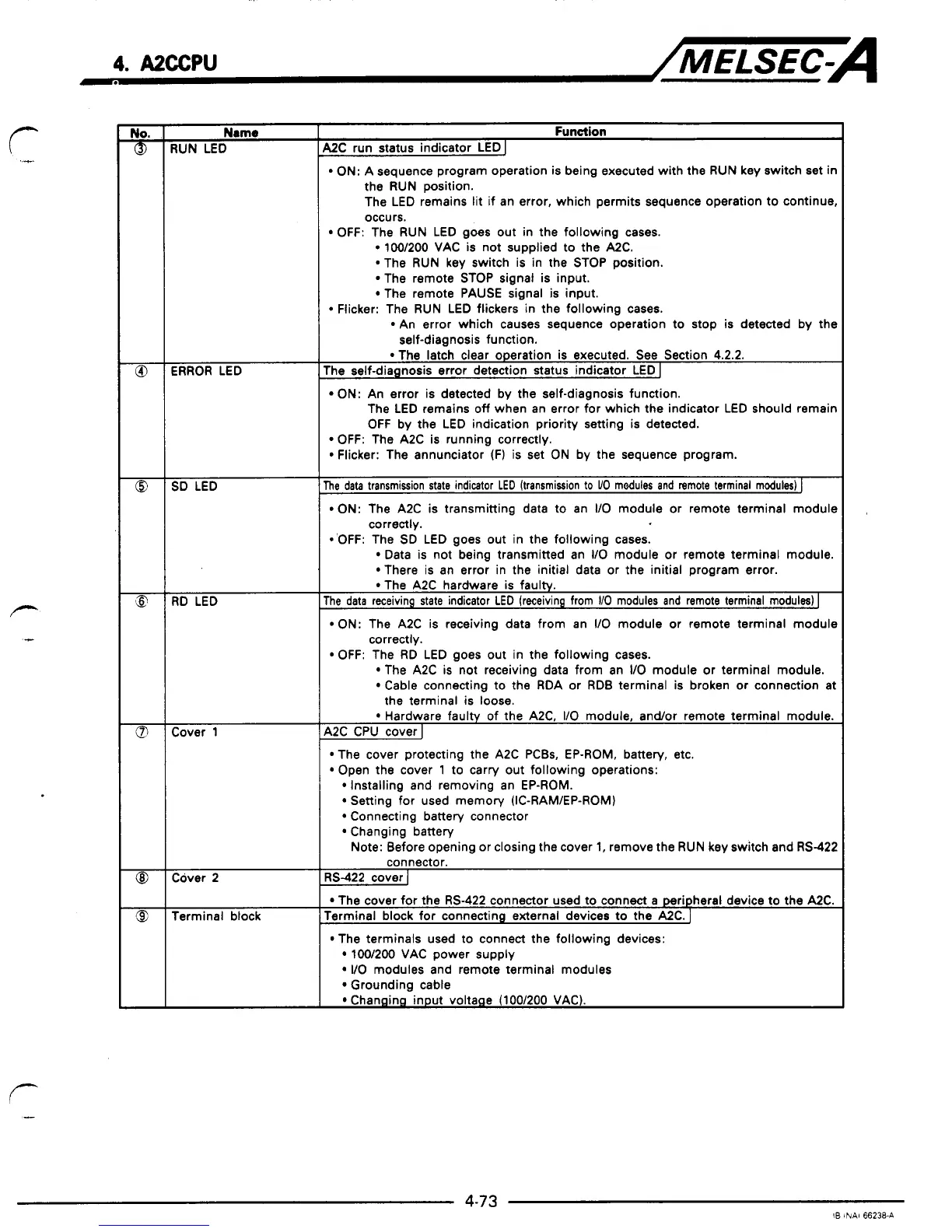r
r
..-.
i
r
L
r
L.
f
I
c
c
i'
c
L.
P
4.
AZCCPU
/MELSEC-A
Name
RUN
LED
ERROR LED
SD LED
RD LED
Cover
1
Cover 2
Terminal block
Function
42C
run status indicator LED
I
ON: A sequence program operation is being executed with the RUN key switch set
in
the RUN position.
The LED remains lit if an error, which permits sequence operation to continue,
occurs.
OFF: The RUN LED goes out in the following cases.
100/200 VAC is not supplied to the A2C.
The RUN key switch is in the
STOP
position.
The remote STOP signal is input.
The remote PAUSE signal is input.
Flicker: The RUN LED flickers in the following cases.
An error which causes sequence operation to stop is detected by the
The latch clear operation is executed. See Section 4.2.2.
self-diagnosis function.
The self-diagnosis error detection status indicator LED
ON: An error is detected by the self-diagnosis function.
The LED remains
off
when an error for which the indicator LED should remain
OFF by the LED indication priority setting is detected.
OFF:
The A2C is running correctly.
Flicker: The annunciator (Fl is set ON by the sequence program.
The
data
transmission state indicator
LED
(transmission
to
VO
mdules
and
remote terminal modules)
j
ON: The A2C is transmitting data to an
I10
module or remote terminal module
*'OFF: The SD LED goes out in the following cases.
correctly.
Data is not being transmitted an
I/O
module or remote terminal module.
There is an error in the initial data or the initial program error.
The A2C hardware is faulty.
he
data receiving state indicator
LED
(receiving from 110 modules and remote terminal modules1
1
ON: The A2C is receiving data from an
I/O
module or remote terminal module
OFF: The RD LED goes out in the following cases.
correctly.
The A2C is not receiving data from an
I/O
module or terminal module.
Cable connecting
to
the RDA or RDB terminal is broken or connection at
Hardware faulty
of
the A2C,
I/O
module, and/or remote terminal module.
the terminal is loose.
A~C CPU cover
I
The cover protecting the A2C PCBs, EP-ROM, battery, etc.
Open the cover 1 to carry out following operations:
Installing and removing an EP-ROM.
Setting for used memory (IC-RAMIEP-ROM)
Connecting battery connector
Changing battery
Note: Before opening or closing the cover
1,
remove the RUN key switch and RS-422
The cover for the RS-422 connector used to connect a peripheral device to the A2C.
Terminal block for connecting external devices to the A2C.
I
The terminals used to connect the following devices:
100/200 VAC power supply
VO
modules and remote terminal modules
Grounding cable
Changing input voltage (100/200 VAC).
