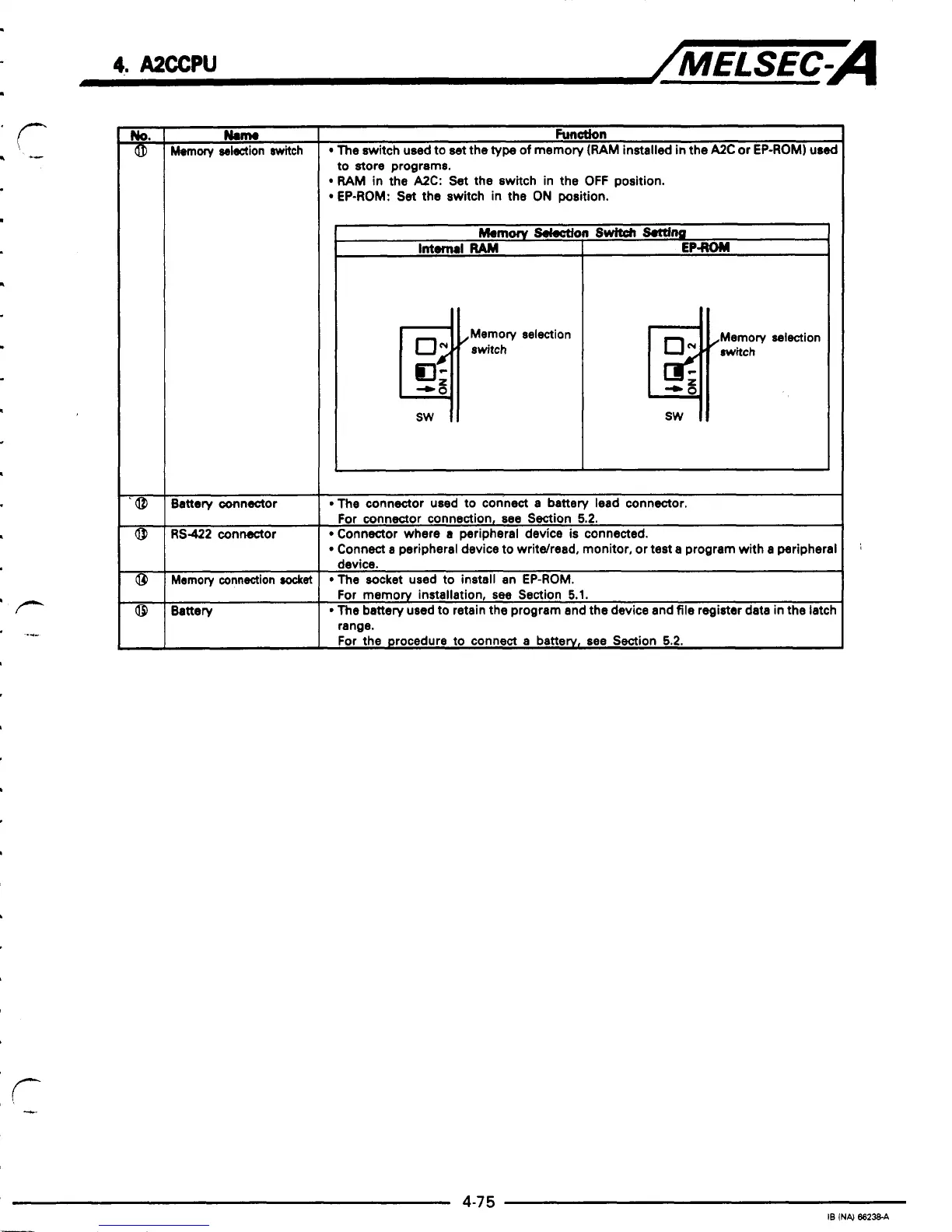L
r
i
r
L
P
I
P
c
1.
A2CcPU
/MELSEC-A
No.
knn
khmory
selection switch
'
0
RS422
connector
dD
Battery connector
Function
The
switch used to set the
type
of
memory
(RAM
installed in the A2C or
EP-ROM)
used
RAM
in the A2C: Set the switch in the OFF position.
EP-ROM:
Set
the switch in the
ON
position.
to store programs.
Memory
Wedon
Switch
Sottino
Internal
RAM
EPROM
selection
selection
The connector used to connect
a
battery lead connector.
Connector where
a
peripheral device is connected.
Connect a peripheral device
to
writdread, monitor,
or
test
a
program with
a
peripheral
The
socket used to install an
EP-ROM.
The
battery used to retain the program and the device and
file
register data in the latch
For connector connection,
see
Section
5.2.
device.
For memory installation,
see
Section
5.1.
range.
For the procedure to connect
a
battery,
see
Section
5.2.
