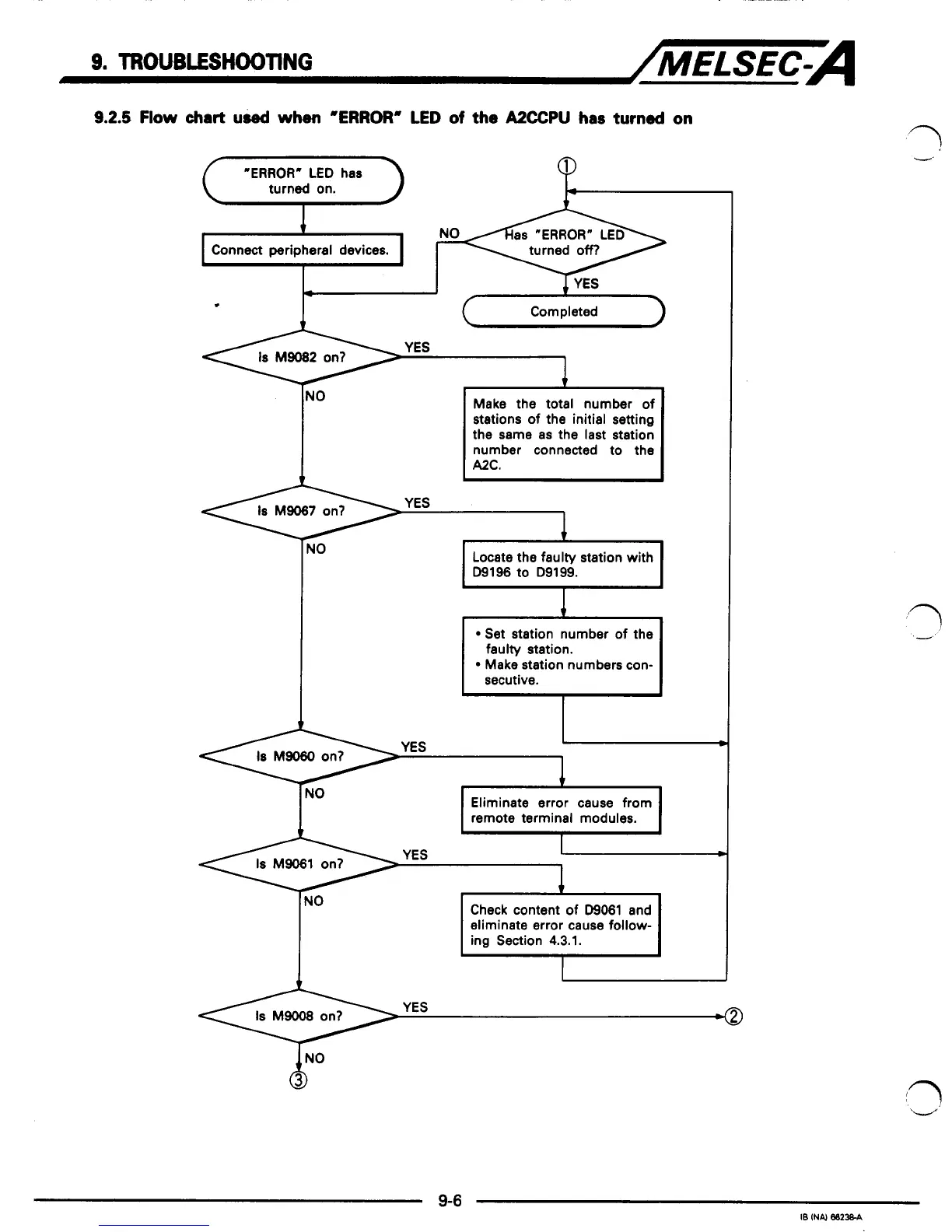9.
TROUBLESHOOTING
/MELSEC-A
9.2.5
Flow
chart
used
when
"ERROR"
LED
of
the
A2CCPU
has
turned
on
"ERROR" LED has
Q
F
Connect peripheral devices.
.
t-'
Completed
'IES
1
I""
I
Make the total number of
I
stations of the initial setting
the same
as
the last station
number connected to the
YES
1
Locate the faulty station with
D9196
to
D9199.
~ ~~
1
Set station number of the
Make station numbers con-
faulty station.
secutive.
Tt3
____
on?
1
i
Eliminate error cause from
remote terminal modules.
YES
L
1
Check content of
D9061
and
eliminate error cause follow-
YES
a
1
i
-7
1
3
1
J
3
1
A
I
bi
