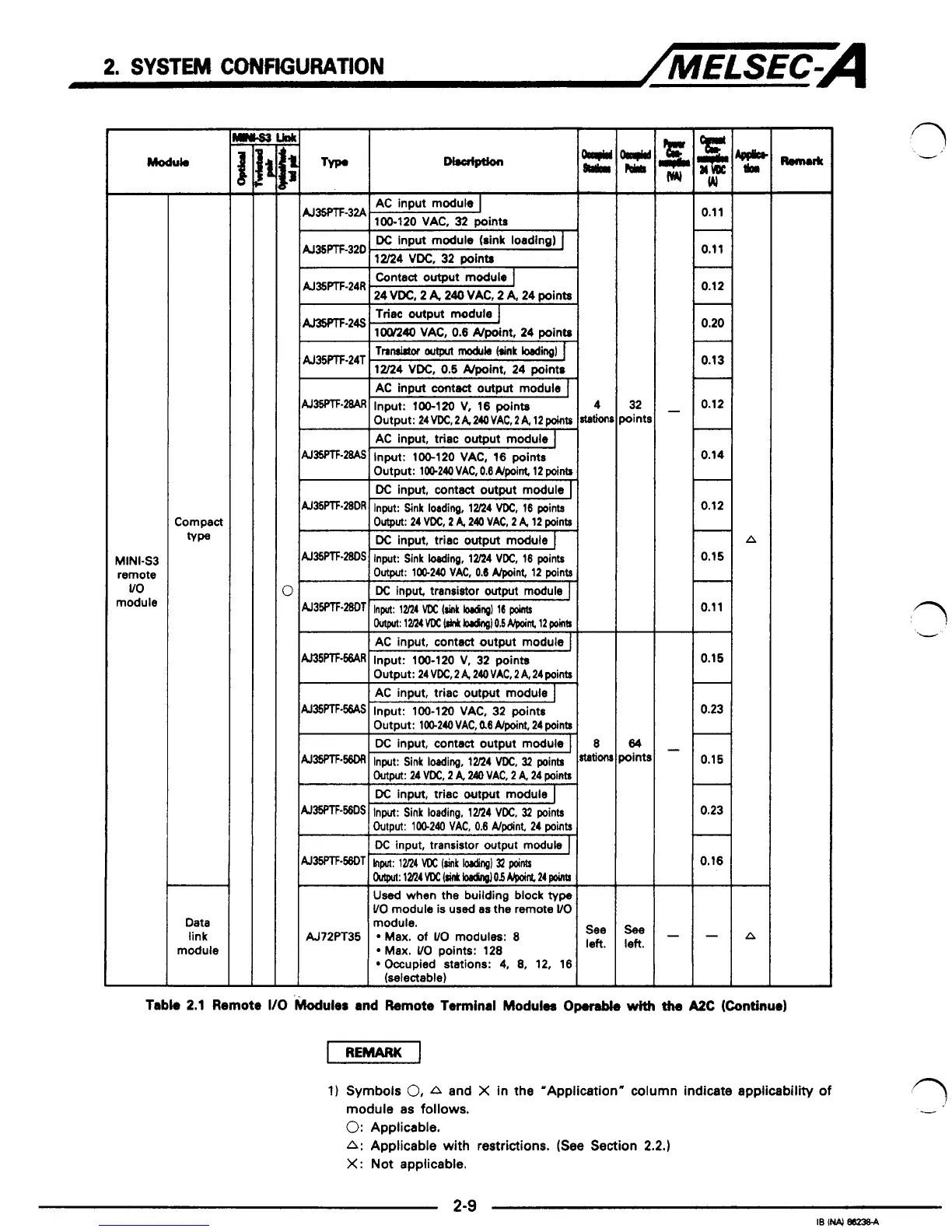2.
SYSTEM
CONffiURATlON
/MELSEC-A
Modub
-
MINI-S3
remote
uo
module
Compact
wpe
Data
link
module
DC
input module Cink loading)
1
ICJ36m-3201
12/24
VDC.
32
mints
M35PTF-24R
Contact output module]
24 VDC, 2
A,
240 VAC, 2 A, 24
points
At35pTF-24S
AJ35PTF-241
Triac output module
I
10M40 VAC, 0.6
Npoint,
24
points
Tnnrirtor
outpn
mobb
kink
WqJ
I
12/24 VDC, 0.5
mint,
24
points
AC
input contact output module
I
/~m-~IInwt:
100-120 V. 16
wints
I
IOutput:24VDC,2A240VAC,2412points
AC
input, triac output module
I
Output:
lOG240VAC.
0.8rVpoint
12
points
A1rn-W
Input:
100-120 VAC, 16
points
r
T
input, contact output module
I
lM~~-28DRI
Input:
Sink lordina,
12/24
VDC,
18
points
I
I
Output:
24
VDC, 2
k
240
VAC,
2
A
12
points
DC
input, triac output module
lM~~-~sl
Input: Sink Wng,
12/24 VDC,
16
poi
Ats
I
1
Outout:
104.240
Vk
0.6
Writ
12
wints
I
...
3
AC
input, contact output module
I
Input:
100-120 V, 32
point8
Output:
24 VDC,
2
A,
240 VAC,
2
A, 24
points
AC
input, triac output module
]
Input:
100-120 VAC, 32
points
output:
10~210
VAC,
a6
point,
24
points
DC
input, contact output module
~:24VDC,24240VAC,2424poit?ts
Input: Sink loading,
12/24
VDC,
32
points
DC
input, triac wtput module
Input:
Sink
loading,
12/24 VDC,
32
points
Outout:
1W240 VAC.
0.8
#dnt
24
wints
L
r.r
Ovtan:122421VDC(dntloldim)05W24W
AJ72PT35
Used
when the building block
type
UO
module is used
as
the remote
UO
module.
Max.
of
UO
modules:
8
Max.
UO
points:
128
Occupied stations:
4,
8,
12, 16
Iselectable)
w
m
-
4
tatiir
8
tatim
See
left.
W
0.1 1
-
0.11
-
0.12
-
0.20
-
0.13
-
0.12
-
0.14
-
0.12
-
P
0.15
-
0.1 1
-
0.15
-
0.23
-
0.1
6
-
0.23
-
0.16
-
A
Tabk
2.1
Remote
I10
.koduler
and Remote Terminal
Modulea
Operable
with
the
A2C
(Continue)
1)
Symbols
0,
A
and
X
in the "Application"
column
indicate applicability
of
module as follows.
0:
Applicable.
A:
Applicable with restrictions. (See Section
2.2.)
X:
Not applicable.
