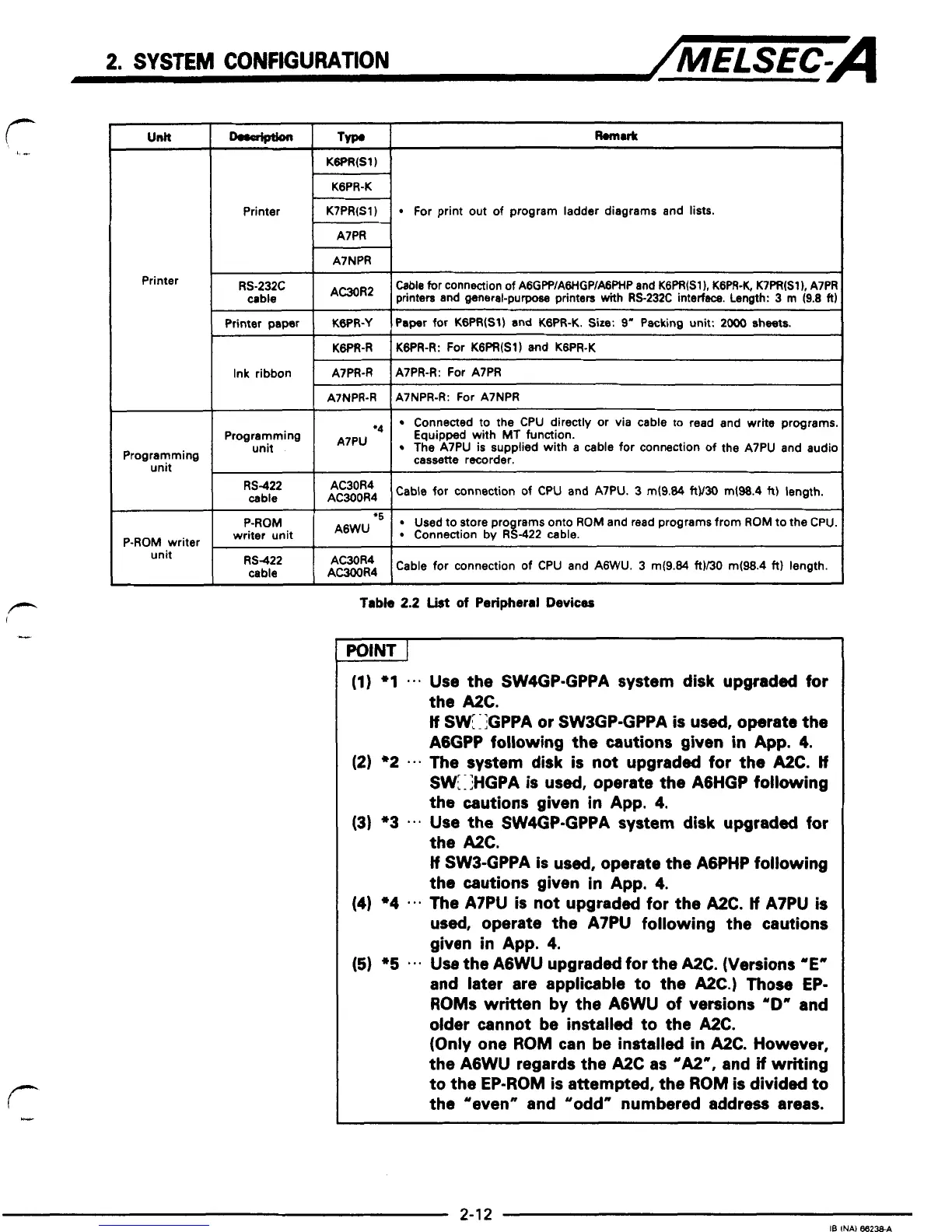2.
SYSTEM
CONFIGURATION
/MELSEC-A
Unlt
Printer
Programming
unit
P-ROM writer
unit
o..aiptbn
R.mu(t
TYP.
KGPR(S1)
KGPR-K
Printer
For print out of program ladder diagrams and lists.
K7PR(S1)
A7PR
A7NPR
RS-232C
Cable for connection of AGGP?/AWGP/AGPHP and KGPR(Sl), KGPR-K. K7PR(S1), A7PF
AC30R2
cable
printen and general-purpose printers
with
RS-232C interfsce. Length: 3
rn
(9.8
fl
Printer paper
I
KWR-Y
I
Paper for KGPR(S1) and KGPR-K. Size: 9' Packing unit: sheets.
I
KGWI-R
I
KWR-R: For KGPR(S1) and K6PR-K
Ink ribbon
I-R
IA7PR-R: For A7PR
A7NPR-R
A7NPR-R: For A7NPR
~~~ ~ ~
Connected
to
the CPU directly or via cable to read and
write
programs
unit
The A7PU is supplied with
a
cable for connection of the A7PU and audic
A7PU
Programming
Equipped with
MT
function.
cassette recorder.
RS422
cable
1
ft$:$4
I
Cable for connection of CPU and A7PU.
3
m(9.84
RV30
m(98.4
R)
length.
P-ROM
Used to store pro rams onto
ROM
and read programs from
ROM
to the CPU
*5
writer unit
Connection by R8-422 cable.
RS422
cable
LEY4
Cable for connection of CPU and AGWU. 3 rn(9.84
ft)/30
m(98.4
ft)
length.
Tabk
2.2
List
of Peripheral
Devices
POINT
I
(1)
*l
Use the SW4GP-GPPA system disk upgraded for
the
A2C.
tf
SW:lGPPA
or
SW3GP-GPPA is used, operate the
AgGPP following the cautions given
in
App.
4.
(2)
*2
e-.
The system disk is not upgraded for the
A2C.
If
SW[ :IHGPA is used, operate the AGHGP following
the cautions given
in
App.
4.
(3) *3 Use the SW4GP-GPPA system disk upgraded for
the
A2C.
If
SW3-GPPA is used, operate the AGPHP following
the cautions given
in
App.
4.
(4)
*4
The A7PU
is
not upgraded for the
A2C.
If
A7PU
is
used, operate the A7PU following the cautions
given
in
App.
4.
(5)
*5
Use the AGWU upgraded for the
A2C.
(Versions 'E"
and later are applicable to the
A2C.)
Those
EP-
ROMs
written by the AGWU of versions
"D"
and
older cannot be installed to the
A2C.
(Only one
ROM
can be installed
in
A2C.
However,
the AGWU regards the
A2C
as
"A2",
and
if
writing
to the
EP-ROM
is
attempted, the
ROM
is divided to
the "even" and "odd" numbered address areas.
