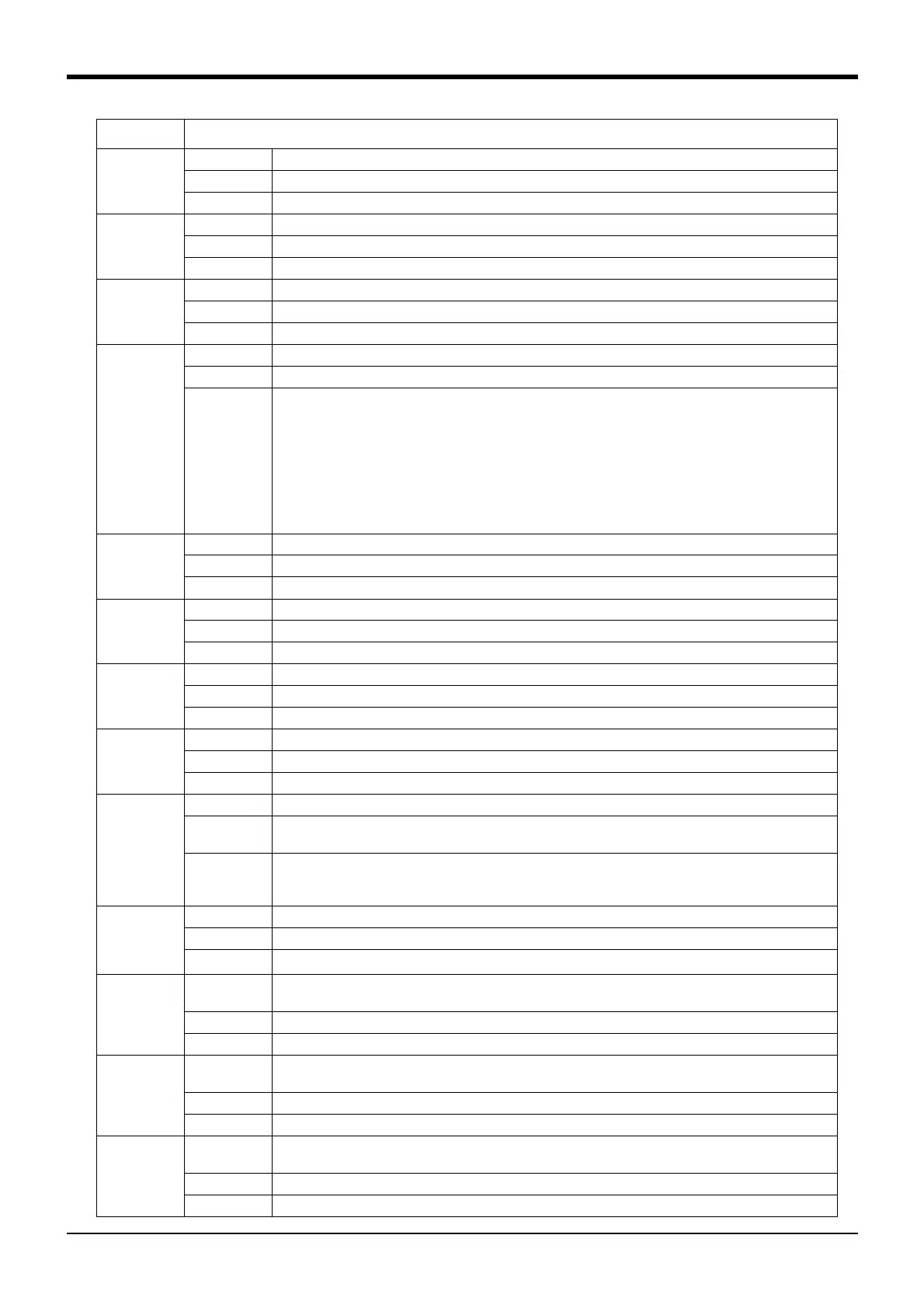1Error list
Error no. L8634
1-66
L8634 Error message There is a comma within the range of the cell
Cause There is a comma within the range of the cell
Measures Please check the range of the cell
L8635 Error message There is no comma within the range of the cell
Cause There is no comma within the range of the cell
Measures Please check the range of the cell
L8636 Error message Vision Tag name is abnormal
Cause There is no specified vision tag in the vision program
Measures Please correct the vision tag name
L8637 Error message Failure in writing data(EBWrite)
Cause Specified tag name, data type, or value is illegal.
Measures Please check the tag name, the data type, and the value.
In In-Sight Explorer, any of the following conditions may exist.
・ The specified tag name does not exist.
・"Use English Symbolic Tags for EasyBuilder" is not selected.
To check whether the above item is selected, use the following procedure.
Click "System" in the menu bar, and then click "Options" to open the Options window. Click "User Inter
-
face".
Select "Use English Symbolic Tags for EasyBuilder" if necessary, click "Apply" and then "OK".
Recreate the vision program (job).
L8640 Error message The image trigger is abnormal
Cause The trigger setting of the vision sensor is abnormal
Measures Please check the trigger setting
L8650 Error message Please make the vision online
Cause The vision sensor is off-line
Measures Please make vision sensor online
L8660 Error message There is no authority
Cause The authority of the user-name is not a full access
Measures Please check user name
L8670 Error message Can not restart
Cause It started without resetting it
Measures Please reset the program
L8680 Error message Unknown code was received (code no.)
Cause Status code of unregistration was received from vision sensor.
(Status cord which is not registered with robot controller was received.)
Measures The status code received from vision sensor is displayed to the code no..
When the code no. is not the numerical value, there is a possibility which received abnormal data.
Please check the communication state, the communication setting, and the command argument.
L8700
(CR800-R/
CR800-Q
only)
Error message Multi CPU system self-check error
Cause Illegal parameter of multi CPU system and CPU is abnormal,etc.
Measures Confirm details and measures of the error with GX Developer etc.
L8710 Error message PC I/O module parameter(m) error.
(m): Target parameter numbers 1-4. (correspond to QXYUNIT 1-4)
Cause An illegal setting of the PC I/O module was detected.
Measures Please check the value of parameter.
L8720 Error message Fuse is blown.(PC I/O module (m)).
(m): Target parameter numbers 1-4. (correspond to QXYUNIT 1-4)
Cause Fuse is blown.(PC I/O module)
Measures Please refer to the manual of PC I/O module.
L873n
(n: Parameter
number)
Error message I/O module (m) remove error.
(m): Target parameter numbers 1-4. (correspond to QXYUNIT 1-4)
Cause PC I/O module was removed.
Measures Please mount PC I/O module.
Error No. Error cause and measures
