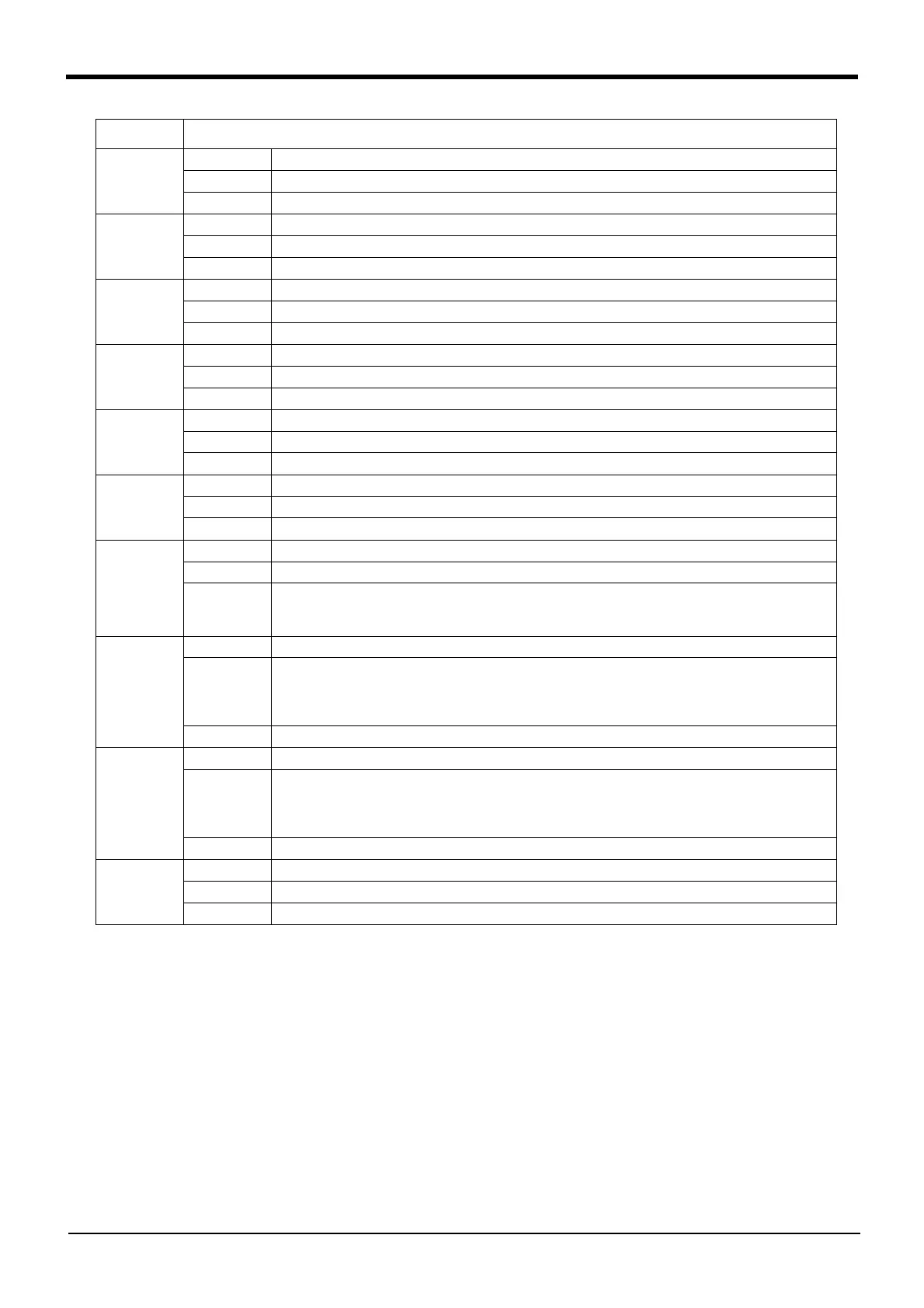1-67
Error no. H8740
1Error list
H8740 Error message CR800 init communication error
Cause Initial communication with the CR800 was not possible
Measures Check the communication cable connection
H8741 Error message CPU unit init communication error
Cause Initial communication with the CPU unit was not possible
Measures Check the communication cable connection
H8751 Error message CR800 communication error
Cause Communication from the CR800 was cut off
Measures Check the communication cable connection
H8752 Error message CPU unit communication error
Cause Communication from the CPU unit was cut off
Measures Check the communication cable connection
H8760 Error message PLC CPU parameters are not set
Cause Fixed Scan Communication Area is not set in the PLC CPU
Measures Please set the Fixed Scan Communication Area in the PLC CPU
H8761 Error message CPU number setting is illegal
Cause The setting of CPU number is different
Measures Please check PLC's multi CPU setting and QMLTCPUN parameter
H8762 * Error message Multi CPU parameter setting is illegal
Cause The multi CPU parameter setting is incorrect.
Measures Synchronization processing in the robot CPU was not properly performed due to the incorrect multi CPU
parameter setting. Please check and correct the value of the multi CPU parameter setting, and then turn
the power OFF and ON once.
H877n
(n: Refer to
"Cause")
Error message CR800 communication error
Cause Communication error was detected from CR800
When n is any of 1 to 8: Axis number
When n is 9: Force sensor
When n is 0: Other than the above
Measures Check the communication cable connection
H878n
(n: Refer to
"Cause")
Error message CPU unit communication error
Cause Communication error was detected from the CPU unit
When n is any of 1 to 8: Axis number
When n is 9: Force sensor
When n is 0: Other than the above
Measures Check the communication cable connection
H8790 Error message CR800 error reset error
Cause Can not reset CR800 error
Measures Check the communication cable connection
Error No. Error cause and measures
