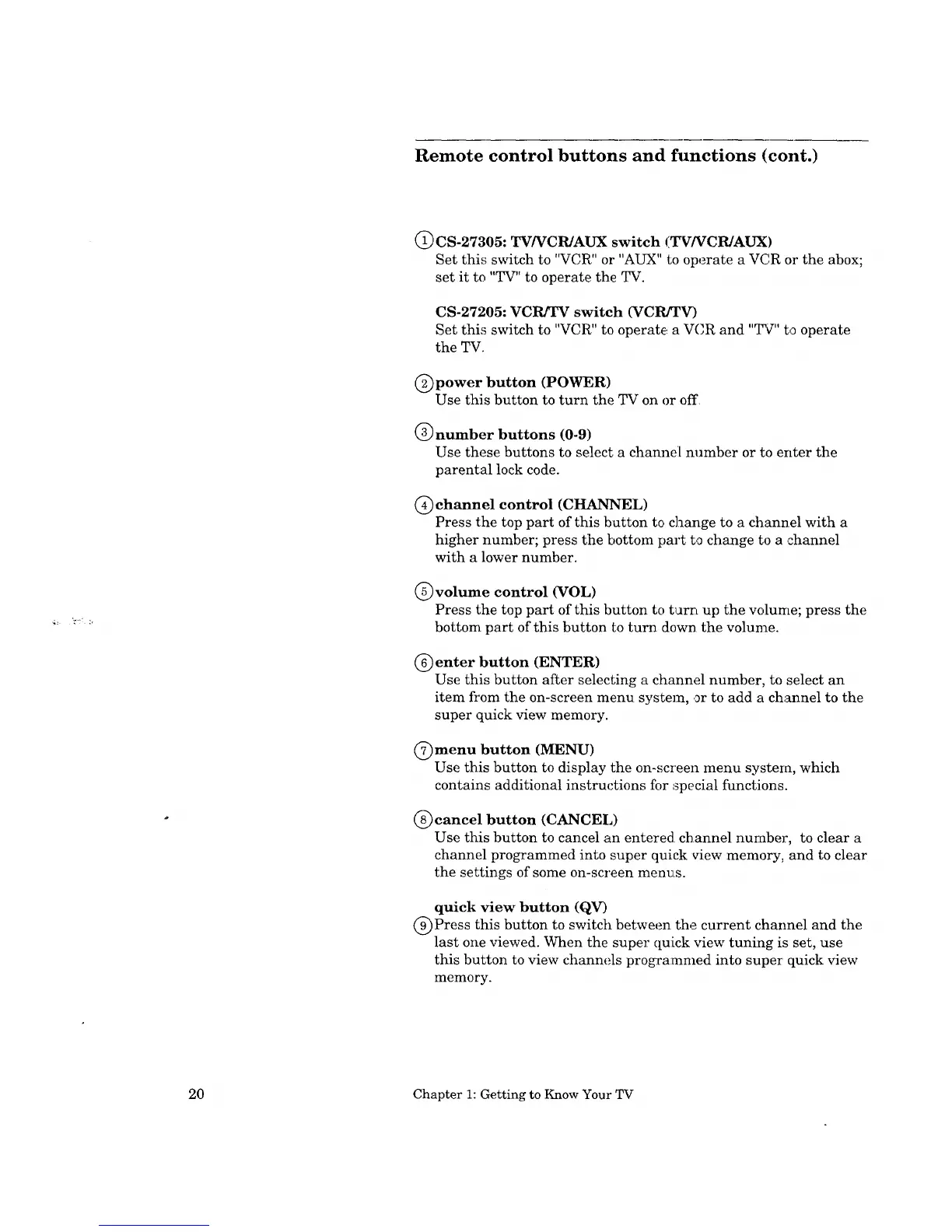Remote control buttons and functions (cont.)
@CS-27305: TV/VCR/AUX switch (TWVCR/AUX)
Set this switch to "VCR" or "AUX" to operate a VC,R or the abox;
set it to "TV" to operate the TV.
CS-27205: VCRfI_ switch (VCRITV)
Set this switch to "VCR" to operate a VCR and "qTv'"to operate
the TV.
@power button (POWER)
Use this button to turn the TV on or off
@number buttons (0-9)
Use these buttons to select a channel number or to enter the
parental lock code.
@ channel control (CHANNEL)
Press the top part of this button to change to a channel with a
higher number; press the bottom part to change to a channel
with a lower number.
(5_volume control (VOL)
Press the top part of this button to turn up the volume; press the
bottom part of this button to turn down the volume.
(_) enter button (ENTER)
Use this button after selecting a channel number, to select an
item from the on-screen menu system, or to add a channel to the
super quick view memory.
(_)menu button (MENU)
Use this button to display the on-screen menu systera, which
contains additional instructions for special functions.
@cancel button (CANCEL)
Use this button to cancel an entered channel nuraber, to clear a
channel programmed into super quick view memory, and to clear
the settings of some on-screen menus.
quick view button (QV)
(_)Press this button to switch between the current channel and the
last one viewed. When the super quick view tuning is set, use
this button to view channels programmed into super quick view
memory.
20 Chapter 1: Getting to Know Your TV