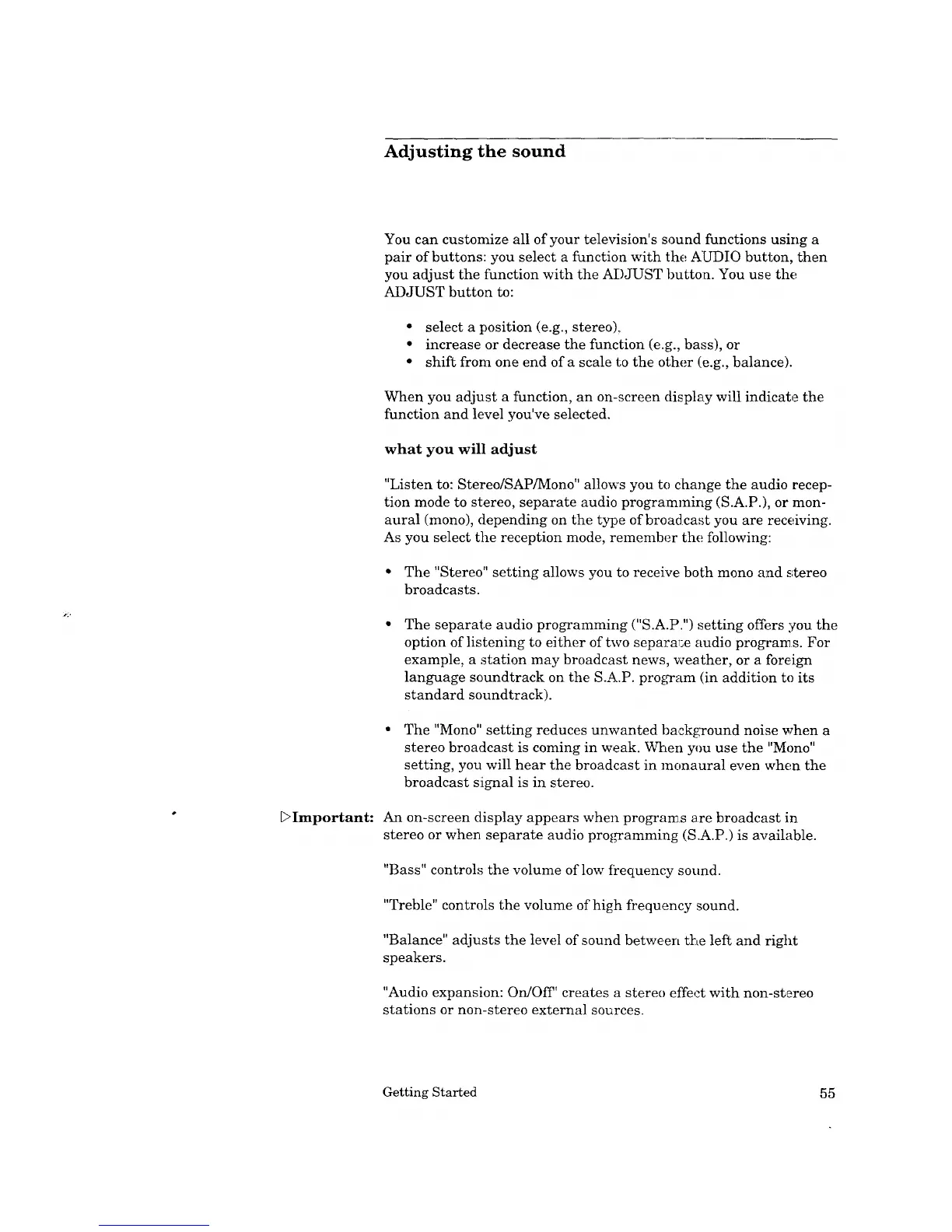Adjusting the sound
_>Important:
You can customize all of your television's sound functions using a
pair of buttons: you select a function with the AUDIO button, then
you adjust the function with the ADJUST button. You use the
ADJUST button to:
• select a position (e.g., stereo),
• increase or decrease the function (e.g., bass), or
• shift from one end of a scale to the other (e.g., balance).
When you adjust a function, an on-screen display will indicate the
function and level you've selected.
what you will adjust
"Listen to: Stereo/SAP/Mono" allows you to change the audio recep-
tion mode to stereo, separate audio programming (S.A.P.), or mon-
aural (mono), depending on the type of broadcast you are receiving.
As you select the reception mode, remember the following:
• The "Stereo" setting allows you to receive both mono and stereo
broadcasts.
The separate audio programming ("S.A.P.") setting offers you the
option of listening to either of two separa_;e audio programs. For
example, a station may broadcast news, weather, or a foreign
language soundtrack on the S.A.P. pro_Fam (in addition to its
standard soundtrack).
The "Mono" setting reduces unwanted background noise when a
stereo broadcast is coming in weak. When you use the "Mono"
setting, you will hear the broadcast in monaural even when the
broadcast signal is in stereo.
An on-screen display appears when programs are broadcast in
stereo or when separate audio programming (S.A.P.) is available.
"Bass" controls the volume of low fkequency sound.
"Treble" controls the volume of high frequency sound.
"Balance" adjusts the level of sound between the left and right
speakers.
"Audio expansion: On/Off' creates a stereo effect with non-stereo
stations or non-stereo external sources.
Getting Started 55