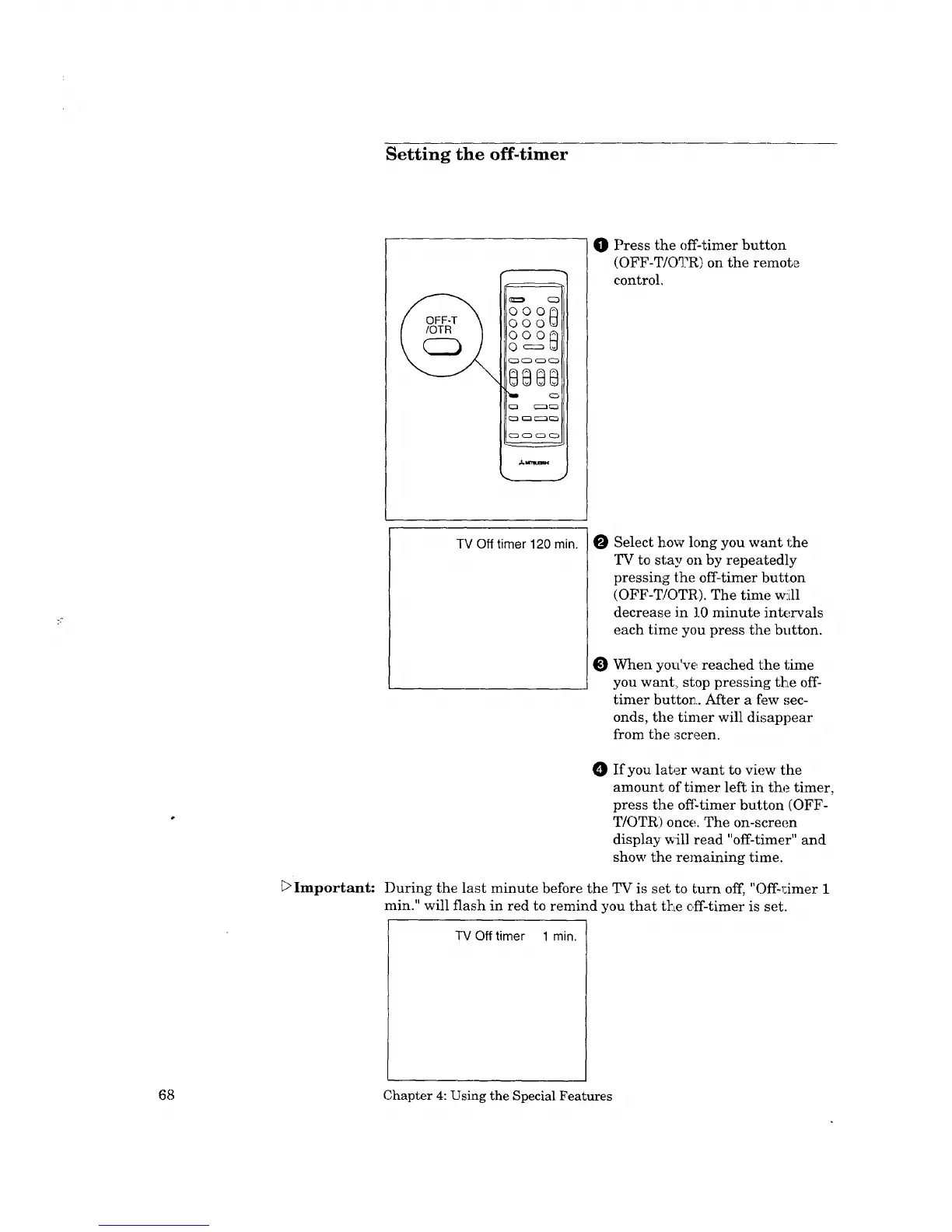Setting the off-timer
ooob
ooo
ooo
O Press the off-timer button
(OFF-T/O_?R) on the remote
control.
_>Important:
TV Off timer 120 min. 0
Select how long you want the
TV to stay on by repeatedly
pressing the off-timer button
(OFF-T/OTR). The time will
decrease in 10 minute intervals
each time you press the button.
O
When you've reached the time
you want. stop pressing the off-
timer button. After a few ,_ec-
onds, the timer will disappear
from the screen.
O If you later want to view the
amount of timer left in the timer,
press the off:timer button (OFF-
T/OTR) once. The on-screen
display will read "off-timer" and
show the remaining time.
During the last minute before the TV is set to turn off, "C_ "
.m-_:_mer 1
min." will flash in red to remind you that tLe off-timer is set.
TV Off timer 1 min.
68 Chapter 4: Using the Special Features
