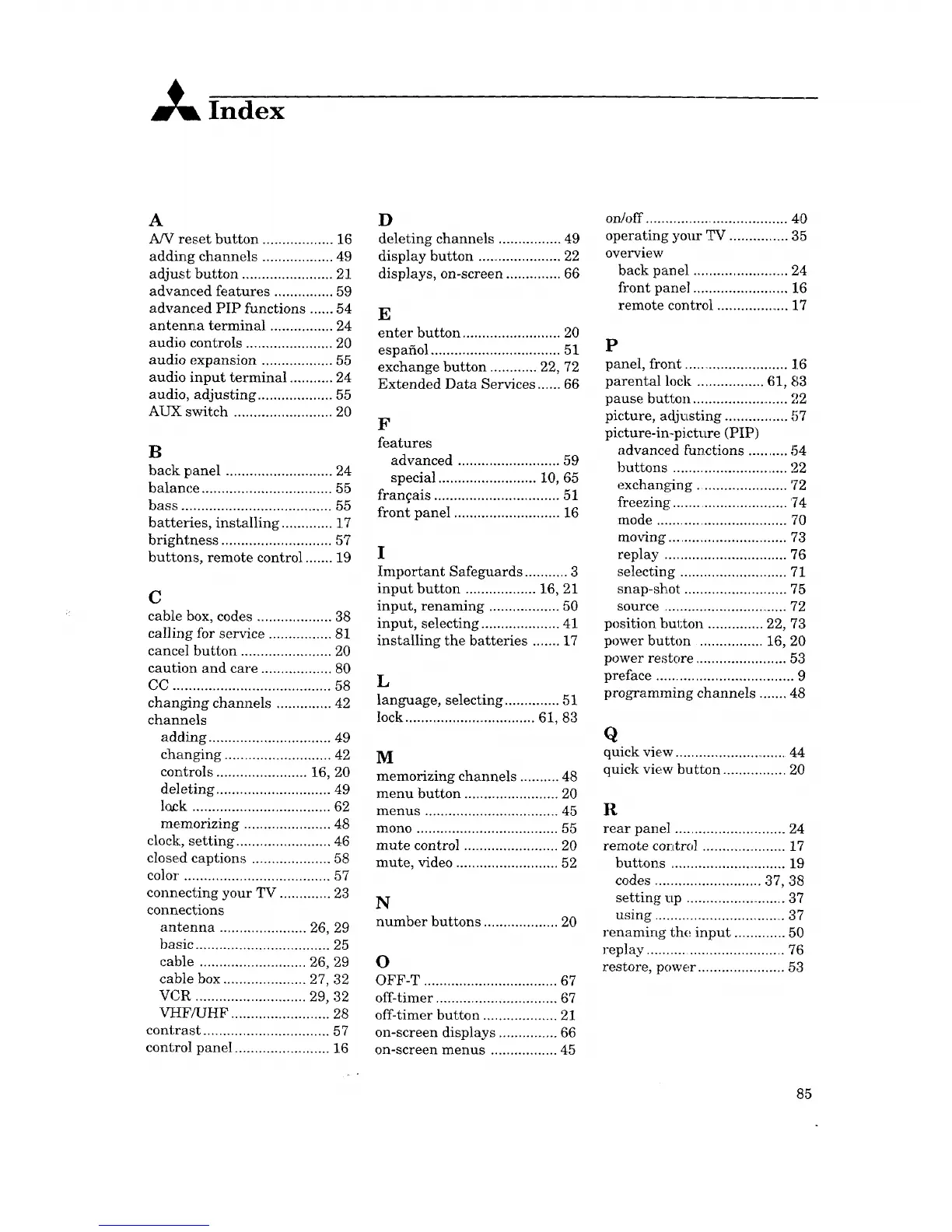Index
A
A/V reset button .................. 16
adding channels .................. 49
adjust button ....................... 21
advanced features ............... 59
advanced PIP functions ...... 54
antenna terminal ................ 24
audio controls ...................... 20
audio expansion .................. 55
audio input terminal ........... 24
audio, adjusting ................... 55
AUX switch ......................... 20
B
back panel ........................... 24
balance ................................. 55
bass ...................................... 55
batteries, installing ............. 17
brightness ............................ 57
buttons, remote control ....... 19
C
cable box, codes ................... 38
calling for service ................ 81
cancel button ....................... 20
caution and care .................. 80
CC ........................................ 58
changing channels .............. 42
channels
adding ............................... 49
changing ........................... 42
controls ....................... 16, 20
deleting ............................. 49
Icrk ................................... 62
memorizing ...................... 48
clock:, setting ........................ 46
closed captions .................... 58
color. .................................... 57
connecting your TV ............. 23
connections
antenna ...................... 26, 29
basic .................................. 25
cable ........................... 26, 29
cable box ..................... 27, 32
VCR ............................ 29, 32
VHF/UHF ......................... 28
contrast ................................ 57
control panel ........................ 16
D
deleting channels ................ 49
display button ..................... 22
displays, on-screen .............. 66
E
enter button ......................... 20
espafiol ................................. 51
exchange button ............ 22, 72
Extended Data Services ...... 66
F
features
advanced .......................... 59
special ......................... 10, 65
fran¢ais ................................ 51
front panel ........................... 16
I
Important Safeguards ........... 3
input button .................. 16, 21
input, renaming .................. 50
input, selecting .................... 41
installing the batteries ....... 17
L
language, selecting .............. 51
lock ................................. 61, 83
M
memorizing channels .......... 48
menu button ........................ 20
menus .................................. 45
mono .................................... 55
mute control ........................ 20
mute, video .......................... 52
N
number buttons ................... 20
O
OFF-T .................................. 67
off-timer ............................... 67
off-timer button ................... 21
on-screen displays ............... 66
on-screen menus ................. 45
on/off ..................................... 40
operating your TV ............... 35
overview
back panel ......................... 24
front panel ........................ 16
remote control ................... 17
P
panel, front .......................... 16
parental lock ................. 61, 83
pause button ......................... 22
picture, adjusting ................ 57
picture-in-picture (PIP)
advanced functions .......... 54
buttons ............................. 22
exchanging ....................... 72
freezing ............................. '74
mode ................................. 70
moving .............................. 73
replay ................................ 76
selecting ........................... 71
snap-shot ........................... 75
source ................................ 72
position bul_ton .............. 22, 73
power button ................ 16, 20
power re,_tore ....................... 53
preface .................................... 9
programming channels ....... 48
Q
quick view .............................. 44
quick view button ................ 20
R
rear panel ............................ 24
remote control ..................... 17
buttons .............................. 19
codes ........................... 37, 38
setting up .......................... 37
using ................................... 37
renaming the input ............. 50
replay ................................... 76
restore, power ...................... 53
85
