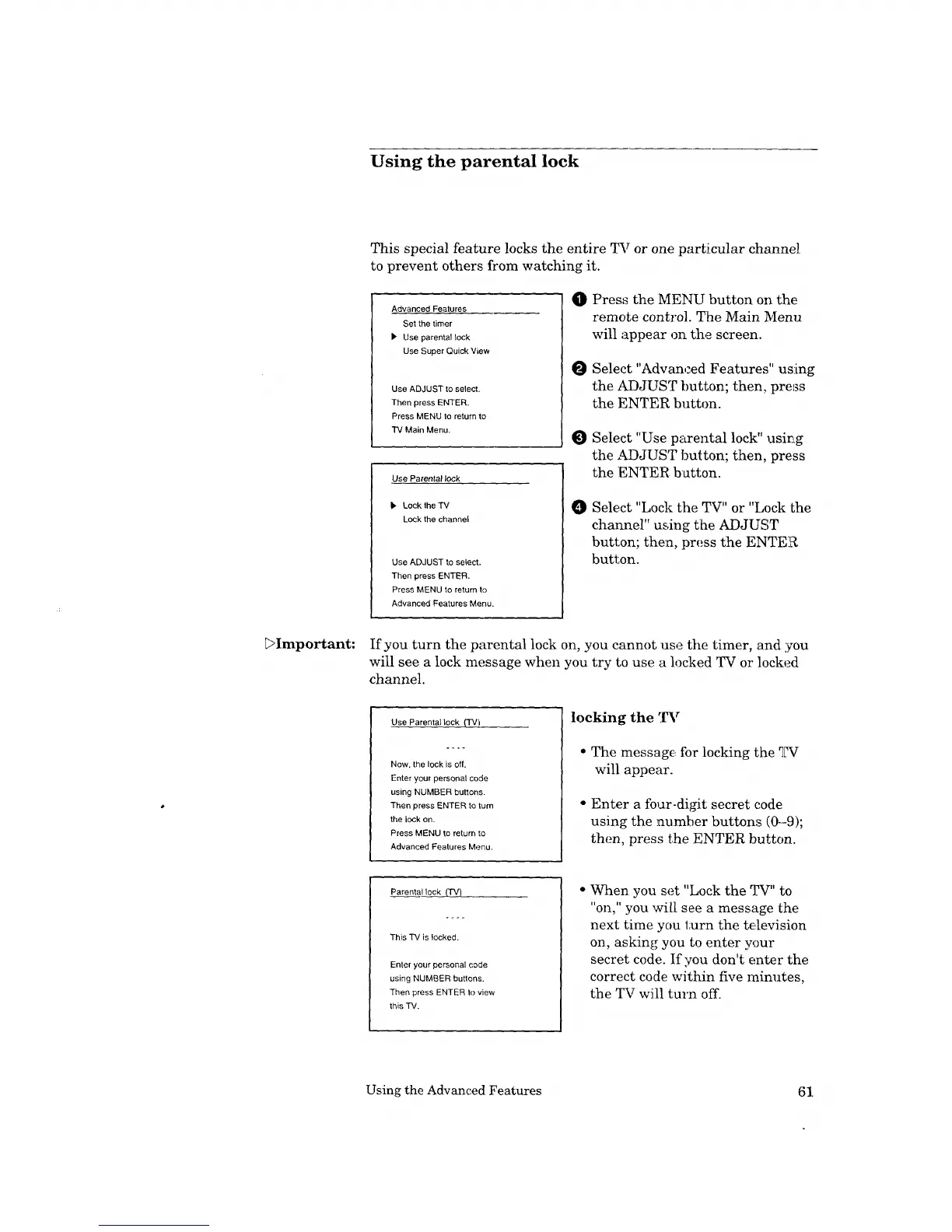Using the parental lock
This special feature locks the entire TV or one parti.cular channel
to prevent others from watching it.
Advanced Features
Set the timer
• Use parental lock
Use Super Quick View
Use ADJUST to select.
Then press ENTER.
Press MENU to return to
Main Menu.
Use Parental ;ock
• Lock the TV
Lock the channel
Use ADJUST to select.
Then press ENTER.
Press MENU to return to
Advanced Features Menu.
O
O
O
O
Press the MENU button on the
remote control. The Main Menu
will appear on the screen.
Select "Advanced Features" using
the ADJUST button; then, press
the ENTER button.
Select "Use parental lock" uSirLg
the ADJUST button; then, press
the ENTER button.
Select "Lock the TV" or "Lock the
channel" using the ADJUST
button; the:a, press the ENTE!_
button.
DImportant: If you turn the parental lock on, you cannot use the timer, and :you
will see a lock message when you try to use a locked TV or locked
channel.
Use Parentallock _FV)
Now, the lock is off.
Enter your personal code
using NUMBER buttons.
Then press ENTER to turn
the lock on.
Press MENU to return to
Advanced Features Menu.
locking the r_r
• The message, for locking the qTV
will appear.
• Enter a four-digit secret code
using the number buttons (0-9);
then, press the ENTER button.
Parental lock 0-V)
This TV is locked.
Enter your personal code
using NUMBER buttons.
Then press ENTER to view
this TV.
• When you set "Lock the TV" to
"on," you will see a message Lhe
next time you turn the television
on, asking you to enter your
secret code. If you don't enter the
correct code within five minutes,
the TV will turn off.
Using the Advanced Features 61