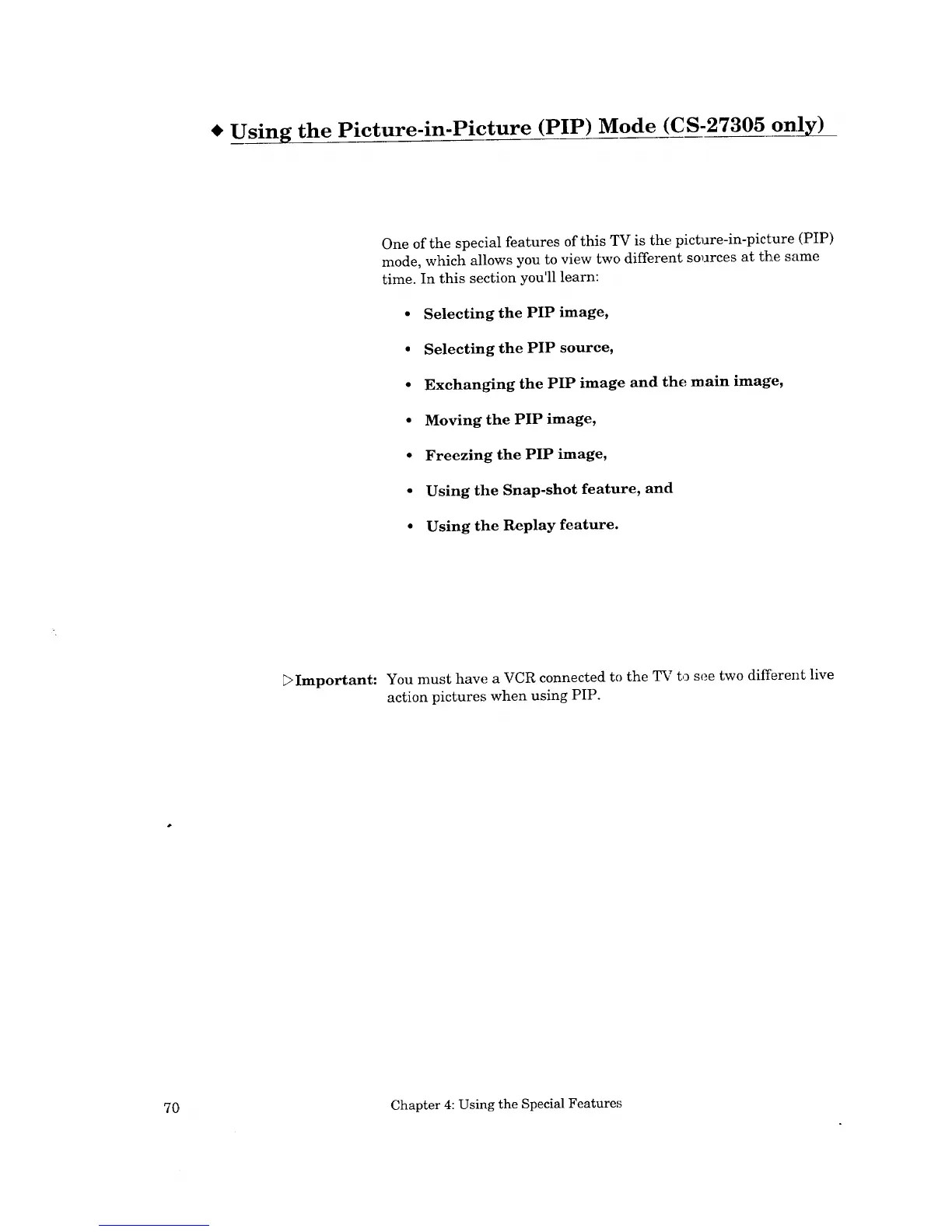• Using the Picture-in-Picture (PIP) Mode (CS-27305 only)
One of the special features of this TV is the picture-in-picture (PIP)
mode, which allows you to view two different so_rces at the same
time. In this section you'll learn:
• Selecting the PIP image,
• Selecting the PIP source,
• Exchanging the PIP image and tlhe main image,
• Moving the PIP image,
• Freezing the PIP image,
• Using the Snap-shot feature, and
• Using the Replay feature.
DImportant: You must have a VCR connected to the TV to see two different live
action pictures when using PIP.
70 Chapter 4: Using the Special Features