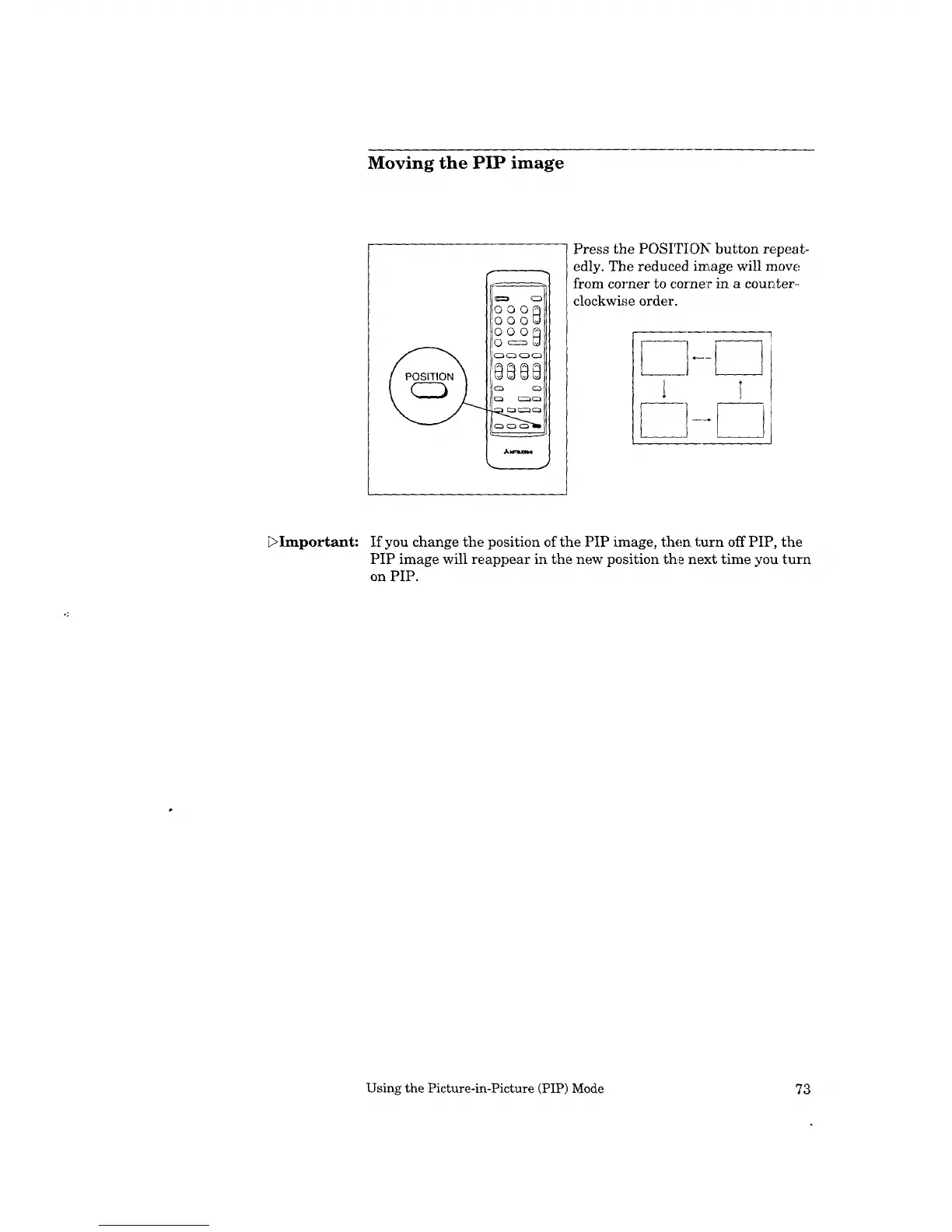Moving the PIP image
_-J ',.J %J i I:
Press the POSITION button repeat-
edly. The reduced image will move
from corner to corner in a counter--
clockwise order.
] T
[:>Important: If you change the position of the PIP image, then turn off PIP, the
PIP image will reappear in the new position the next time you turn
on PIP.
Using the Picture-in-Picture (PIP) Mode 73