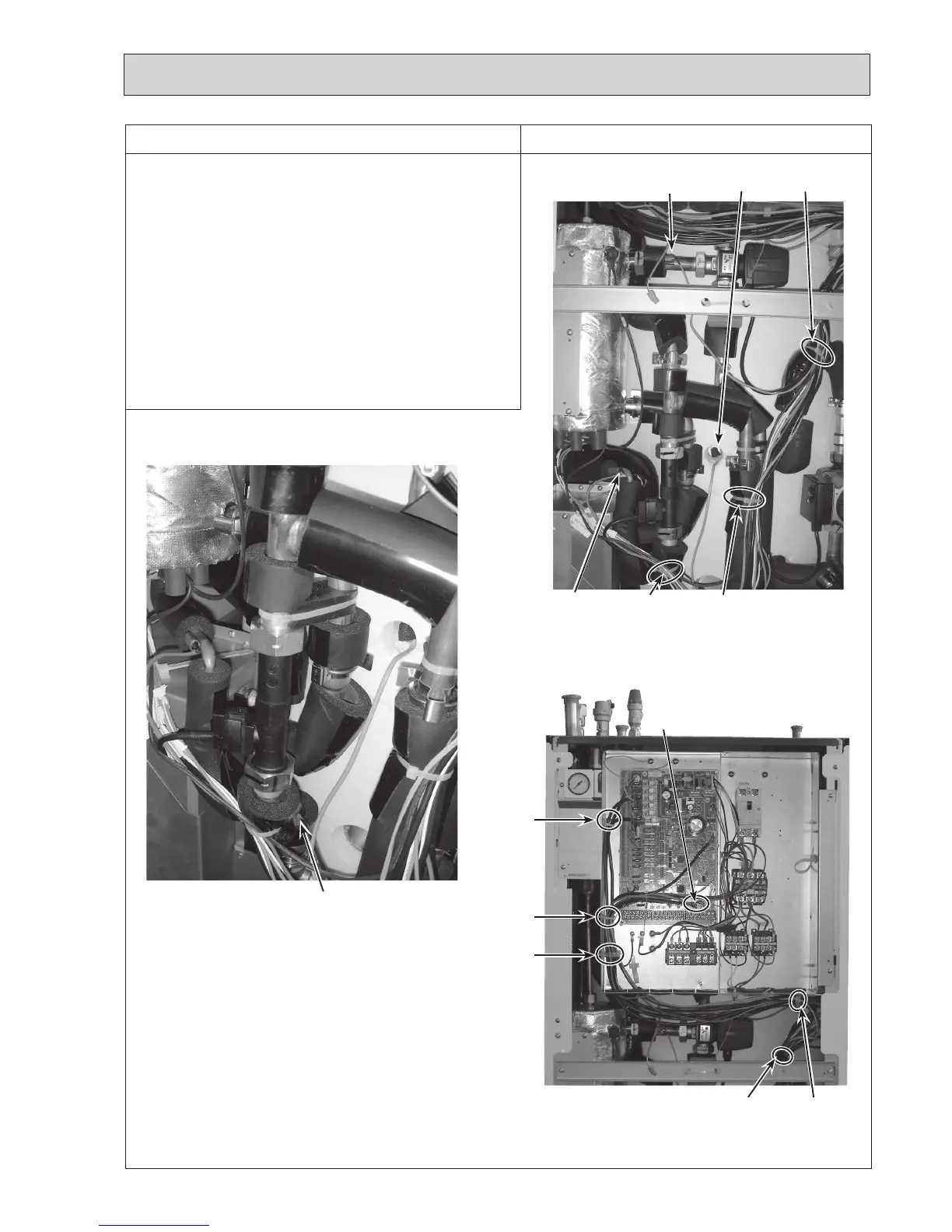DISASSEMBLY PROCEDURE
PHOTOS
97
20. How to remove
the liquid refrigerant temp. thermistor
(TH2)/flow water temp. & return water temp. thermistor
(THW1,THW2)/tank water temp. thermistor (THW5)
(1) Remove the front panel (Refer to Procedure 1).
(2)Disconnectthefollowingthermistorconnectorsonthe
controllerboardandreleasetheleadwiresfromcable
clamps and bands. (Photos 20-1 and 20-3)
•
TH2 (CN21) (cable clamp, 2 cable straps, coated clamp
and 3 bands)
•THW1,THW2(CNW12)(cableclamp,2cablestraps,
coated clamp and 2 bands)
•THW5(CNW5)(
cable clamp, 2 cable straps, coated
clamp and 2 bands
)
(3) Remove the thermistors from the thermistor holders.
(Photos 20-1 and 20-2)
Photo 20-1
Thermistor
<THW1>
Thermistor
<THW5>
Thermistor <TH2> Band
Photo 20-3
Thermistor connectors
CN21 <TH2>
CNW12 <THW1>, <THW2>
CNW5 <THW5>
Cable
clamp
Photo 20-2
Thermistor <THW2>
Cable
strap
Band
Band
Cable
strap
Coated
clamp
Cable
clamp
