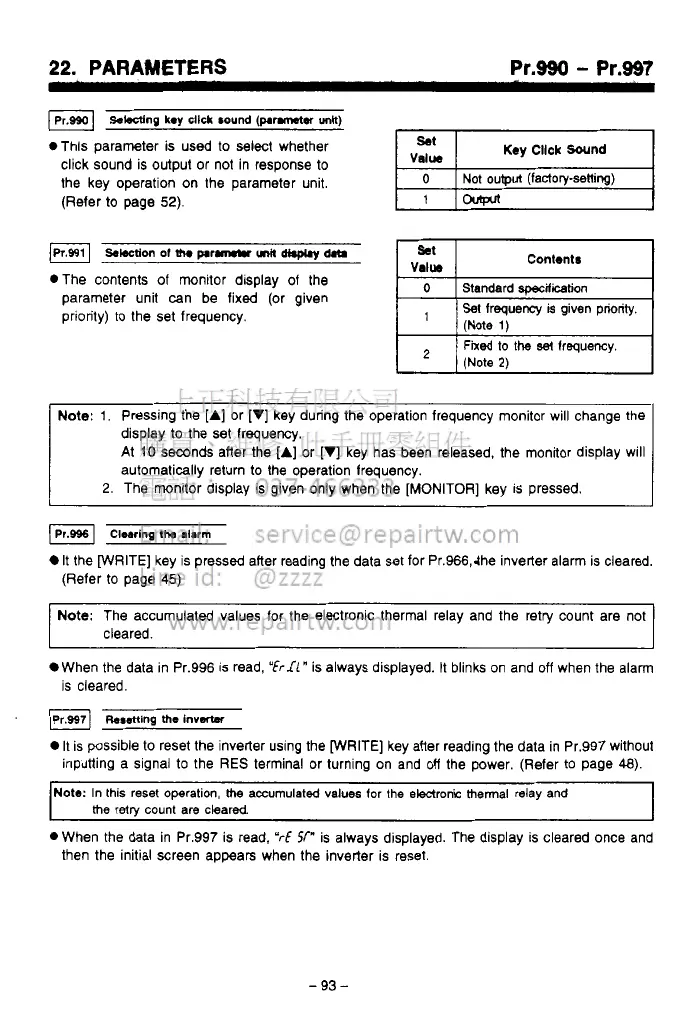22.
PARAMETERS
Pr.990
-
Pr.997
Sobcting
key
click
sound
(p.rm&er
unlt)
*This parameter is used
to
select whether
click sound is output or not in response
to
the key operation on the parameter unit.
(Refer
to
page
52).
-bcctionofth.p.rMrmitd(.plym
*The contents of monitor display of the
parameter unit can be fixed (or given
priority) to the set frequency.
(Note
1)
Fixed to
the
se!
lrequency.
(Note
2)
Note:
1.
Pressing the [A] or
[VI
key during the operation frequency monitor will change the
display
to
the set lrequency.
At
10
seconds after the [A] or [VI key has been released, the monitor display will
automatically return
to
the operation lrequency.
2.
The monitor display is given only when the [MONITOR] key
is
pressed.
It
the [WRITE] key is pressed after reading the data set for Pr.966,dhe inverter alarm is cleared.
(Refer
to
page
45)
Note:
The accumulated values for the electronic thermal relay and the retry count are not
cleared.
When the data in Pr.996 is read,
"frrdl"
is always displayed. It blinks on and
off
when the alarm
is cleared.
*setting
the
invatw
It
is possible
to
reset the inverter using the [WRITE] key after reading the data in Pr.997 without
inputting a signal
to
the
RES
terminal or turning on and
off
the power. (Refer to page
48).
Note:
In
this
reset operation,
the
accumulated values lor the electronic thermal relay and
the
retw count are cleared
0
When the data in Pr.997 is read,
"rf
Sf"
is always displayed. The display is cleared once and
then the initial Screen appears when the inverter is reset.
-
93
-
