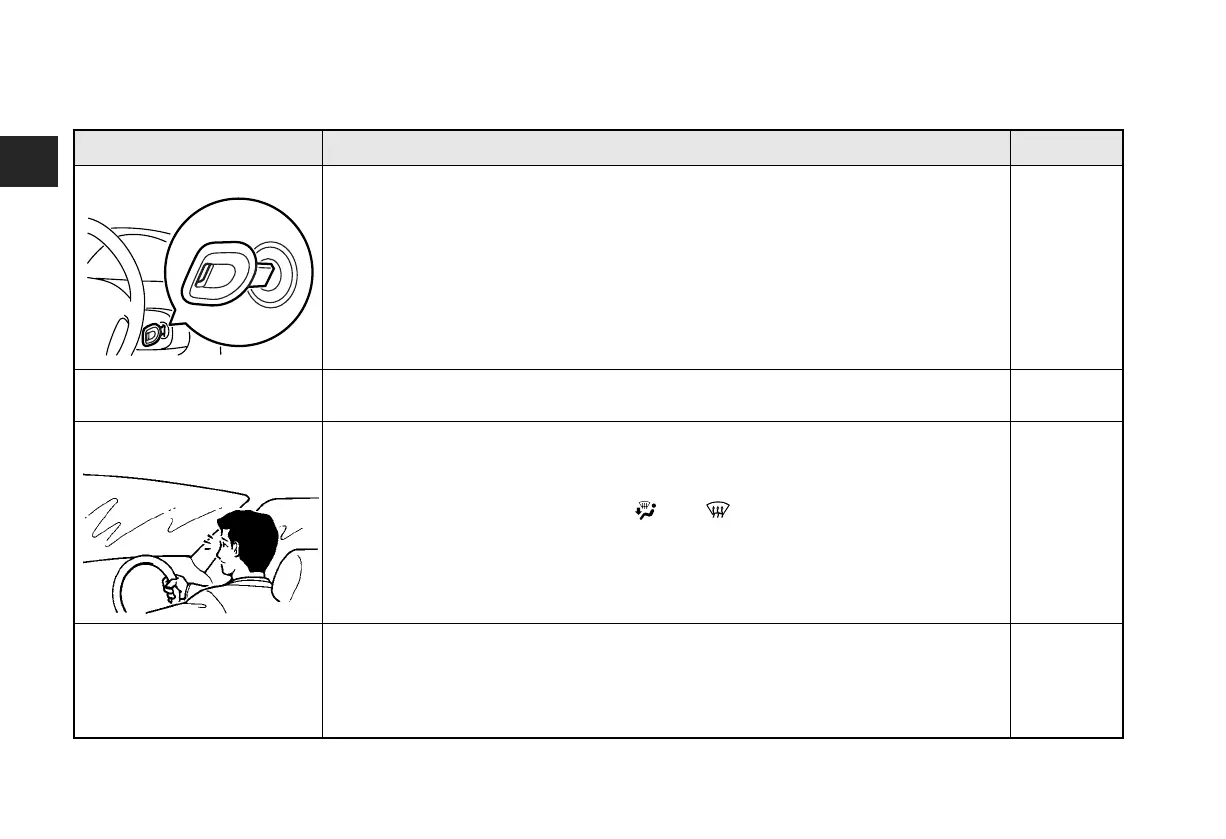6
Quick index
If this problem occurs...
N00200900694
Problem Do this Ref. Page
Cannot turn the key.
From “LOCK” to “ACC”
Turn the key while jogging the steering wheel in either direction.
From “ACC” to “LOCK”
Check the position of the selector lever.
The key cannot be removed unless the selector lever is set to the “P” (PARK) position.
P.3-34,
3-36
Cannot shift the selector lever
from the “P” (PARK) position.
Shift the selector lever while pressing the brake pedal.
Check that the ignition key is in the “ON” position.
P.3-39
The windows are fogged up.
1. Set the mode selection dial to the “ ” or “ ” position.
2. Turn on the blower.
P.5-12,
5-19
The engine does not start.
The lights do not come on.
The lights are dim.
The horn does not honk.
The horn sound is weak.
Have the battery checked. Recharge or replace as needed.
P. 6-2,
7-15
BK0121200US.book 6 ページ 2010年4月14日 水曜日 午前11時24分
