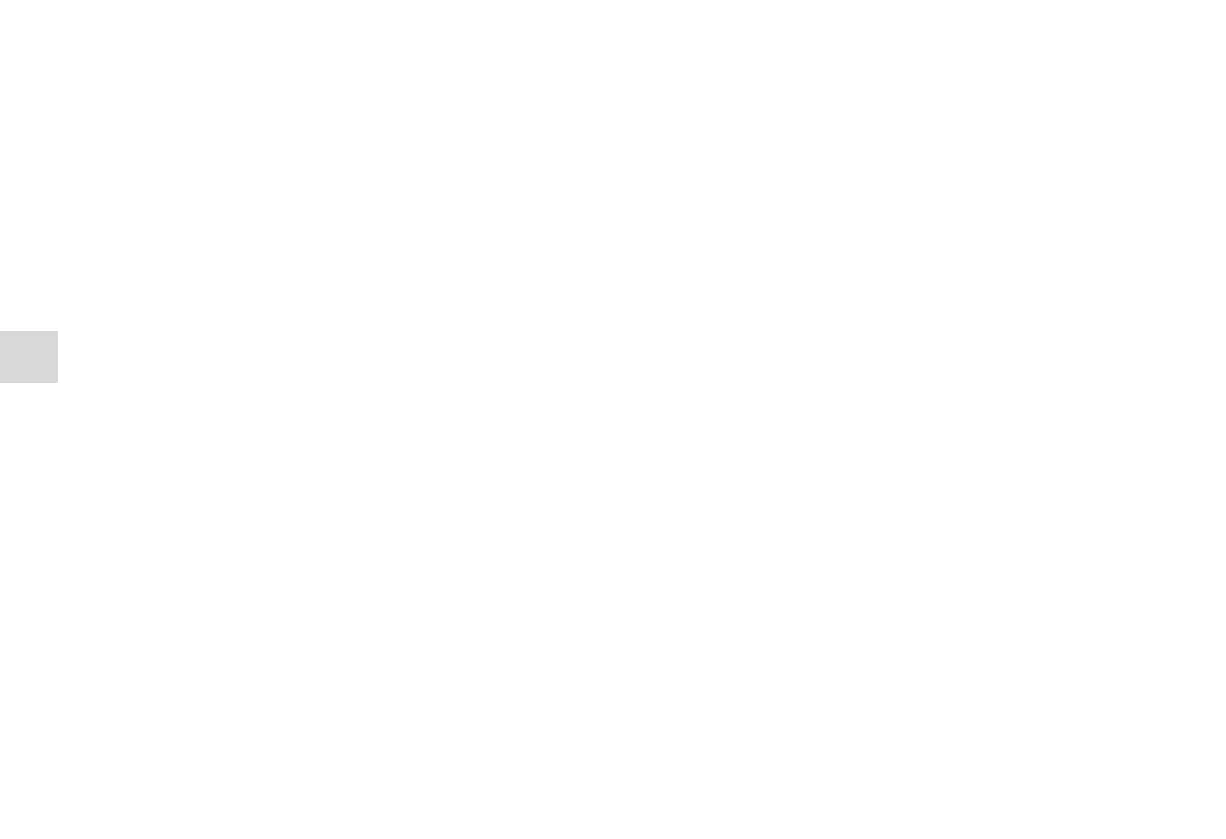3-100
Features and controls
3
Pairing a cellular phone
N00507100164
To use the Bluetooth
®
HFP, you need to pair a Bluetooth
®
compatible cellular phone to the Bluetooth
®
HFP.
The Bluetooth
®
HFP can register up to a maximum of 7
Bluetooth
®
compatible cellular phones. However, of the cellu-
lar phones registered, the cellular phone with the highest prior-
ity level will be automatically paired to the Bluetooth
®
HFP.
OTE
● Some Bluetooth
®
compatible cellular phones may not be
compatible with the Bluetooth
®
HFP.
You can determine what types of Bluetooth
®
cellular
phones with Hands-Free Profile can be used by checking
the following website for the Bluetooth
®
HFP.
www.mitsubishicars.com/owners
Use the following procedure to pair a Bluetooth
®
compatible
cellular phone to the Bluetooth
®
HFP.
1. Stop your vehicle in a safe area, put the selector lever in
the “P” (PARK) position and pull the parking brake lever.
OTE
● Make sure you park the vehicle in a safe area before pair-
ing a cellular phone to the system.
2. Press the SPEECH button.
3. Say “Setup.”
4. Say “Pairing Options.”
5. The voice guide will say “Do you want to Pair a phone,
delete a phone or list paired phones?” Say “Pair a phone.”
OTE
● A maximum of 7 Bluetooth
®
compatible cellular phones
can be registered.
If 7 cellular phones are already registered, delete a phone
and then pair the new phone. (Refer to “Deleting a phone”
on page 3-103.)
6. The voice guide will say “This operation should only be
performed while the vehicle is parked. Please say con-
tinue to perform this operation.” Say “Continue.”
BK0121200US.book 100 ページ 2010年4月14日 水曜日 午前11時24分
