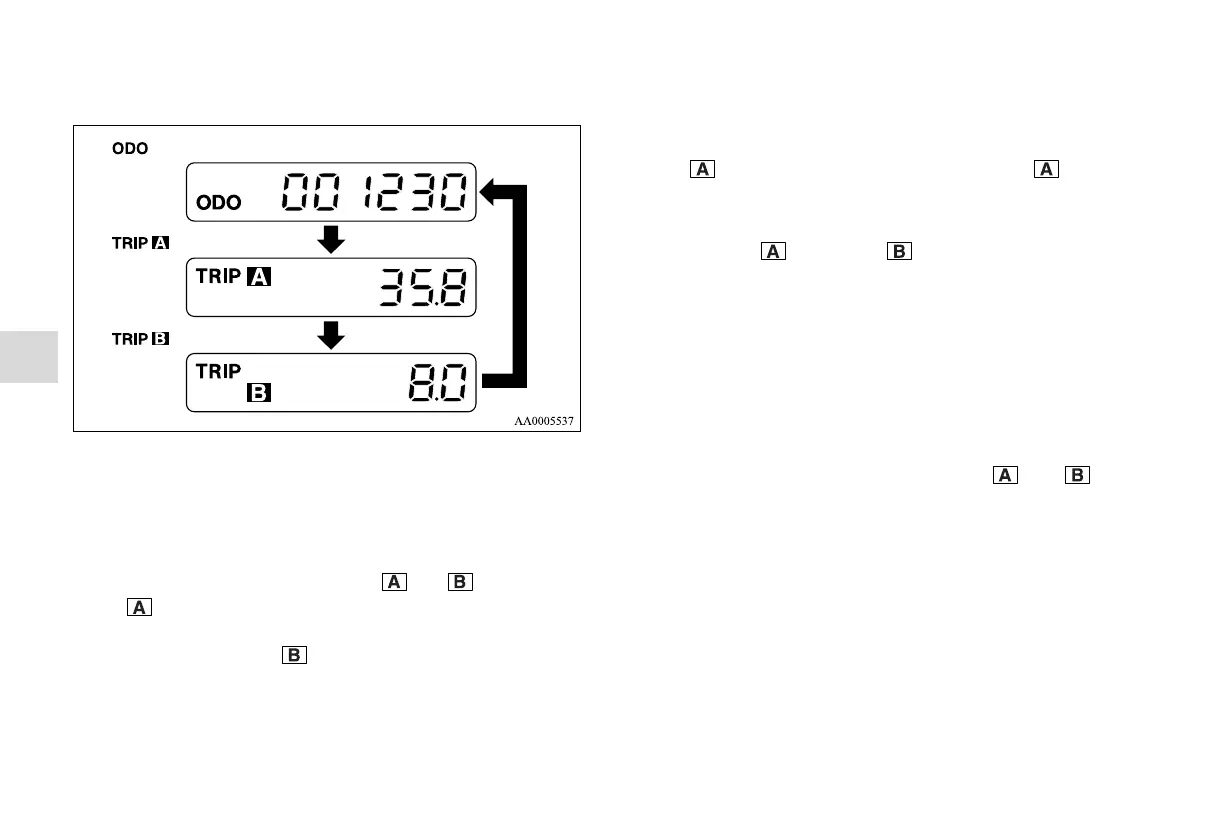3-74
Features and controls
3
Every time the reset button (3) is pressed lightly (less than one
second), the indicators are changed.
ODO-Odometer
The odometer shows the total distance the vehicle has traveled.
TRIP-Trip odometer
The trip odometer shows the distance traveled since the last
time it was reset.
There are two trip odometer displays: and .
TRIP can be used to measure the distance traveled since
the current trip began.
At the same time, TRIP can be used to measure the dis-
tance from a second location.
To reset the trip meter
To zero the counter, press and hold the reset button for more
than one second. Only the currently displayed value will be
reset.
If TRIP is displayed, for example, only TRIP will be
reset.
OTE
● Both TRIP and TRIP can measure trips up to
9999.9 miles/kilometers.
● The odometer and tripmeter indications remain visible for
a short while after the ignition switch is turned to the
“OFF” position. Subsequently, they become visible for a
short while when any of the following steps is taken.
• Any door is opened.
• The odometer/tripmeter reset button is pressed.
• The ignition switch is turned to the “ACC” position.
● When disconnecting the battery terminal for a long time,
the memory of tripmeter display TRIP and are
cleared, and the display returns to “0”.
BK0121200US.book 74 ページ 2010年4月14日 水曜日 午前11時24分
