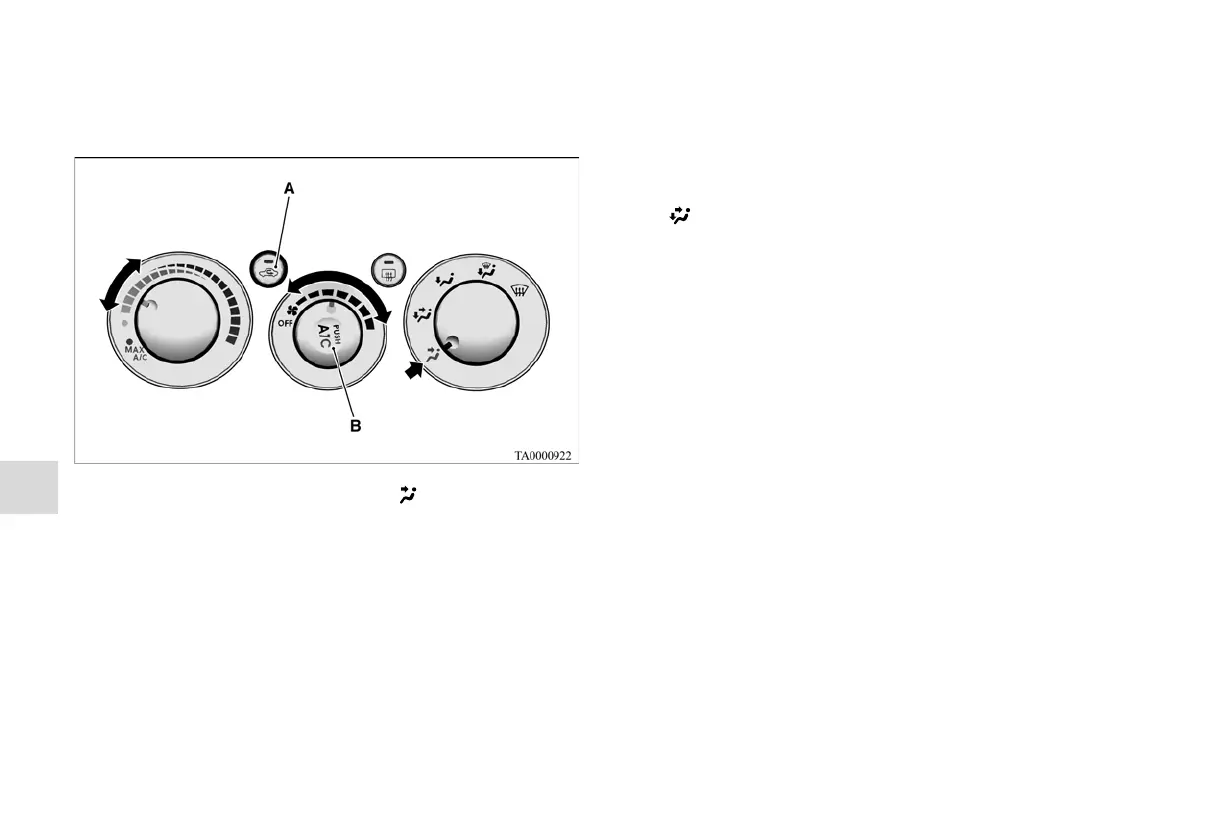5-10
Comfort controls
5
Cooling
N00731200294
For ordinary cooling
1. Set the mode selection dial to the “ ” position.
2. Set the air selection switch (A) to the outside position.
3. Push the air conditioning switch (B).
4. Change the temperature by turning the control dial clock-
wise or counterclockwise.
5. Select the desired blower speed.
OTE
● If the outside air is dusty or contaminated in some way, set
the air selection switch (A) to the recirculation position.
Let in some outside air from time to time for good ventila-
tion.
● To cool the leg areas, set the mode selection dial to the
“ ” position.
BK0121200US.book 10 ページ 2010年4月14日 水曜日 午前11時24分
