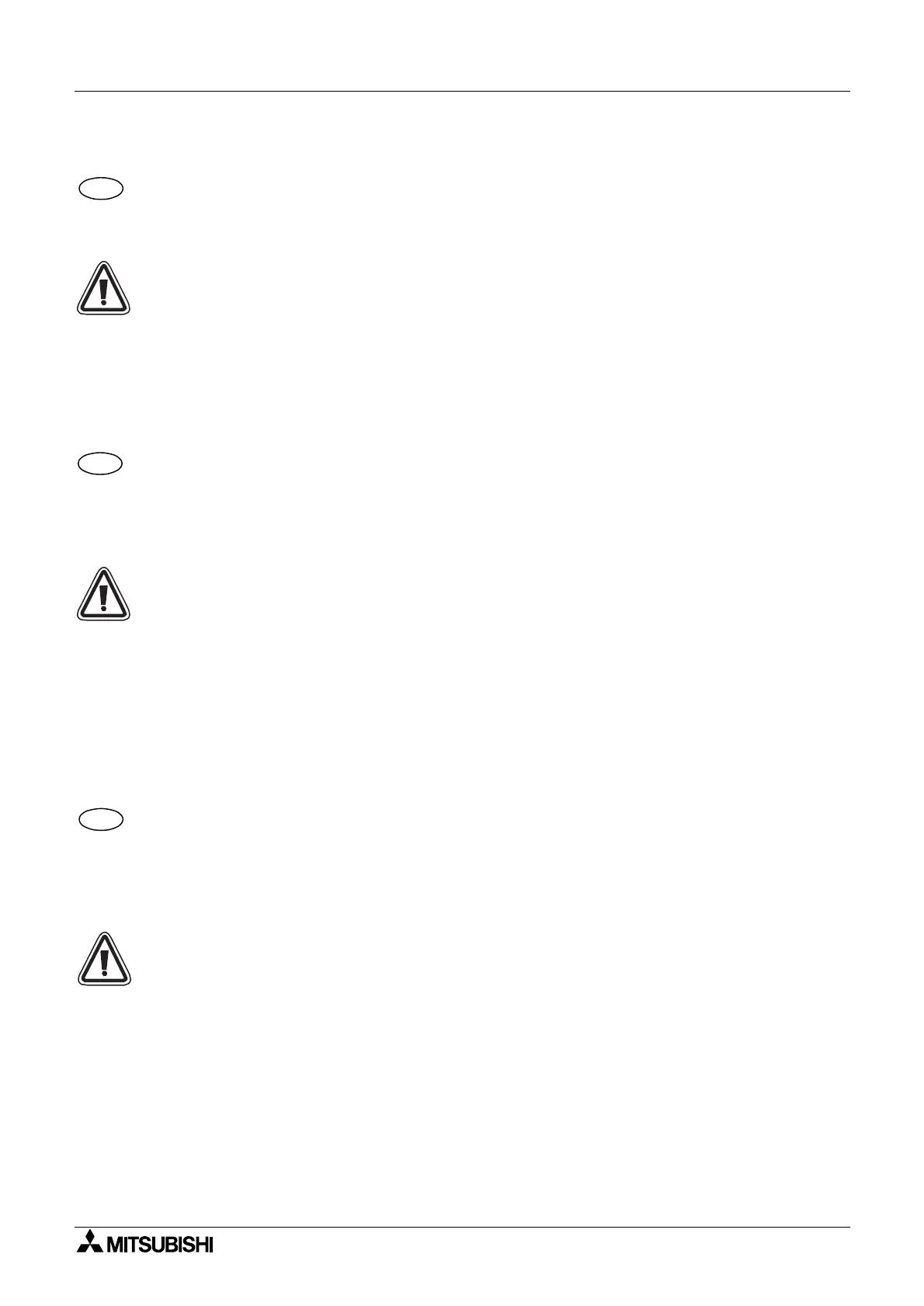FX2N Series Programmable Controllers Installation Notes 3
3-6
3.2 FX2N RUN/STOP Control
RUNorSTOPoftheFX2N can be controlled by:
The RUN/STOP switch mounted next to the programming port.
A standard input (X0 to X17; X0 to X7 for FX2N-16M¶ units) defined by the system
parameters.
Remotely from a personal computer or other programming peripheral.
Note: The FX
2N RUN/STOP switch works in parallel with the RUN-input terminal . Please
refer to the table below.
During remote operation the FX
2N RUN/STOP status is determined by the most
recently operated control.
E.g. If the RUN/STOP switch is in RUN and a remote STOP is made from a personal
computer the RUN/STOP switch must be switched to STOP then back to RUN to switch
the MPU back to RUN mode.
FX2N RUN/STOP-Kontrolle
Die Betriebszustände RUN oder STOP können wie folgt eingestellt werden:
Mit Hilfe des RUN/STOP-Schalters, der sich neben dem Programmiergeräteanschluß
befindet.
Mit Hilfe eines Eingangsoperanden (X0 bis X17; X0 bis X7 für FX2N-16M¶), der über die
System parameter festgelegt wird.
Extern über den Personal Computer oder ein Programmiergerät.
Hinweis: Der RUN-STOP-Schalter der FX
2N arbeitet parallel zur RUN-Eingangs-Klemme
. Beachten Sie bitte hierzu die untere Tabelle.
Während der Remote-Operation wird der RUN/STOP-Betriebszustand der CPU durch
das zuletzt empfangene Kontrollsignal festgelegt.
Beispiel: Angenommen, der RUN/STOP-Schalter steht auf RUN und die CPU wurde
durch ein externes STOP-Signal von einem Personal Computer in den Betriebszu-
stand STOP gebracht. Um die CPU anschließend wieder in den RUN-Zustand zu
bringen, muß der RUN/STOP-Schalter zuerst auf STOP und dann auf RUN gestellt
werden.
FX2N Marcha/Stop Control
MARCHA o STOP del FX2N se pueden controlar mediante:
El interruptor de MARCHA/STOP que está instalado junto al puerto de programación.
Una entrada estándar (X0 a X17; X0 a X7 para unidades de FX2N-16M¶) definida por
los parámetros del sistema.
A nivel remoto desde un ordenador personal u otras periferias de programación.
Nota: El conmutador de RUNSTOP de la FX
2N funciona en paralelo con la borna RUN .
Observar al respecto la tabla de abajo.
Durante la operación de control remoto el estatus de Marcha/Stop del FX
2N viene
determinado por el último control realizado.
Esto significa que, si el interruptor de MARCHA/STOP está en posición de MARCHA y
se realiza una conmutación de STOP desde un ordenador personal, el interruptor de
MARCHA/STOP deberá conmutarse a posición de STOP y, a continuación, de nuevo
a MARCHA a fin de conmutar el MPU al modo de MARCHA.
ENG
GER
ESP
