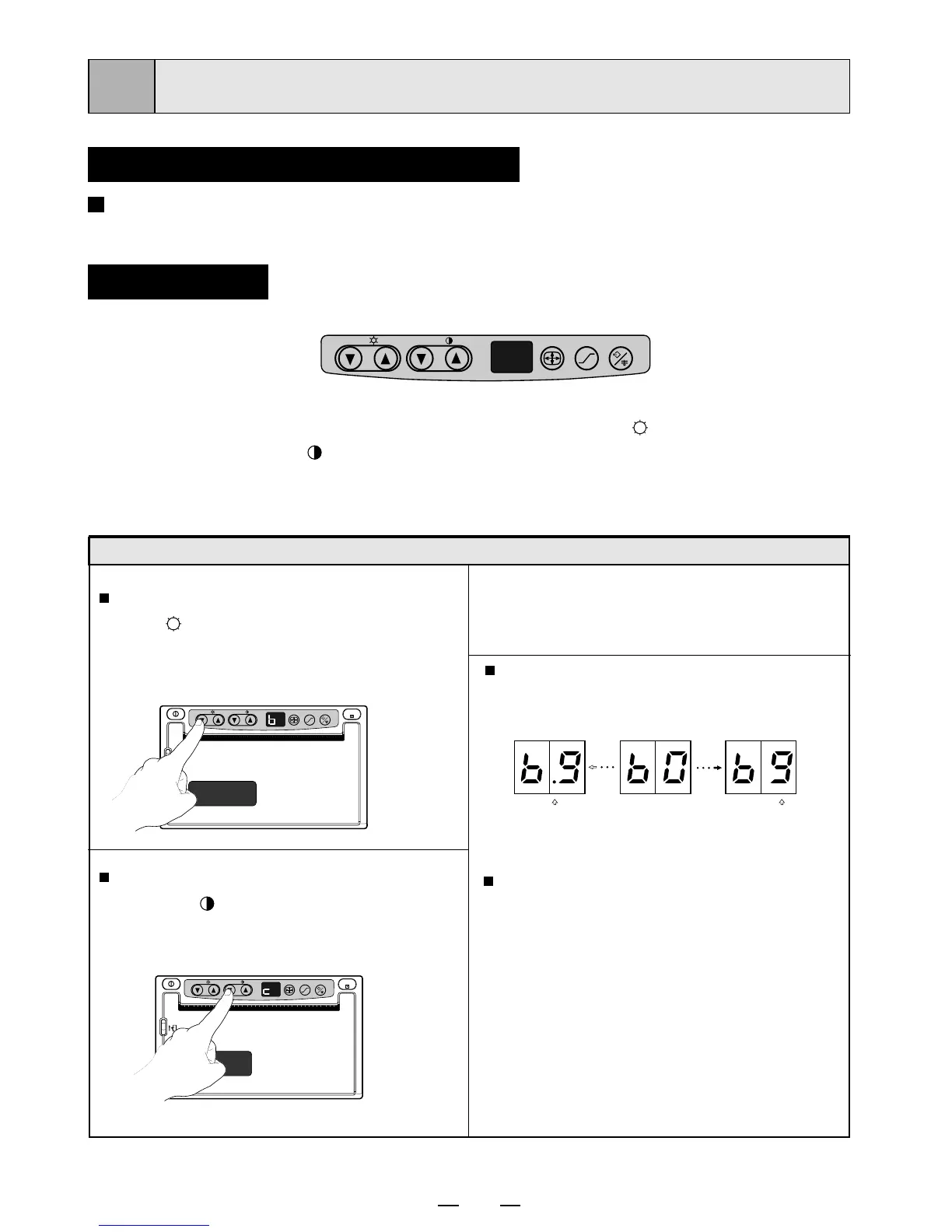13
Adjustment of Brightness/Contrast
You can adjust brightness and contrast of print while
observing the monitor screen.
7
ADJUSTMENT OF PRINT PICTURE
Control panel
1 Press the buttons to adjust brightness or contrast.
• To adjust pictures, use the bright buttons "}" and "{" of BRT " ", the contrast buttons
"}" and "{" of CONT " ".
Press the bright buttons "}" and "{" of
BRT "
" to adjust brightness.
• The selected mode is displayed on
the left side of the indicator.
OPEN
BRT
CONT
GAMMA
PRT-SIZE
COPY/FEED
PRINT
Press the contrast buttons "}" and "{"
of CONT "
" to adjust contrast.
• The selected mode is displayed on
the left side of the indicator.
OPEN
BRT
CONT
GAMMA
PRT-SIZE
COPY/FEED
PRINT
• Press the button "{" to raise the value.
• Press the button "}" to lower the value.
The set value is displayed on the right
side of the indicator.
Setting range is –9 to +9.
Example: Brightness adjustment
Minus (–) value is
indicated by "•".
Set value.
BRT
CONT
GAMMA
PRT-SIZE
COPY/FEED
