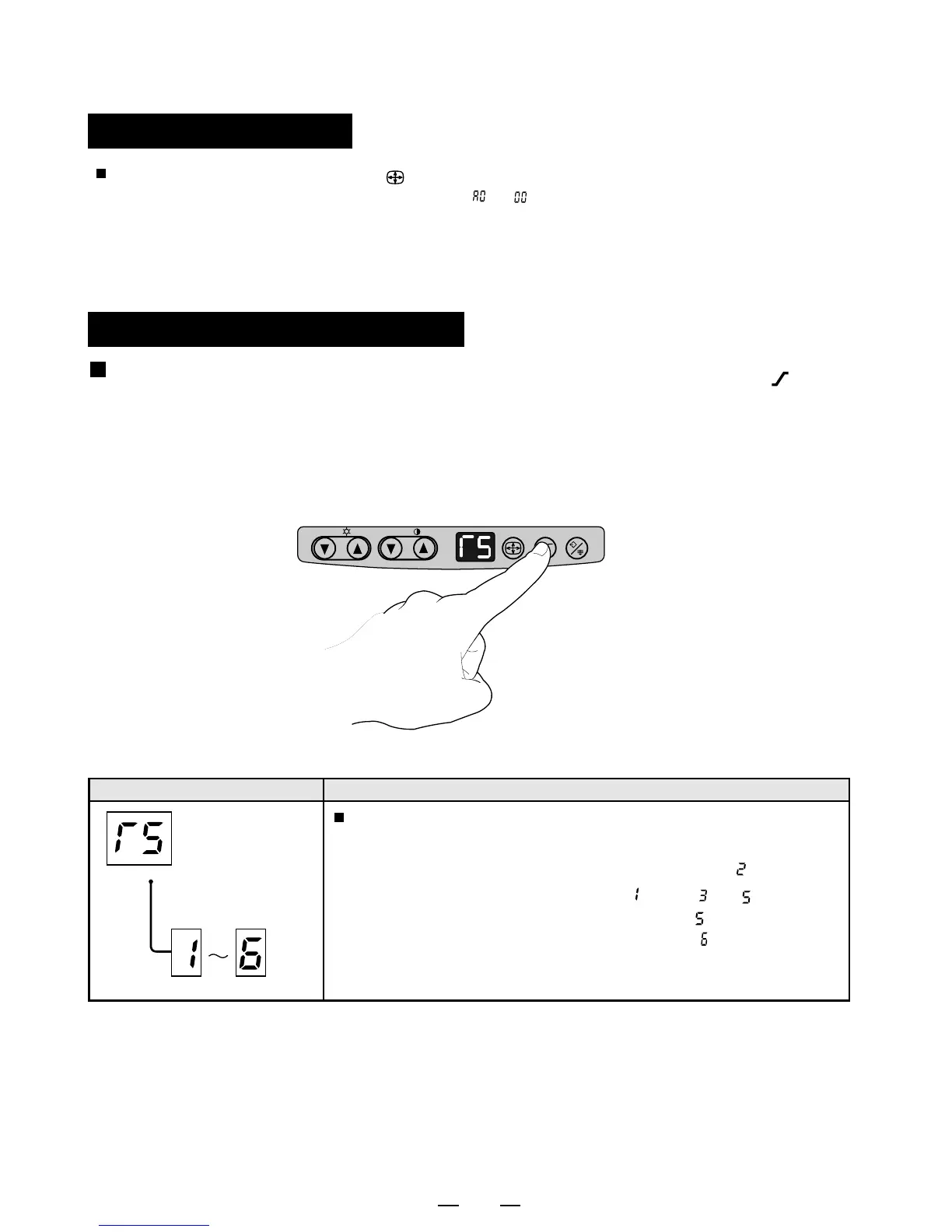15
Releasing ABC mode
Hold down the print size button " " for approx. 3 seconds.
A tone is given, LED display changes from
to and ABC mode is released.
Selection of Gamma (γ) Curve
You can select γ-curve by pressing the gamma button " ".
Each time the button is pressed, the indicator and γ-curve
number is switched. After a γ-curve number has been
selected, press any other button to store the γ-curve number.
Adjustable contents
γ-curve set
mode
Indicator/Adjustable item
To select the gamma (γ) curve (density diagram charac-
teristic) use this mode. This mode will help optimize
prints. There are six settings. Select γ-curve "
" for
video equipment. Select γ-curve " " and " " - " " for
ultrasonic diagnostic equipment. Setting " " is recom-
mended for ultrasonic equipment. When "
" is selected,
the picture will be printed in negative regardless of the
setting of #4 DIP-SW on the rear panel.
BRT
CONT
GAMMA
PRT-SIZE
COPY/FEED
