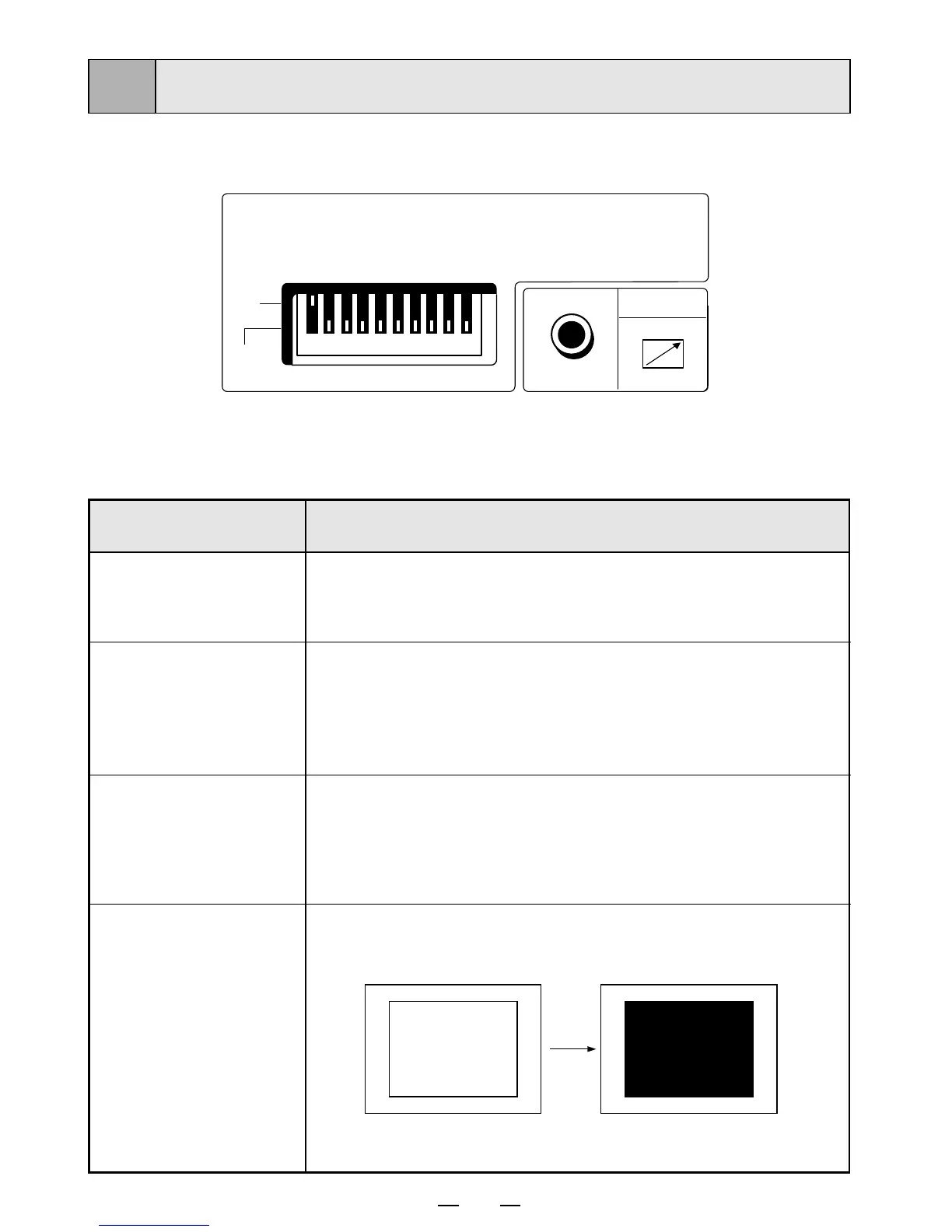21
MODE SWITCH
(DIP switch)
Functions
1 IMP
(IMPEDANCE)
75Ω/HIGH
Usually set to "75Ω".
Set to "HIGH" when making branch connection of a monitor
or other units to the VIDEO IN connector.
2 TRAP
ON/OFF
When this is set to "ON", the color trap circuit functions.
At "OFF", the trap is invalid.
Normally set to "ON" for video sources (VCR, etc.) and "OFF"
for medical equipment.
3 GAIN
ON/OFF
Usually set to "OFF".
When this is set to "ON", the contrast of the video image
becomes high.
10
MODE SWITCH FUNCTIONS
12345678910
OFF←
REMOTE
IMP TRAP GAIN IMAGE AFC DIR
MEMORY SCAN SAVING PAPER
75Ω ON ON NEGA ON REV FIELD
OVER
ON
SUPER
HIGH OFF OFF POSI OFF NOR
FRAME UNDER
OFF HD
1 2 3 4 5 6 7 8 9 10
ON
OFF
4 IMAGE
NEGA/POSI
NEGA:A picture is printed reverse to the display (negative).
POSI: A picture is printed as displayed (positive).
