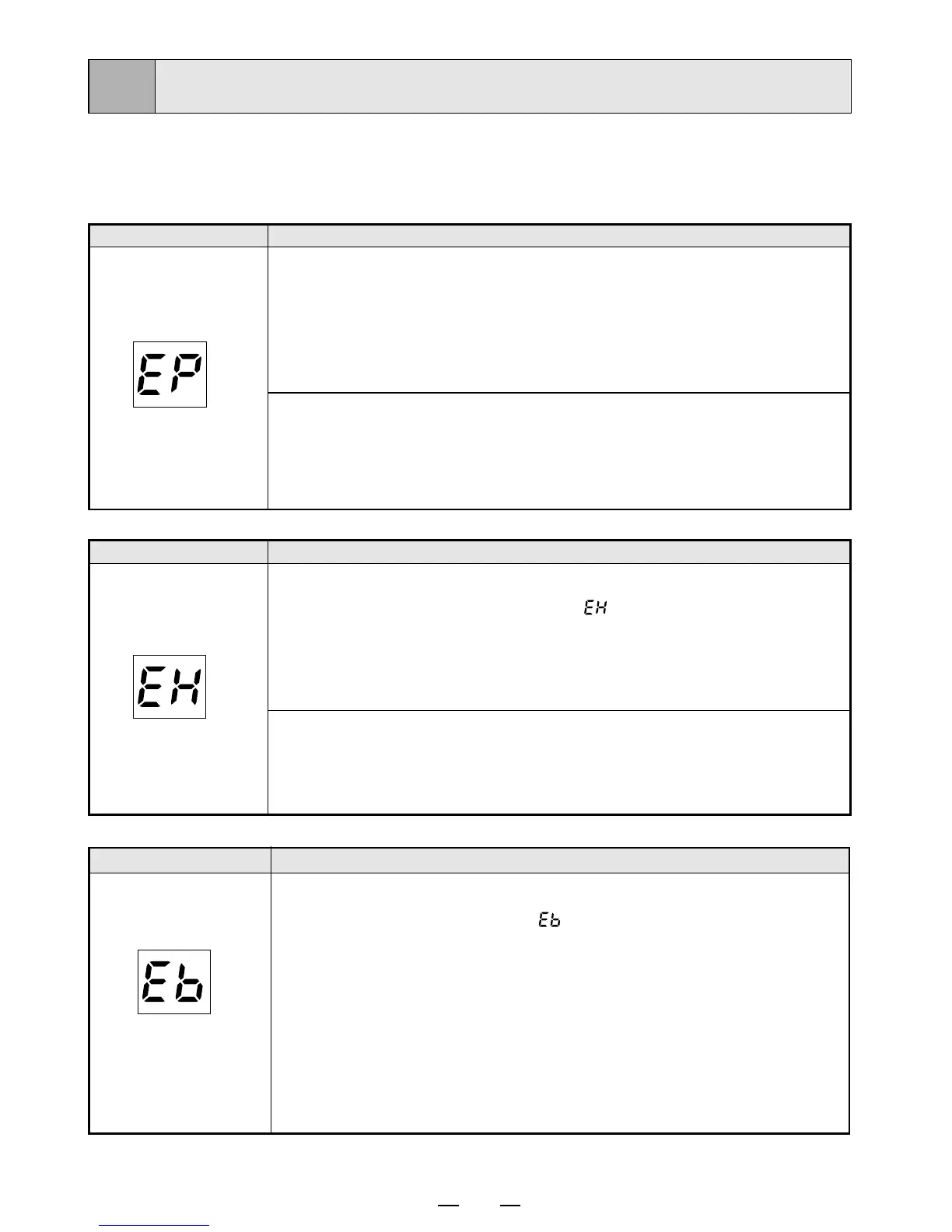19
When an error in operation occurs it is warned by an audible
alarm and a visible error display in the LED indicator.
9
ERROR DISPLAY
Cause/Error display
Symptom/ Remedy
Symptom/ Remedy
[Symptom]
• When the paper runs out or the paper is not installed,
printing becomes impossible and alarm tone is given.
Cause/Error display
[Remedy]
Install brand-new paper according to “4. INSTALLATION OF
PAPER” on page 7.
[Symptom]
• When the head gets over-heated, “
” is displayed on the
indicator.
In this case, all the button functions become invalid.
[Remedy]
Wait until the head is cooled down.
2 Overheat
1 No paper
Cause/Error display
3 Button input
error
Symptom/ Remedy
[Symptom]
• An alarm tone is given once, “ ” is displayed for one second
in the indicator, and button operation is nullified in the following
cases:
The function value change button "}" or "{" is pressed
exceeding the value range during adjustment of brightness or
contrast.
The "COPY/FEED" button is pressed exceeding the limit value
during setting the number of copies.
The "COPY/FEED" button is pressed first after the power is
turned on.
