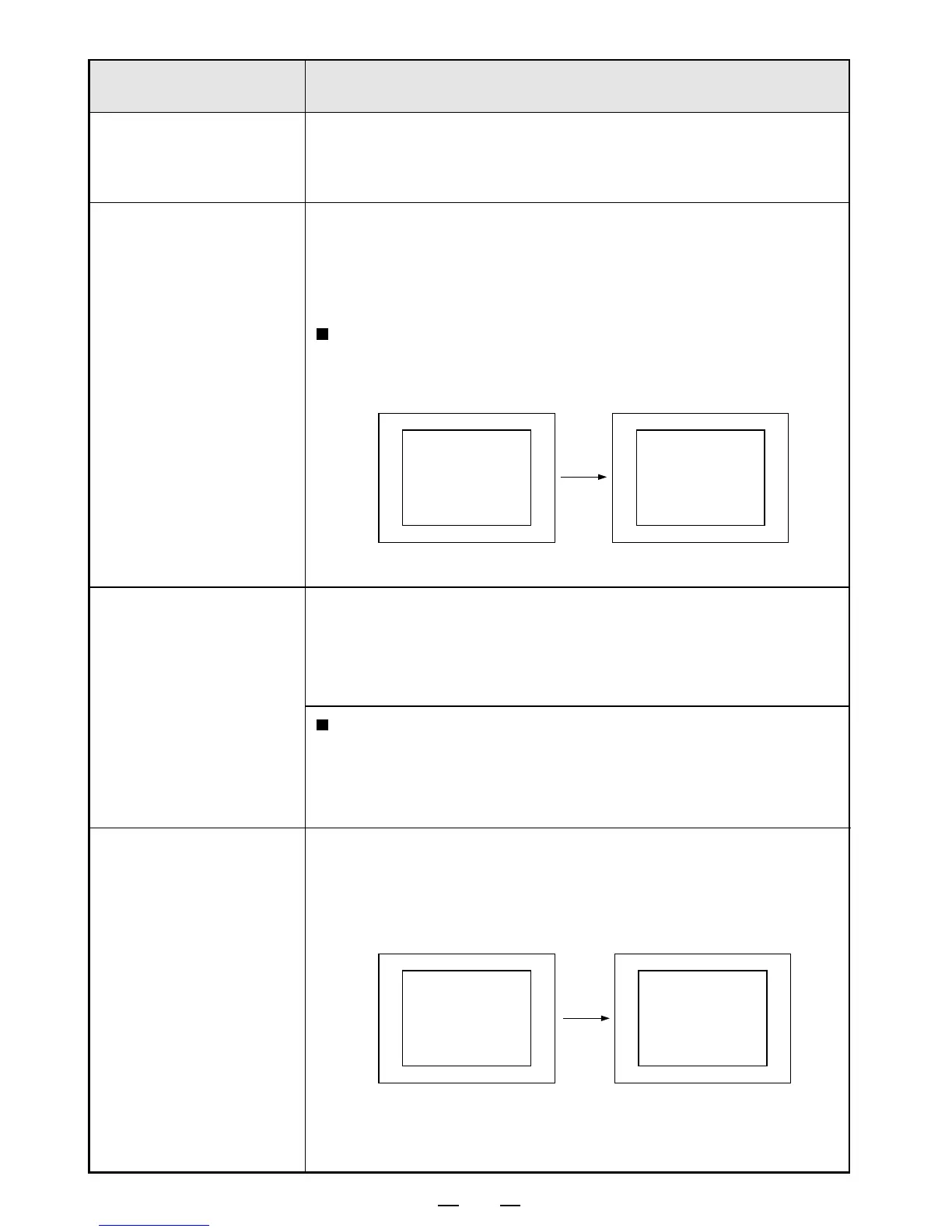22
MODE SWITCH
(DIP switch)
Functions
5 AFC
ON/OFF
Usually set to "OFF".
Set to "ON" when connecting equipment with a poor signal.
Picture quality will be improved.
6 DIR
(DIRECTION)
REV/NOR
NOR (NORMAL): A picture is printed in the same direction as
the display.
REV(REVERSE): A picture is printed reverse to the display
(180° turned).
7 MEMORY
FIELD/FRAME
8 SCAN
OVER/UNDER
Usually two field pictures are synthesized for a monitor
picture, and one frame picture is displayed.
FRAME: Usually set to "FRAME" position.
FIELD: Set to "FIELD" position to print an image with rapid
motion or VCR image in special playback mode.
Vertical resolution of a printed picture is 1/2 of that
at FRAME.
This function is invalid when the print size is set to "Side",
"Side (small)" or "Large (x1.5 / x1.7)".
UNDER: Usually set to "UNDER" position.
OVER: Set to "OVER" position to print larger image.
