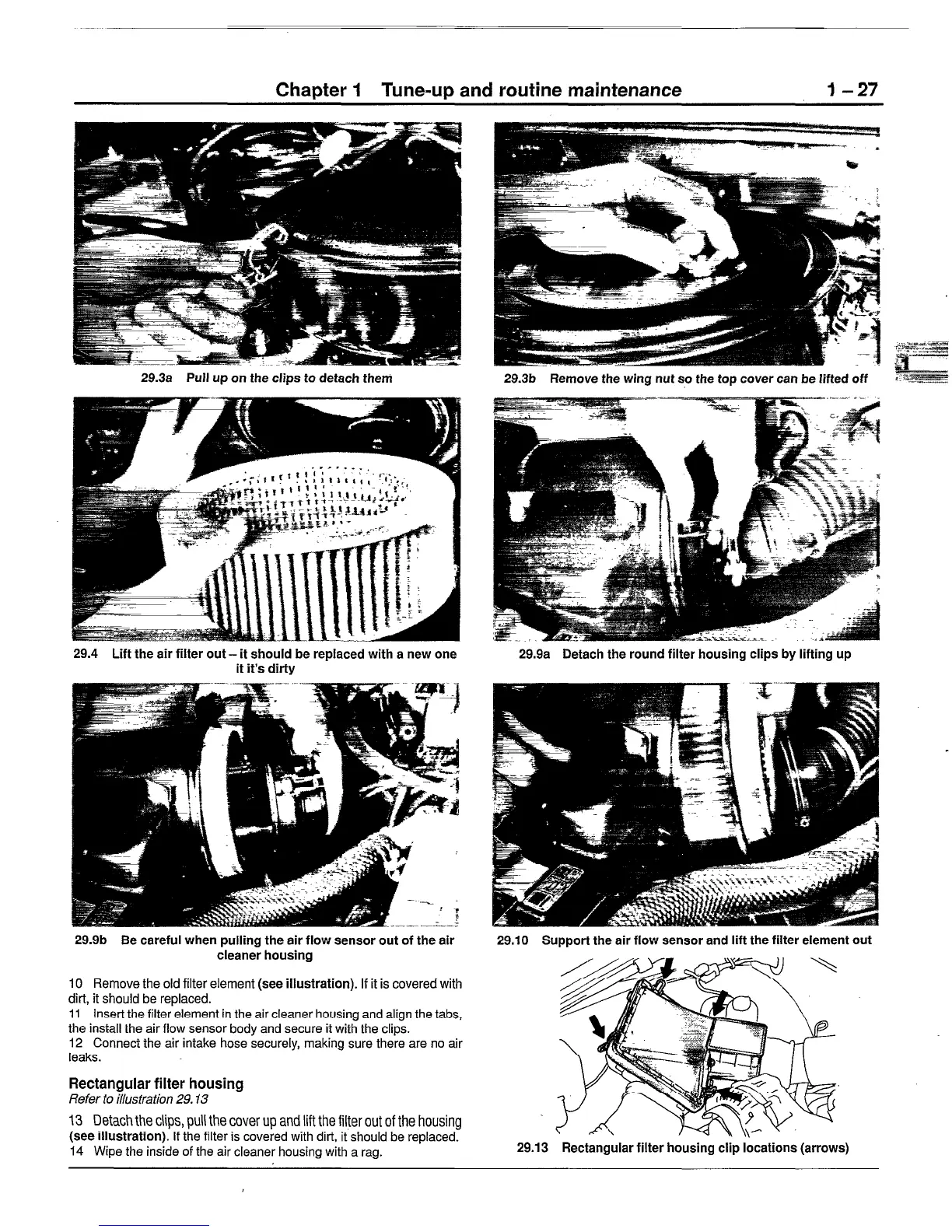ChaWer 1 Tune-w and routine maintenance l-27
29.3a Pull up on the clips to detach them
29.3b Remove the wing nut so the top cover can be lifted off
29.4 Lift the air filter out - it should be replaced with a new one
it it’s dirty
29.9a Detach the round filter housing clips by lifting up
29.9b Be careful when pulling the air flow sensor out of the air
cleaner housing
IO Remove the old filter element
(see illustration).
If it is covered with
dirt, it should be replaced.
11 insert the filter element in the air cleaner housing and align the tabs,
the install the air flow sensor body and secure it with the clips.
12 Connect the air intake hose securely, making sure there are no air
leaks.
Rectangular filter housing
Refer to illustration 29.13
13 Detach the clips, pull the cover up and lift the filter out of the housing
(see illustration).
If the filter is covered with dirt, it should be replaced.
14 Wipe the inside of the air cleaner housing with a rag.
29.10 Support the air flow sensor and lift the filter element out
29.13 Rectangular filter housing clip locations (arrows)
