Flow of function selection procedure
The flow of the function selection procedure is shown below. This example shows how to turn
off the function that raises the set temperature by 4 degrees during HEAT operation.
The procedure is given after the flow chart.
1 Check the function selection setting.
2 Switch to function selection mode.
(Enter address "50" in troubleshooting
mode, then press the HOUR button.)
Troubleshooting mode is the mode entered when
you press the CHECK button twice to display
"CHECK".
3 Specify unit No. "01" (since the function applies to unit 01).
(Set address "01" while still in troubleshooting mode, then press the MINUTE button.)
Note: You can't specify the refrigerant address.
4
Select mode No. "24" (function that raises set temperature by 4 degrees during HEAT operation).
(Set address "24" while still in troubleshooting mode, then press the HOUR button.)
6
Finished
8 End function selection mode.
(End troubleshooting mode.)
YES
NO
Note: When you switch to function selection mode
on the IR wireless remote controller's operation
area, the unit ends function selection mode
automatically if nothing is input for 10 minutes
or longer.
5 Select setting No. "02" (OFF).
(Set address "02" while still in troubleshooting mode, then press the HOUR button.)
Change
unit No.
YES
NO
7
[Flow of function selection procedure]
12-1-2. Selecting functions using the IR wireless remote controller (Type C)
FunctionscanbeselectedwiththeIRwirelessremotecontroller.FunctionselectionusingIRwirelessremotecontrollerisavailableonlyfor
refrigerantsystemwithwirelessfunction.RefrigerantaddresscannotbespecifiedbytheIRwirelessremotecontroller.
Bysettingunitnumberwiththebutton,specifiedindoorunitstartsperformingfanoperation.
Detectwhichunitisassignedtowhichnumberusingthisfunction.IfunitnumberissettoAL,alltheindoorunitsinsame
refrigerantsystemstartperformingfanoperationsimultaneously.
[Operating instructions]
1
Check
thefunctionsettings.
2
Press
the
buttontwicecontinuously.
CHECKislitand“00”blinks.
Press
theTEMP
buttononcetoset“50”.DirecttheIRwirelessremotecontrollertowardthereceiveroftheindoorunitandpress
t
he
b
utton.
3Set
theunitnumber.
Press
theTEMP
buttontosettheunitnumber.(Press“01”tospecifytheindoorunitwhoseunitnumberis01.)
DirecttheIRwirelessremotecontrollertowardthereceiveroftheindoorunitandpressthe
button.
Notes:
1.Ifaunitnumberthatcannotberecognizedbytheunitisentered,3beepsof0.4secondswillbeheard.Reentertheunitnumbersetting.
2.Ifthesignalwasnotreceivedbythesensor,youwillnothearabeepora“doublepingsound”maybeheard.Reentertheunitnumbersetting.
4Selectamode.
Press
theTEMP
buttontosetamode.Press“24”toturnonthefunctionthatraisesthesettemperatureby4degrees
duringheatoperation.DirecttheIRwirelessremotecontrollertowardthesensoroftheindoorunitandpressthe
button.
Thesensor-operationindicatorwillblinkandbeepswillbeheardtoindicatethecurrentsettingnumber.
Current
settingnumber: 1=1beep(onesecond)
2
=2beeps(onesecondeach)
3
=3beeps(onesecondeach)
Notes:
1.Ifamodenumberthatcannotberecognizedbytheunitisentered,3beepsof0.4secondswillbeheard.Reenterthemodenumber.
2.
Ifthesignalwasnotreceivedbythesensor,youwillnothearabeepora“doublepingsound”maybeheard.Reenterthemodenumber.
5
Selectthesettingnumber.
Press
theTEMP
buttontoselectthesettingnumber.(02:Notavailable)
Direct
theIRwirelessremotecontrollertowardthereceiveroftheindoorunitandpressthe
button.
Thesensor-operationindicatorwillblinkandbeepswillbeheardtoindicatethesettingnumber.
Settingnumber:1=2beeps(0.4secondseach)
2
=2beeps(0.4secondseach,repeatedtwice)
3
=2beeps(0.4secondseach,repeated3times)
Notes:
1. Ifasettingnumberthatcannotberecognizedbytheunitisentered,thesettingwillturnbacktotheoriginalsetting.
2.
Ifthesignalwasnotreceivedbythesensor,youwillnothearabeepora“doublepingsound”maybeheard.Reenterthesettingnumber.
6Repeatsteps4and5tomakeanadditionalsettingwithoutchangingunitnumber.
7Repeat
steps3to5tochangeunitnumberandmakefunctionsettingsonit.
8
Complete
thefunctionsettings
Press
button.
Note:DonotusetheIRwirelessremotecontrollerfor30secondsaftercompletingthefunctionsetting.
h
CHECK
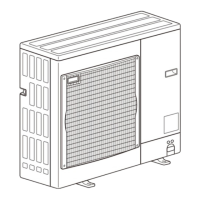
