101
Functionbuttons
F1 F2 F3 F4
PresstoturnON/OFFtheindoorunit.
ON/OFF button
When the backlight is off, pressing any button turns
the backlight on and does not perform its function.
(except for the
(ON/OFF) button)
Thefunctionsofthefunctionbuttonschangedependingon
thescreen.Refertothebuttonfunctionguidethatappears
atthebottomoftheLCDforthefunctionstheyserveona
givenscreen.
Whenthesystemiscentrallycontrolled,thebuttonfunction
guidethatcorrespondstothelockedbuttonwillnotappear.
Presstosavethesetting.
SELECT button
Presstoreturntothepreviousscreen.
RETURN button
PresstobringuptheMainmenu.
MENU button
Operationsettingswillappear.
Whenthebacklightisoff,pressinganybuttonturnsthe
backlightonanditwillstaylitforacertainperiodoftime
dependingonthescreen.
Backlit LCD
Thislamplightsupingreenwhiletheunitisinoperation.
Itblinkswhiletheremotecontrollerisstartinguporwhen
thereisanerror.
ON/OFF lamp
Maindisplay :Presstochangetheoperationmode.
Mainmenu :Presstomovethecursordown.
Function button
F1
Maindisplay :Presstodecreasetemperature.
Mainmenu :Presstomovethecursorup.
Function button
F2
Maindisplay :Presstoincreasetemperature.
Mainmenu :Presstogotothepreviouspage.
Function button
F3
Maindisplay :Presstochangethefanspeed.
Mainmenu :Presstogotothenextpage.
Function button
F4
Fri
Room
Set temp.
Mode Temp. Fan
Cool Auto
Main
Main display:
Cursor Page
Main menu
Vane·Louver·Vent. (Lossnay)
High power
Timer
Weekly timer
OU silent mode
<Main display> <Main menu>
Functionguide
12-2. FUNCTION SELECTION OF REMOTE CONTROLLER
12-2-1. PAR-30MAA/PAR-31MAA
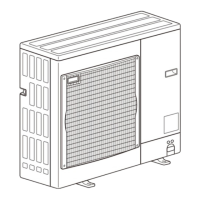
