Remote controller check
:nigeB
Start checking?
1
Select"Service"fromtheMainmenu,andpressthe button.
Select"Remotecontrollercheck"withthe F1
or F2 button,andpress
the
button.
2
Select"Remotecontrollercheck"fromtheServicemenu,andpressthe but-
tontostarttheremotecontrollercheckandseethecheckresults.
Tocanceltheremotecontrollercheckandexitthe"Remotecontrollercheck"
menuscreen,pressthe
orthe button.
Theremotecontrollerwillnotrebootitself.
Check the remote controller display and see if anything is displayed
(including lines). Nothing will appear on the remote controller display if
the correct voltage (8.5–12 V DC) is not supplied to the remote control-
ler. If this is the case, check the remote controller wiring and indoor
units.
OK: Noproblemsarefoundwiththeremotecontroller.Checkotherparts
forproblems.
E3,6832:Thereisnoiseonthetransmissionline,ortheindoorunitoranother
remotecontrollerisfaulty.Checkthetransmissionlineandtheother
remotecontrollers.
NG(ALL0,ALL1):
Send-receivecircuitfault.Theremotecontrollerneedsreplac-
ing.
ERC:
Thenumberofdataerrorsisthediscrepancybetweenthenumberofbits
inthedatatransmittedfromtheremotecontrollerandthatofthedata
thatwasactuallytransmittedoverthetransmissionline.Ifdataerrorsare
found,checkthetransmissionlineforexternalnoiseinterfer
ence.
Remote controller check results screen
Ifthe buttonispressedaftertheremotecontrollercheckresultsaredis-
played,remotecontrollercheckwillend,andtheremotecontrollerwillautomati-
callyrebootitself.
10-3-2. Remote controller check <PAR-30MAA> <PAR-31MAA>
3
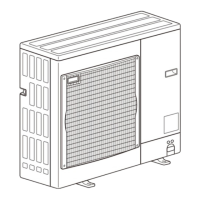
