Self check
Return:
Ref. address
Error history deleted
2
Withthe
F1
or
F2
button,entertherefrigerantaddress,andpressthe button.
Select"Selfcheck"withthe F1 or F2 button,andpressthe button.
1
Select"Service"fromtheMainmenu,andpressthe button.
3
Checkcode,unitnumber,attributewillappear.
"-"willappearifnoerrorhistoryisavailable.
4
Resettingtheerrorhistory.
Pressthe
F4
button(Reset)onthescreenthatshowstheerrorhistory.
Aconrmationscreenwillappearaskingifyouwanttodeletetheerrorhistory.
Pressthe
F4
button(OK)todeletetheerrorhistory.
Ifdeletionfails,"Requestrejected"willappear.
"Unitnotexist"willappearifnoindoorunitsthatarecorrespondtotheentered
addressarefound.
Navigating through the screens
•TogobacktotheMainmenu..........
button
•Toreturntothepreviousscreen.......
button
10-3. HOW TO PROCEED "SELF-DIAGNOSIS"
10-3-1. Self-diagnosis <PAR-30MAA> <PAR-31MAA>
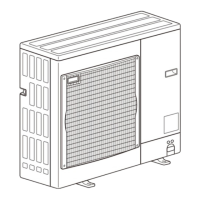
