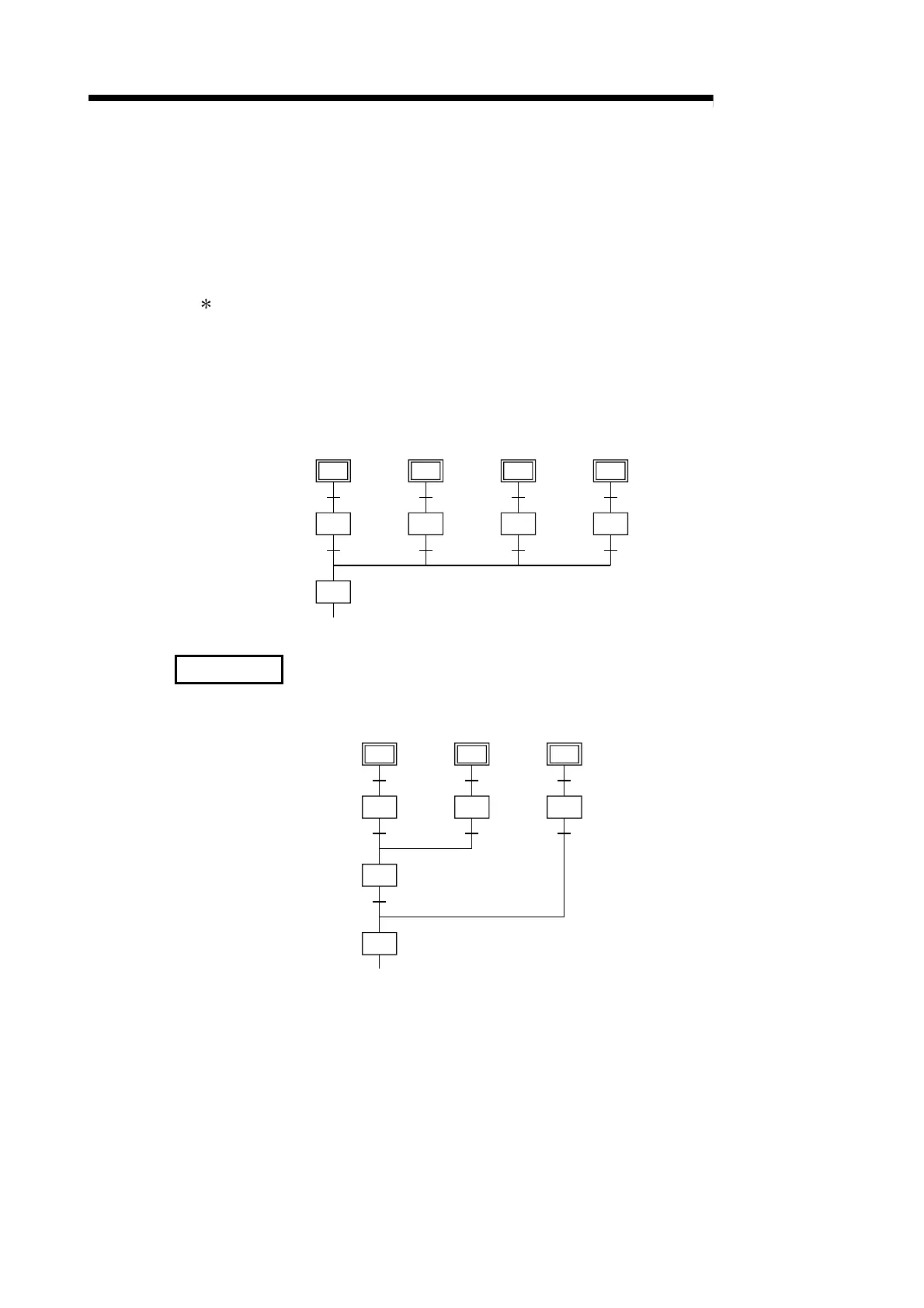1 - 7 1 - 7
MELSEC-Q
1 GENERAL DESCRIPTION
(4) Creation of multiple initial steps is possible
Multiple processes can easily be executed and combined. Initial steps are linked using a
“selection coupling” format.
When multiple initial steps (S0 to S3) are active, the step where the transition condition (t4 to
t7) immediately prior to the selected coupling is satisfied becomes inactive, and a transition to
the next step occurs. Moreover, when the transition condition immediately prior to an active
step is satisfied, the next step is executed in accordance with the parameter settings.
: The Basic model QCPU and Universal model QCPU (Q02UCPU only) cannot be selected
in the parameter.
It operates in the default "Transfer" mode.
• Wait ............. Transition to the next step occurs after waiting for the next step to become
inactive.
• Transfer....... Transition to the next step occurs even if the next step is active. (Default)
• Pause.......... An error occurs if the next step is active.
S8
S4
t4
S0
t0
S7
t7
S3
t3
S6
t6
S2
t2
S5
t5
S1
t1
REMARKS
Linked steps can also be changed at each initial step.
S6
S3
t3
S0
t0
S5
t5
S2
t2
S4
t4
S1
t1
S7
t6
