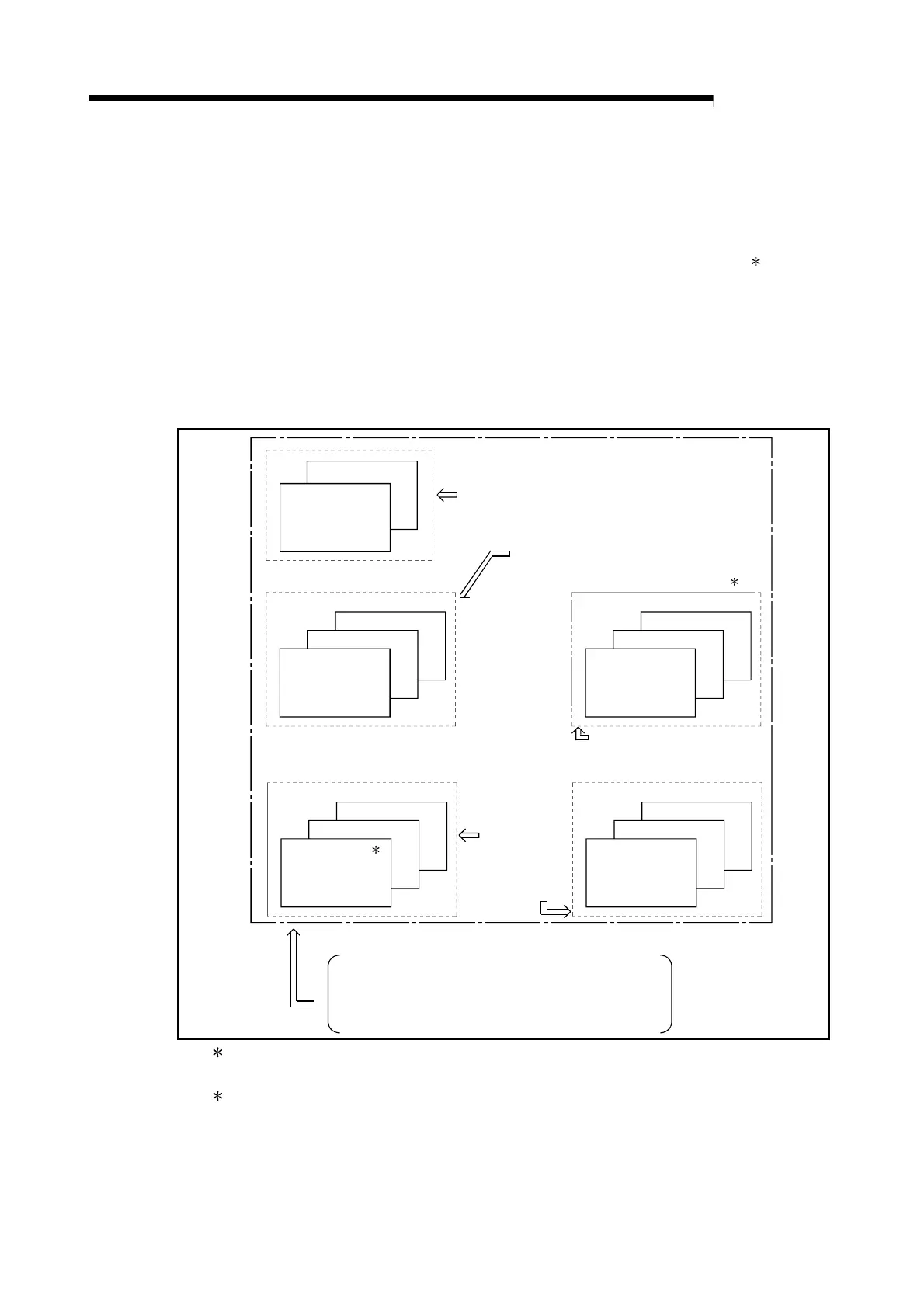3 - 5 3 - 5
3 SPECIFICATIONS
MELSEC-Q
(2) Precautions for creating SFC program
(a) The SFC programs that can be created are "scan execution type program" and "stand-
by type program".
(b) Two SFC programs (one normal SFC program and one program execution
management SFC program) can be set as a scan execution type program.
2
(c) More than one SFC program can be set as a stand-by type program.
(d) The stand-by type SFC program is executed in the following procedure.
• The currently executed scan execution type program is switched to the stand-by type
program.
• The stand-by type program to be executed is switched to the scan execution type
program.
Initial execution
type program
Scan execution
type program
More than one program can be set.
(SFC program cannot be set.)
More than one program can be set.
(Two SFC programs, normal and program
execution management, can be set.)
Stand-by type
program
More than one program can be set.
Low speed
execution type
program
More than one
program can be
set.
(SFC program
cannot be set.)
Fixed scan
execution type
program
The maximum number of program files changes depending
on the CPU module type.
For details, refer to the QCPU User's Manual (Function
Explanation, Programming Fundamentals) .
(More than one SFC program can
be set for normal programs.)
1
2
1: A low-speed execution type program cannot be executed by the Redundant CPU and
Universal model QCPU.
2: The Universal model QCPU does not support the program execution management SFC
program.
