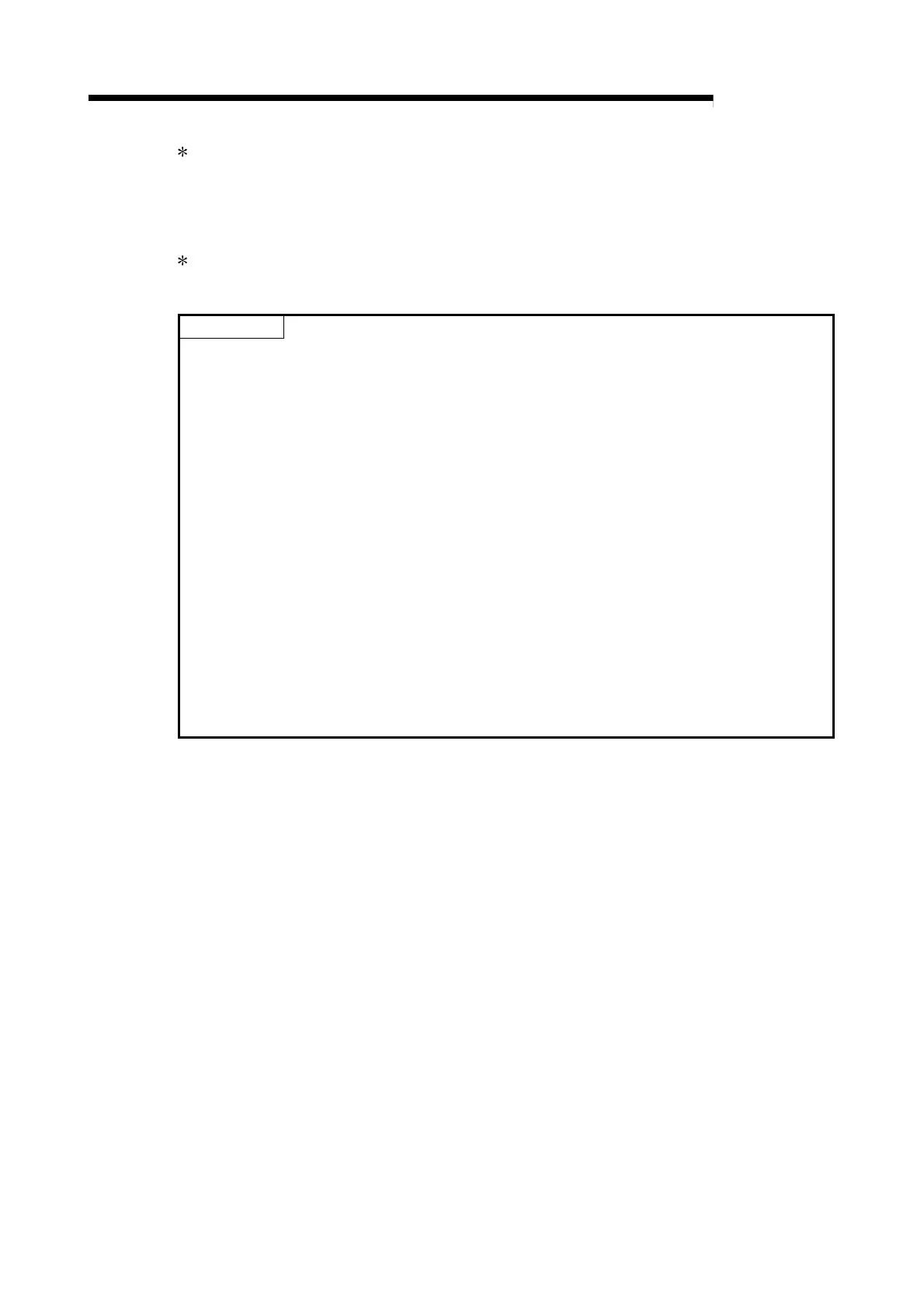4 - 38 4 - 38
4 SFC PROGRAM CONFIGURATION
MELSEC-Q
1: In a sequence program, block 0 is the instruction execution target block.
In an SFC program, the current block is the instruction execution target block.
The instruction execution target block can be changed with the block switching instruction
(BRSET).
However, the Basic model QCPU cannot execute it.
2: Can be used at the step of an SFC program.
An error occurs if it is executed in a sequence program other than an SFC program.
POINTS
(1) Either of the following errors occurs if the SFC control instruction is executed from the
sequence program when the special relay for SFC program start/stop (SM321) is OFF.
• Instruction that specifies a block: BLOCK EXE. ERROR (error No.: 4621)
• Instruction that specifies a step: STEP EXE. ERROR (error No.: 4631)
(2) The SFC block (BL) and step relay (S) cannot be index-qualified.
(3) Do not use the SFC control instructions in an "interrupt program" or "fixed scan execution
type program".
If they are used in an "interrupt program" or "fixed scan execution type program", operation
of the SFC program cannot be guaranteed.
(4) The step relay (S) can be used in only the following instructions.
• Step activation check instruction
• Active step batch read instruction
• Step START instruction
• Step END instruction
(5) The following instructions are described as follows when used in the format other than the
MELSAP-L.
• s....SET
• r....RST