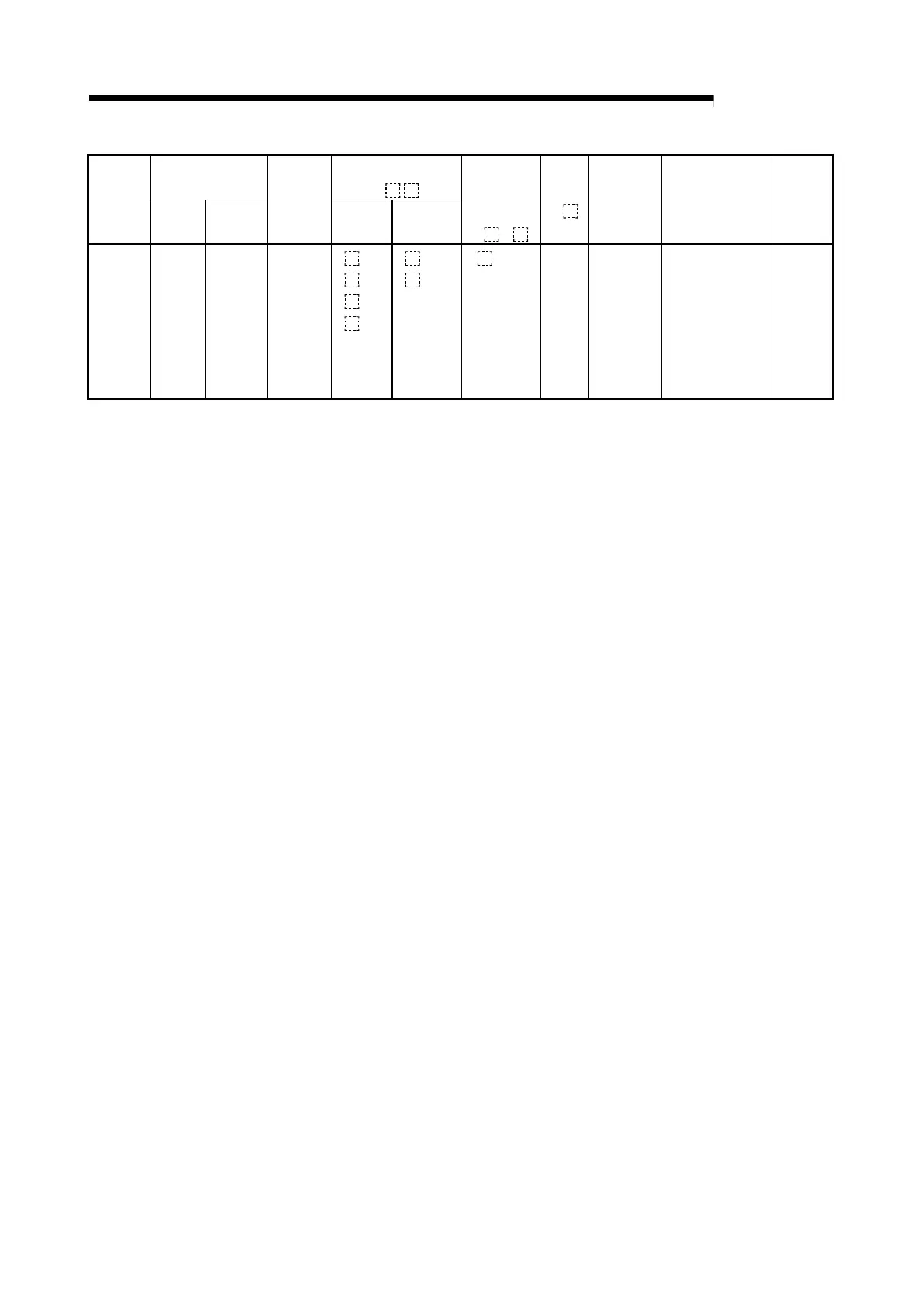4 - 40 4 - 40
4 SFC PROGRAM CONFIGURATION
MELSEC-Q
Internal
(System, User)
Link Direct
J
\
Device
Class
Bit Word
File
Register
R
Bit Word
Intelligent
Function
Module
U
\G
Index
Z
Expansion
SFC
Constant Other
Usable
devices
FX, FY,
S, SM,
X, Y,M,
L, F,
V,B, T,
C, SB
A, VD,
SD, T, C,
D, W,
SW, FD,
ST
R, ZR J
\X
J
\Y
J \B
J \SB
J
\W
J
\SW
U
\G Z BLm\Sn
BLm\Trm
Decimal
hexadecimal
real number
constant
character string
constant
P, I,
J, U,
DX,
DY,
N, BL,
TR,
BL\S
• When a device name is indicated in the “constant”, “expansion SFC”, or the “other” column,
only that device may be used.
Example:
If “K, H” is indicated in the “constant” column, only a decimal (K) or hexadecimal (H) constant
may be used.
Real number constants (E) and character string constants ($) may not be used.
3) The data type for the designated device is indicated here.
• Bit .................................. Indicates a bit data operation.
• BIN16 ............................ Indicates 16-bit binary value processing. 1 word used.
• BIN32 ............................ Indicates 16-bit binary value processing. 2 words used.
• Character string ............ Indicates character Variable
string processing. number
of words.
• Device Indicates............ device name and Variable
first device processing. number
of words.
4) The type of program which can be used with the instruction in question is indicated here.
5) The request destination for the instruction in question is indicated here.
