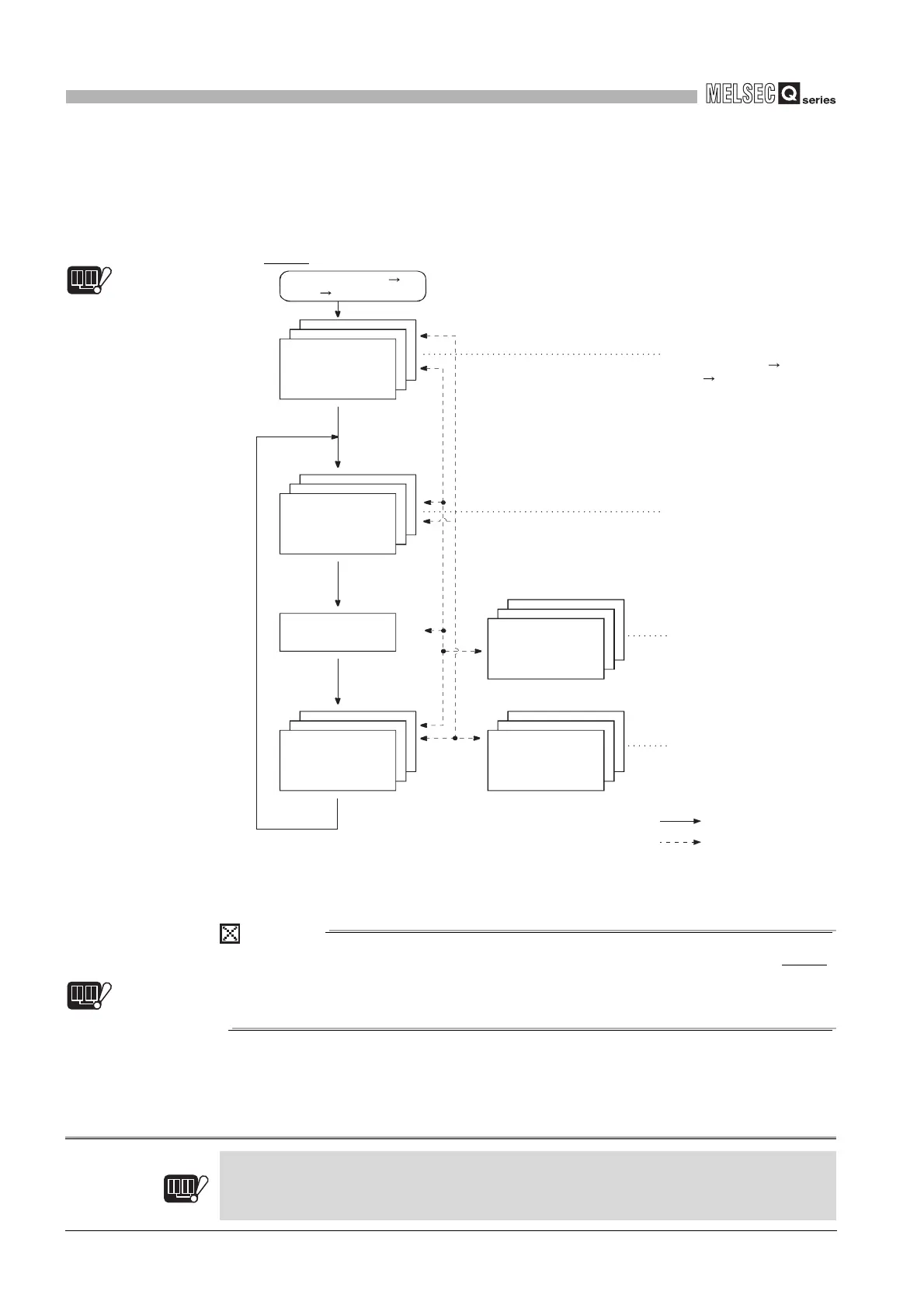3
- 55
3.3 Settings for Creation and Execution of Multiple Sequence Programs
3.3.6 Execution type setting and example of type changing
3
SEQUENCE PROGRAM CONFIGURATION AND
EXECUTION CONDITIONS
(2) Each program flow of CPU module
Diagram 3.52 shows each program flow in the case where the PLC is powered ON or
the CPU module is switched from STOP to RUN.
Note3.28
POINT
Use the initial execution type program, low speed execution type program
Note3.28
,
stand-by type program and fixed scan execution type program as
necessary.Note28
Diagram 3.52 Each program flow
Note28
Note3.28
Redundant
END processing
Initial execution
type program
Low speed
execution type
program
Scan execution
type program
Fixed scan
execution type
program
Stand-by type
program
Executed only when
"constant scan" or "low
speed program execution
time" has been set.
Executed at specified time
intervals.
Executed only when
execution request is
issued.
Power supply
OFF ON/
STOP RUN
Executed only once at
power supply
OFF ON/
STOP RUN.
Program execution flow
Subroutine or interrupt
program execution
by calling
Note3.28
Redundant
The low speed execution type program is not available for the Redundant CPU.
Redundant
Note3.28
