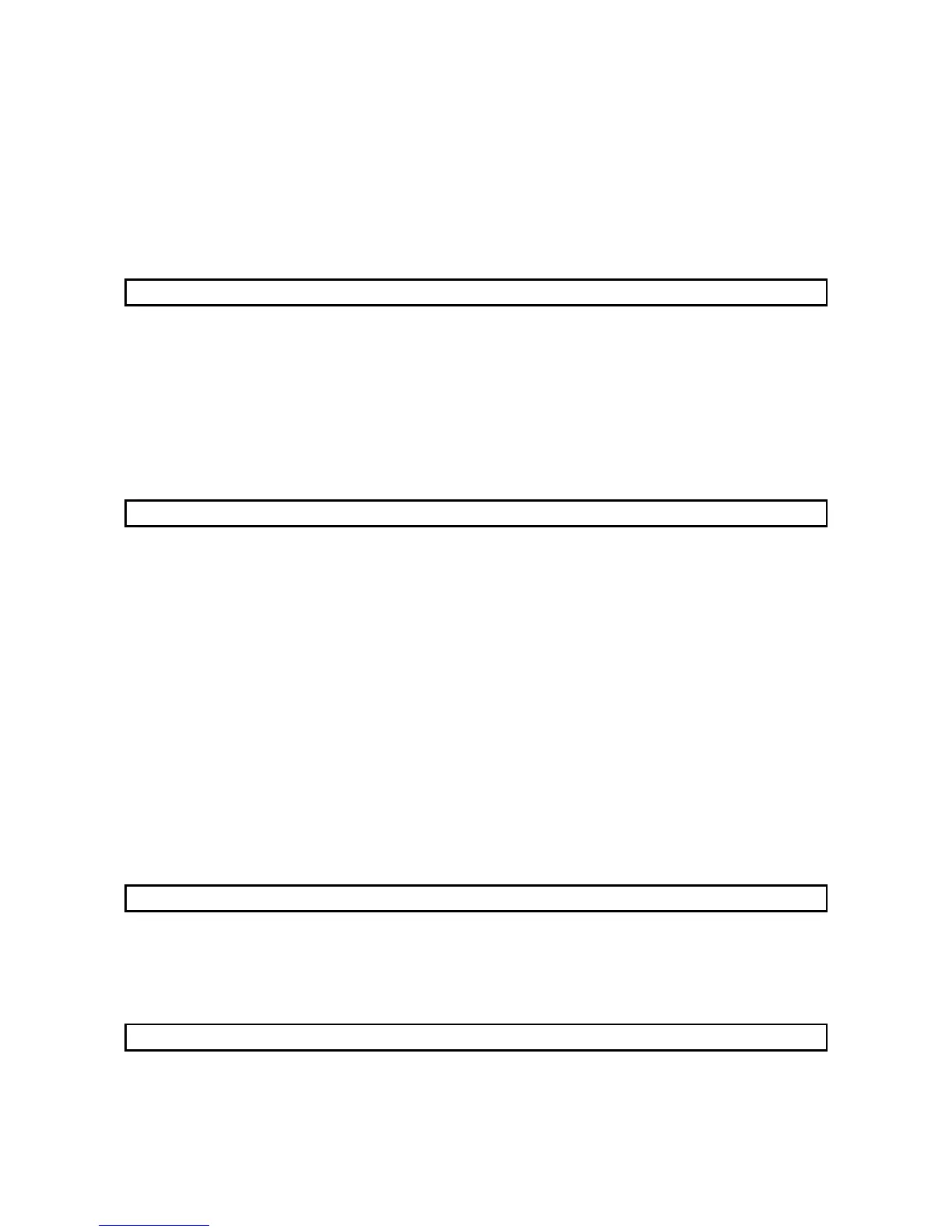A - 7 A - 7
3.4.12 Maximum and minimum values storage area
(buffer memory addresses 30 to 45: Un\G30 to Un\G45) ............................................................3-24
3.4.13 Mode switching setting (buffer memory addresses 158, 159: Un\G158, Un\G159)....................3-25
3.4.14 Pass data classification setting (buffer memory addresses 200: Un\G200) (Q64AD only).........3-25
3.4.15 Industrial shipment settings and user range settings offset/gain values
(buffer memory addresses 202 to 233: Un\G202 to Un\G233) ....................................................3-26
4 SETUP AND PROCEDURES BEFORE OPERATION 4- 1 to 4-13
4.1 Handling Precautions..............................................................................................................................4- 1
4.2 Setup and Procedures before Operation ............................................................................................... 4- 2
4.3 Part Identification Nomenclature ............................................................................................................4- 3
4.4 Wiring.......................................................................................................................................................4- 5
4.4.1 Wiring precautions............................................................................................................................4- 5
4.4.2 External wiring..................................................................................................................................4- 6
4.5 Switch Setting for Intelligent Function Module.......................................................................................4- 8
4.6 Offset/Gain Settings................................................................................................................................4-10
5 UTILITY PACKAGE (GX Configurator-AD) 5- 1 to 5-22
5.1 Utility Package Functions........................................................................................................................ 5- 1
5.2 Installing and Uninstalling the Utility Package........................................................................................5- 2
5.2.1 User precautions ..............................................................................................................................5- 2
5.2.2 Operating environment.....................................................................................................................5- 4
5.3 Explanation of Utility Package Operation...............................................................................................5- 5
5.3.1 How to perform common utility package operations.......................................................................5- 5
5.3.2 Operation overview ..........................................................................................................................5- 8
5.3.3 Starting the intelligent function module utility .................................................................................. 5-10
5.4 Initial Setting............................................................................................................................................5-12
5.5 Automatic Refresh Settings ....................................................................................................................5-13
5.6 Monitor/Test ............................................................................................................................................5-15
5.6.1 Monitor/test screen...........................................................................................................................5-15
5.6.2 Offset/gain setting operation (Function version C or later).............................................................5-18
5.6.3 Offset/gain setting operation (Function version B or earlier) ..........................................................5-19
5.6.4 Pass data (Q64AD) ..........................................................................................................................5-20
5.6.5 Pass data (Q68ADV/Q68ADI) .........................................................................................................5-21
6 PROGRAMMING 6- 1 to 6- 5
6.1 Programming Example Using the Utility Package.................................................................................6- 2
6.1.1 Operating the utility package ...........................................................................................................6- 2
6.1.2 Programming example.....................................................................................................................6- 3
6.2 Programming Example without Using the Utility Package ....................................................................6- 4
7 ONLINE MODULE CHANGE 7- 1 to 7-31
7.1 Online Module Change Conditions........................................................................................................ 7 - 1
7.2 Online Module Change Operations.......................................................................................................7 - 2
7.3 Online Module Change Procedure........................................................................................................7 - 3
