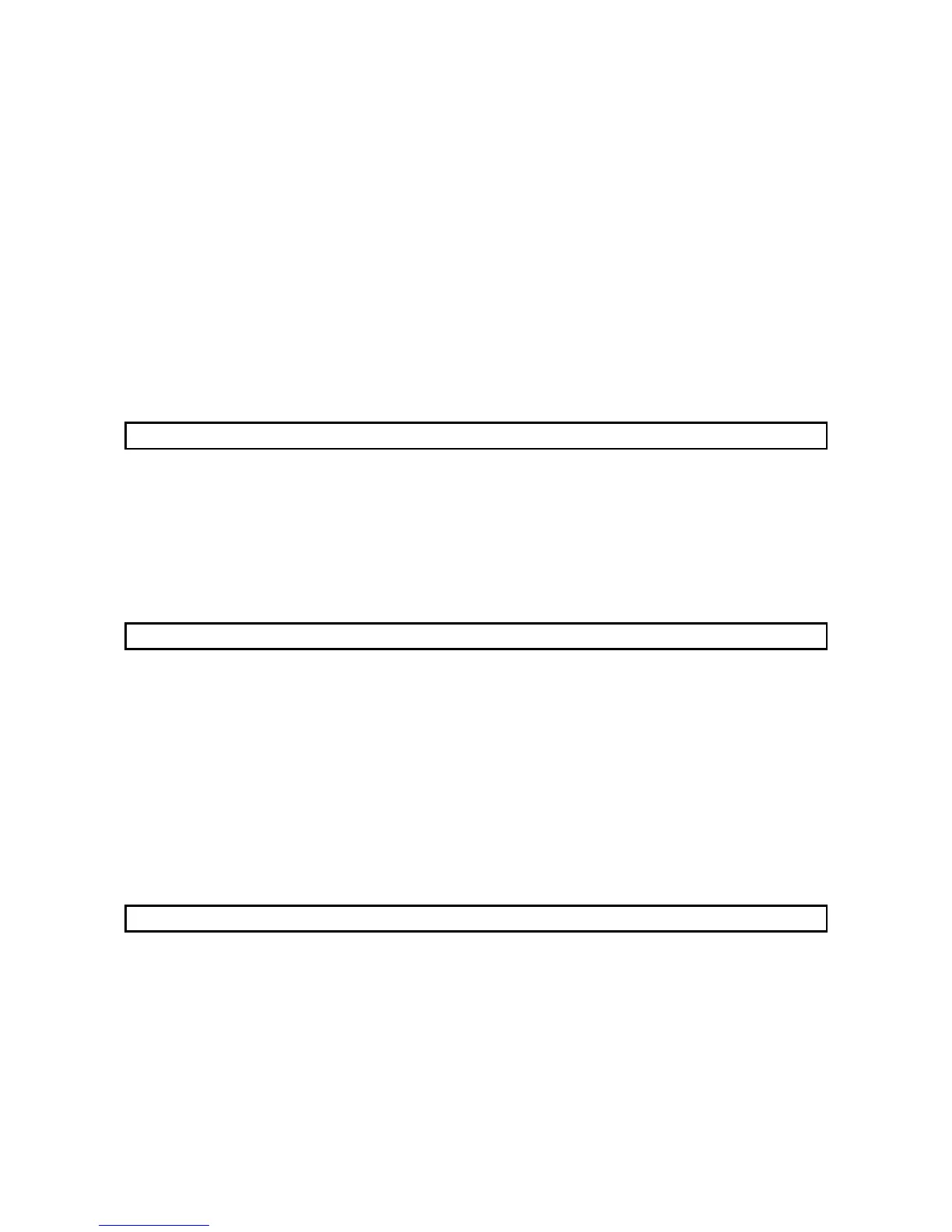A - 8 A - 8
7.3.1 When industrial shipment setting is used and initial setting was made with GX Configurator-AD
........................................................................................................................................................7 - 3
7.3.2 When industrial shipment setting is used and initial setting was made with sequence program.7 - 8
7.3.3 When user range setting is used and initial setting was made with GX Configurator-AD
(other system is available)..............................................................................................................7 -12
7.3.4 When user range setting is used and initial setting was made with GX Configurator-AD
(other system is unavailable)..........................................................................................................7 -16
7.3.5 When user range setting is used and initial setting was made with sequence program
(other system is available)..............................................................................................................7 -22
7.3.6 When user range setting is used and initial setting was made with sequence program
(other system is unavailable)..........................................................................................................7 -26
7.4 Range Reference Table.........................................................................................................................7 -30
7.5 Precautions for Online Module Change ................................................................................................7 -31
8 TROUBLESHOOTING 8- 1 to 8- 5
8.1 Error Code List........................................................................................................................................8- 1
8.2 Troubleshooting ......................................................................................................................................8- 2
8.2.1 When the "RUN" LED is flashing or turned off................................................................................8- 2
8.2.2 When the "ERROR" LED is on or flashing...................................................................................... 8- 2
8.2.3 When the digital output values cannot be read...............................................................................8- 3
8.2.4 Checking the A/D converter module status using GX Developer system monitor ........................8- 4
APPENDIX App.- 1 to App.-16
Appendix 1 Function Upgrade for the A/D Converter Module................................................................App.- 1
Appendix 1.1 A comparison of functions of the A/D converter module..............................................App.- 1
Appendix 1.2 Combinations of A/D converter module functions and GX Configurator-AD
software versions............................................................................................................App.- 2
Appendix 1.3 Precautions for replacing the module of function version A with the one of
function version B or later...............................................................................................App.- 2
Appendix 2 Dedicated Instruction List ......................................................................................................App.- 3
Appendix 2.1 OFFGAN .........................................................................................................................App.- 4
Appendix 2.2 OGLOAD.........................................................................................................................App.- 6
Appendix 2.3 OGSTOR.........................................................................................................................App.-10
Appendix 3 External Dimension Diagram ...............................................................................................App.-15
INDEX Index- 1 to Index- 2
