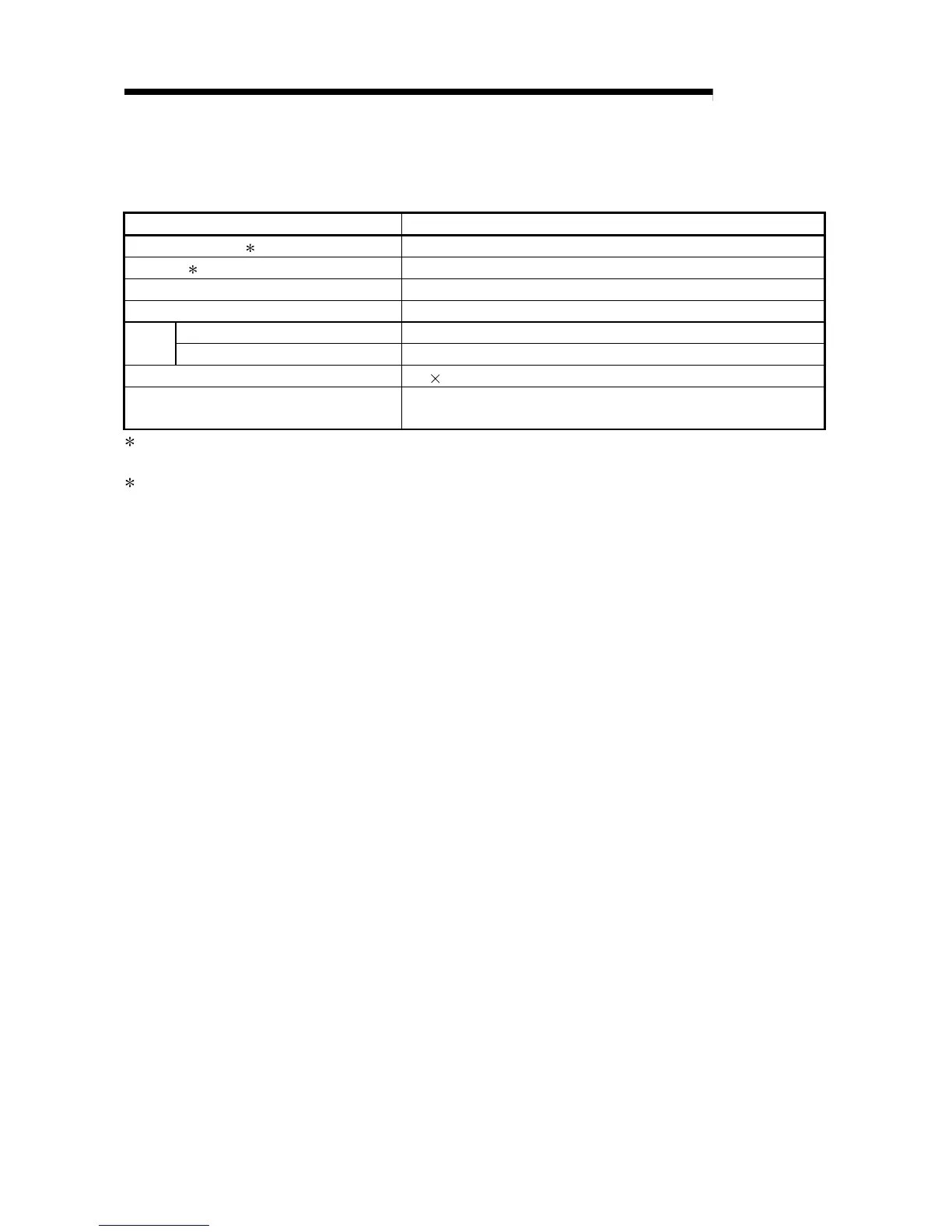5 - 3
MELSEC-Q
5 UTILITY PACKAGE (SW0D5C-QADU-E)
5.2.2 Operating environment
This section describes the operating environment of the SW0D5C-QADU-E.
Item Peripheral devices
Installation (Add-on) 1 Add-on to SW4D5-GPPW-E or later
Language 2 Install with SW4D5-GPPW-E
CPU Pentium 133 MHz or faster recommended
Memory 32 MB or more recommended
For installation (HD) Minimum 3 MBFree
space
For execution (Virtual memory) Minimum 10 MB
Display 800 600 pixels or higher resolution
Operating system Microsoft Windows 95, Microsoft Windows 98, Microsoft Windows NT
Workstation 4.0
1 SW0D5C-QADU-E cannot be installed with SW0D5C-GPPW-E, SW1D5C-GPPW-E, SW2D5C-GPPW-E
and SW3D5C-GPPW-E.
2 Please install SW0D5C-QADU-E with a software package of the same language.
SW0D5C-QADU-E (English version) cannot be installed with SW4D5C-GPPW (Japanese version), and
SW0D5C-QADU-E (Japanese version) cannot be installed with SW4D5C-GPPW-E (English version).
