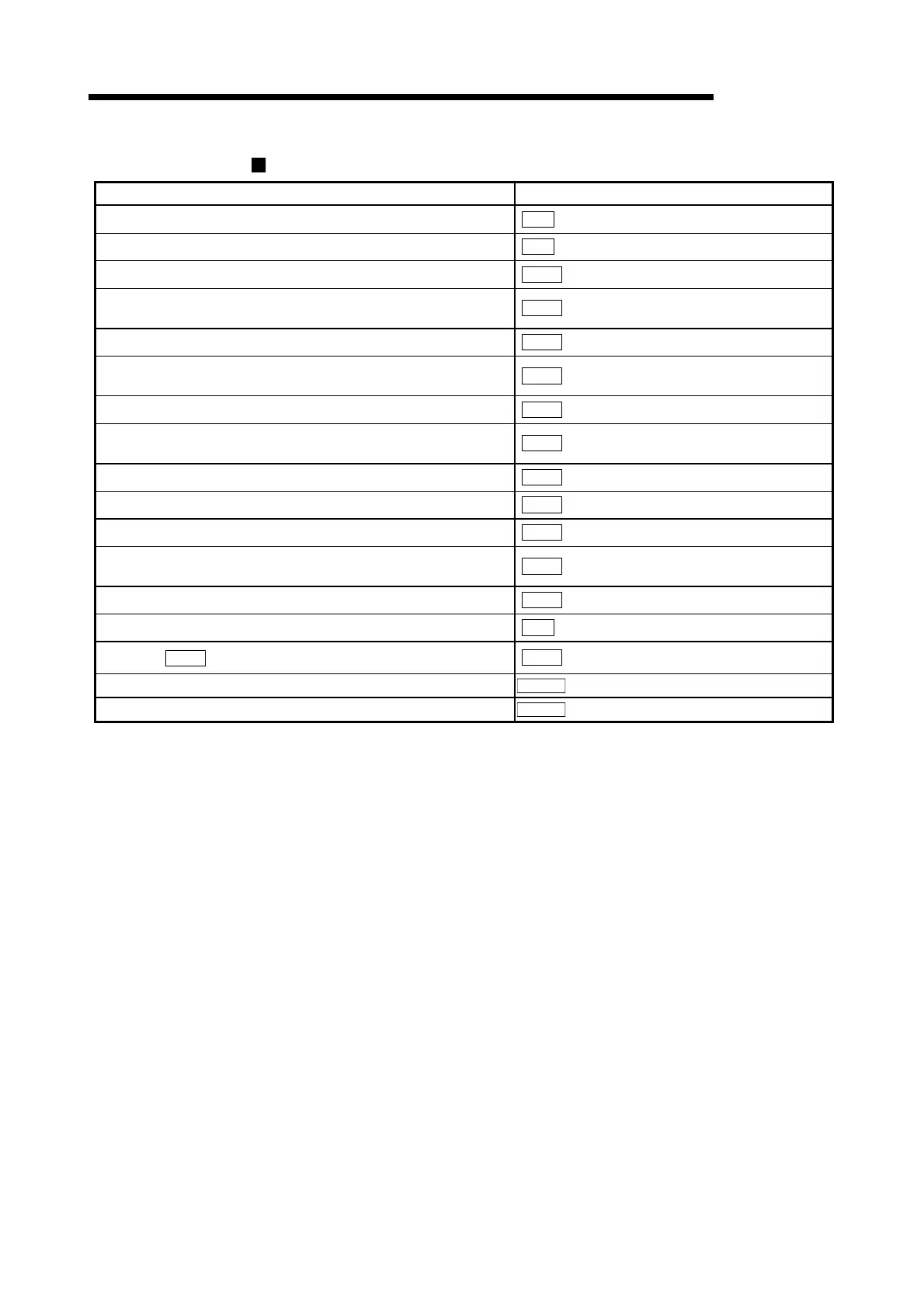5 - 20
MELSEC-Q
5 DATA USED FOR POSITIONING CONTROL
Making settings related to operation
Control details Corresponding item
•
Turn M code ON signal OFF.
Cd.7
M code OFF request
•
Set new value when changing current value.
Cd.9
New current value
•
Validate speed-position switching signal from external source.
Cd.24
Speed-position switching enable flag
•
Change movement amount for position control during speed-
position switching control (INC mode).
Cd.23
Speed-position switching control
movement amount change register
•
Validate external position-speed switching signal.
Cd.26
Position-speed switching enable flag
•
Change speed for speed control during position-speed switching
control.
Cd.25
Position-speed switching control speed
change register
•
Set up a flag when target position is changed during positioning.
Cd.29
Target position change request flag
•
Set new positioning address when changing target position during
positioning.
Cd.27
Target position change value(new
address)
•
Set new speed when changing target position during positioning.
Cd.28
Target position change value(new speed)
•
Set absolute (ABS) moving direction in degrees.
Cd.40
ABS direction in degrees
•
Set manual pulse generator operation validity.
Cd.21
Manual pulse generator enable flag
•
Set scale per pulse of No. of input pulses from manual pulse
generator.
Cd.20
Manual pulse generator 1 pulse input
magnification
•
Change OPR request flag from "ON to OFF".
Cd.19
OPR request flag OFF request
•
Validate external command signal.
Cd.8
External command valid
•
Change
Md.35
Torque limit stored value.
Cd.22
New torque value
•
Turn Servo ON/OFF command ON by the buffer memory ON.
Cd.100
Servo OFF command
•
Set torque limit value
Cd.101
Torque output setting
