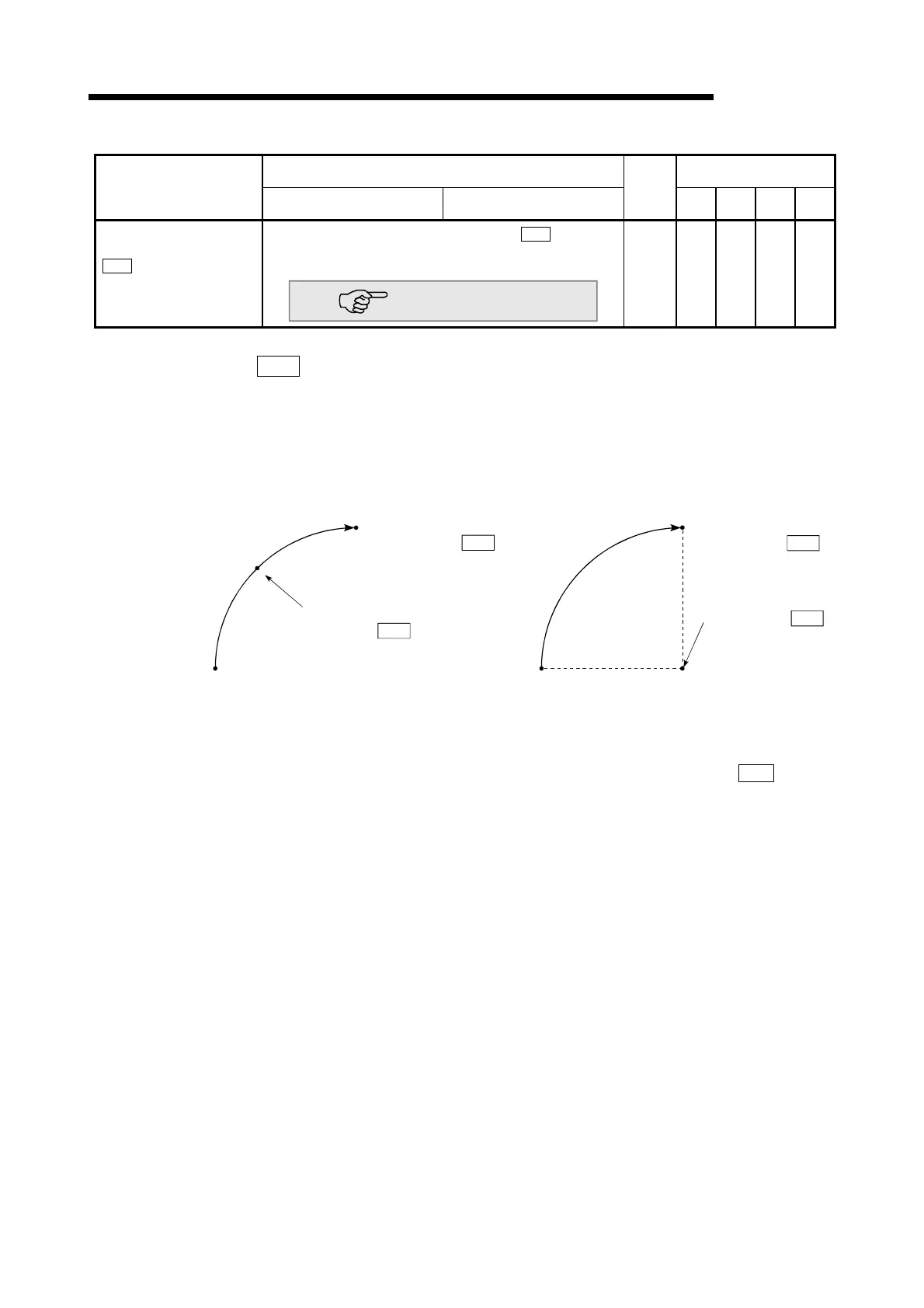5 - 92
MELSEC-Q
5 DATA USED FOR POSITIONING CONTROL
Setting value, setting range
Setting value buffer memory
address
Item
Value set with peripheral device
Value set with sequence
program
Default
value
Axis 1 Axis 2 Axis 3 Axis 4
Da.7
Arc address
The setting value range differs according to the
Da.2
Control
system.
Here, the value within the [Table 1] range is set.
[Table 1] on right page
0
2008
2009
8008
8009
14008
14009
20008
20009
Da.7
Arc address
The arc address is data required only when carrying out circular interpolation
control.
(1) When carrying out circular interpolation with sub point designation, set the sub
point (passing point) address as the arc address.
(2) When carrying out circular interpolation with center point designation, set the
center point address of the arc as the arc address.
End point address
(Address set with Da.6 )
Sub point
(Address set with Da.7 )
Start point address (Address before starting positioning)
Start point address (Address before starting positioning)
Center point address
(Address set with Da.7 )
End point address
(Address set with Da.6 )
<(1) Circular interpolation with sub
point designation>
<(2) Circular interpolation with center
point designation>
When not carrying out circular interpolation control, the value set in "
Da.7
Arc
address" will be invalid.
