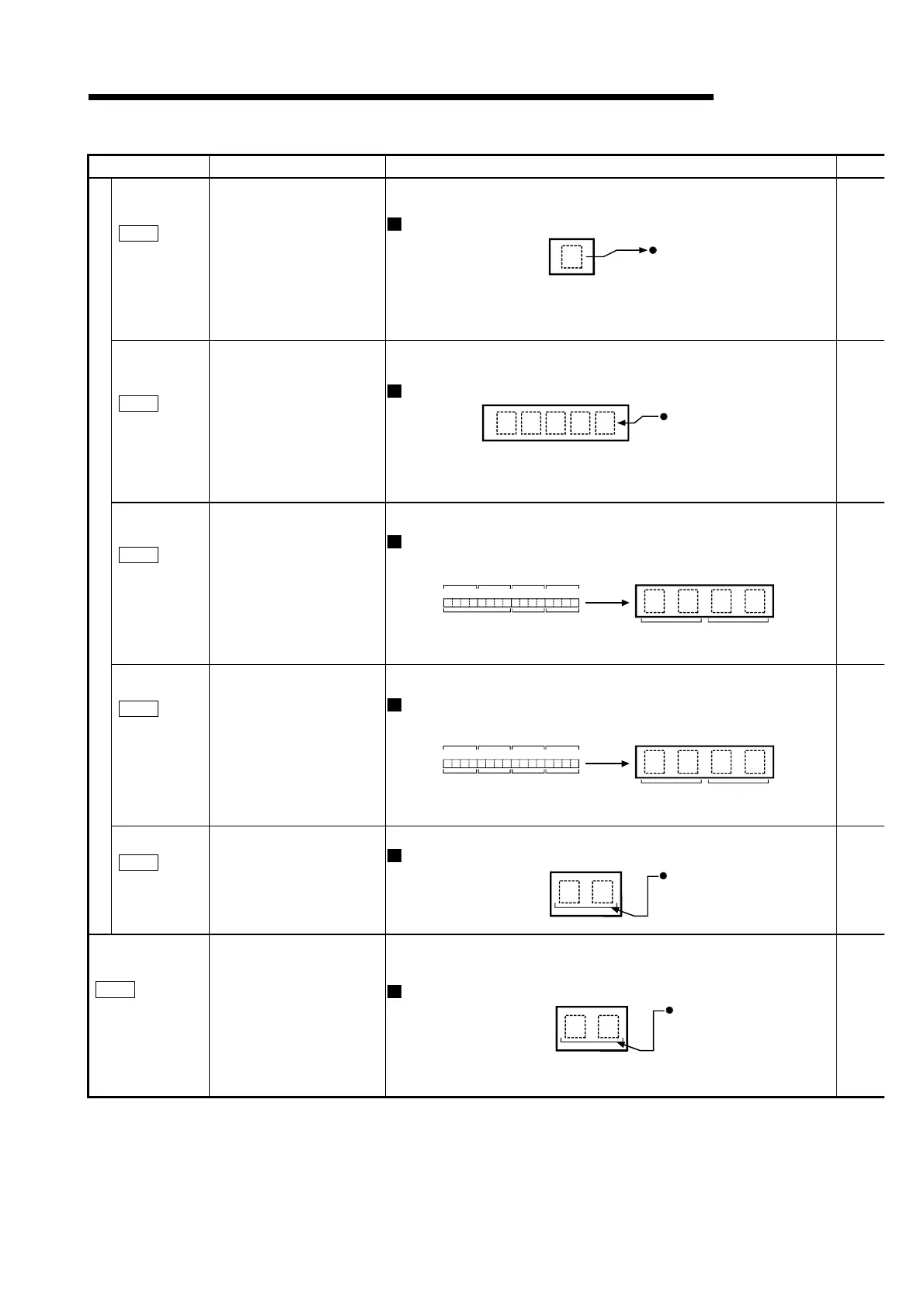5 - 118
MELSEC-Q
5 DATA USED FOR POSITIONING CONTROL
Storage item Storage details Reading the monitor value
Md.14
Axis in which
the warning
occurred
Stores a number (Axis No.)
that indicates the axis that
encountered a warning.
Monitoring is carried out with a decimal display.
Monitor
alue
Storage value
1: Axis 1
2: Axis 2
3: Axis 3
4: Axis 4
Md.15
Axis warning
No.
Stores an axis warning No.
Monitoring is carried out with a decimal display.
Monitor
value
Warning No.
For details of warning Nos.
(warning codes), refer to
"15.3 List of warnings".
Md.16
Axis warning
occurrence
(Hour)
Stores the time at which an
axis warning was detected.
Monitoring is carried out with a hexadecimal display.
0
b15 b12
000000000010101
b8 b4 b0
0150
Buffer memory (stored with BCD code)
0 to 2
0 to 3
00 to 23 (hour)
Monitor value
0
015
Not used
Md.17
Axis warning
occurrence
(Minute:
second)
Stores the time at which an
axis warning was detected.
Monitoring is carried out with a hexadecimal display.
0
b15 b12
100100 100 000111
b8 b4 b0
9074
Buffer memory (stored with BCD code)
0 to 5 0 to 9
00 to 59 (minute)
00 to 59 (second)
0 to 9
Monitor value
940
7
0 to 5
Warning history (Up to 16 records can be stored)
Md.18
Warning
history pointer
Indicates a pointer No. that
is next to the Pointer No.
assigned to the latest of the
existing records.
Monitoring is carried out with a decimal display.
Monitor value
Storage value
(Pointer number)
0 to 15
Md.19
No. of write
accesses to flash
ROM
Stores the number of write
accesses to the flash ROM
after the power is switched
ON.
The count is cleared to "0"
when the number of write
accesses reach 26 and an
error reset operation is
performed.
Monitoring is carried out with a decimal display.
Monitor value
Storage value
0 to 25
