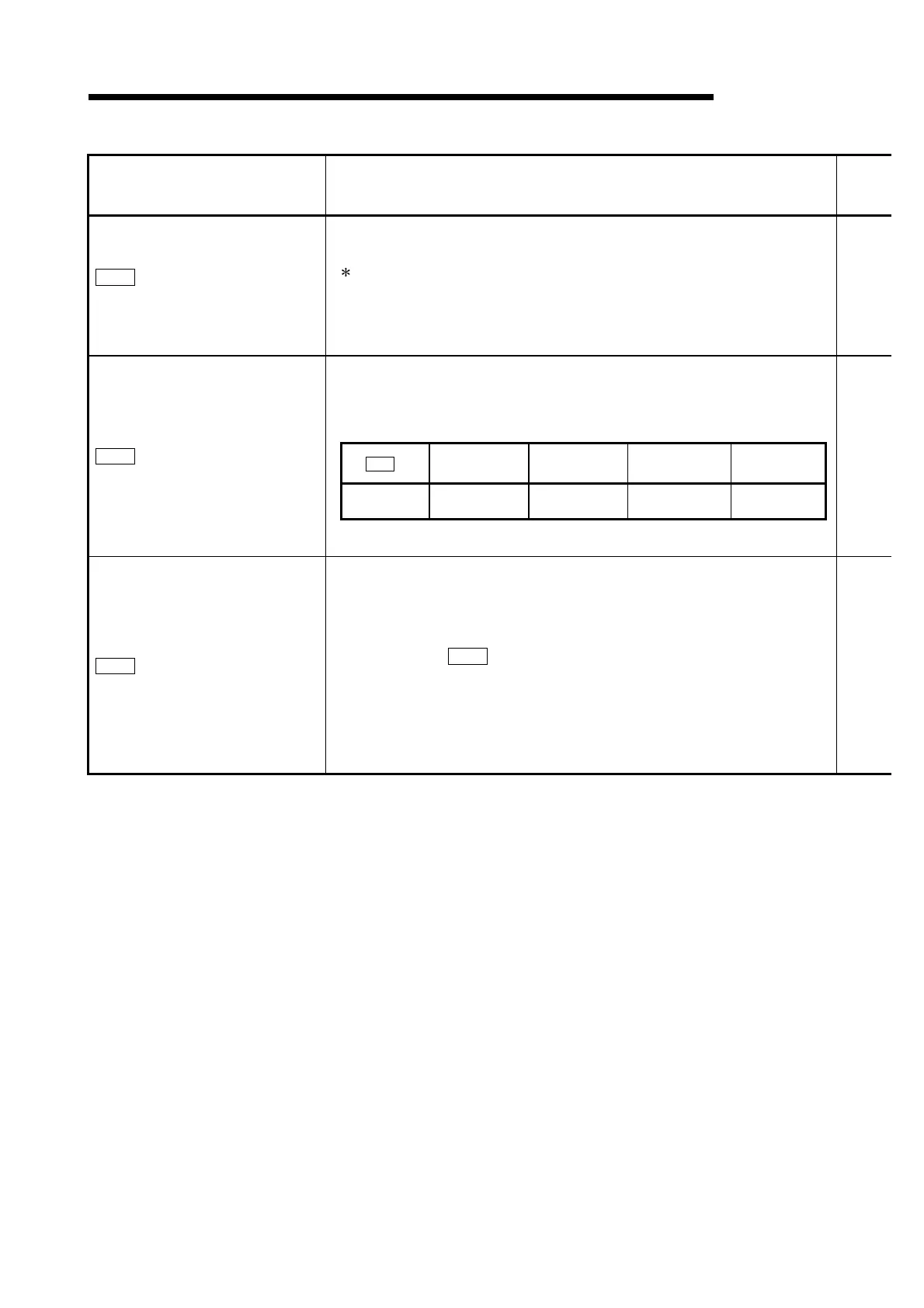5 - 146
MELSEC-Q
5 DATA USED FOR POSITIONING CONTROL
Setting item Setting details
Cd.13
Positioning operation speed
override
•
To use the positioning operation speed override function, use this data item to
specify an "override" value.
For details of the override function, refer to "12.5.2 Override function".
If the speed resulting from a small override value (e.g. 1%) includes fractions
below the minimum unit, the speed is raised to make a complete unit and the
warning No. 110 is output.
•
When changing the speed, use this data item to specify a new speed.
•
The operation halts if you specify "0".
•
Set a value within the following range:
Pr.1
mm
(
10
-2
mm/min)
inch
(
10
-3
inch/min)
degree
(
10
-3
degree/min)
PLS
(PLS/s)
Setting range
0 to
2000000000
0 to
2000000000
0 to
2000000000
0 to 10000000
Cd.14
New speed value
Cd.15
Speed change request
•
After setting the "
Cd.14
New speed value", set this data item to "1" to execute
the speed change (through validating the new speed value).
