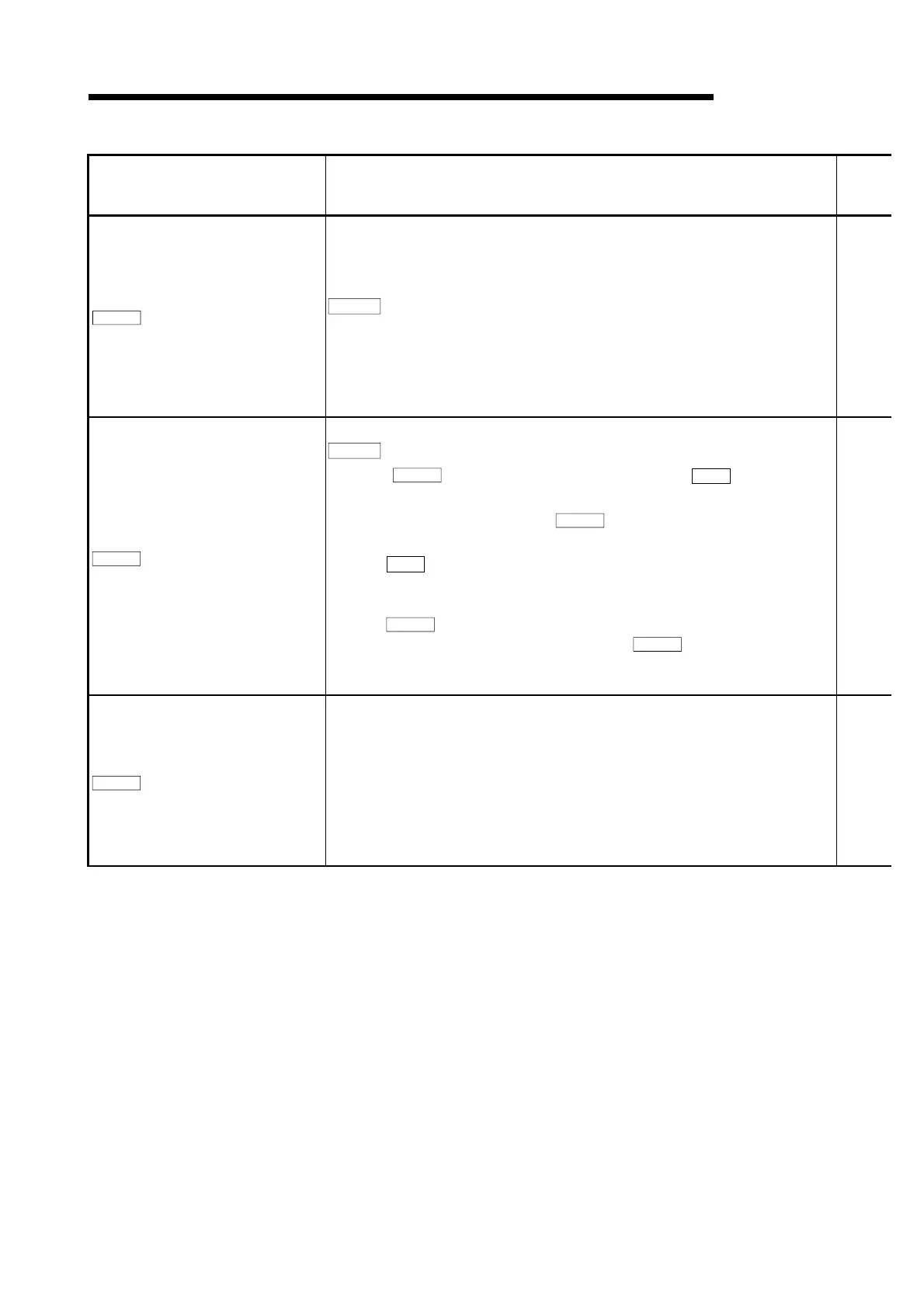5 - 160
MELSEC-Q
5 DATA USED FOR POSITIONING CONTROL
Setting item Setting details
Cd.100
Servo OFF command
•
Turns OFF each axis servo.
POINT
When you want to turn ON the servo for two to four axes with only the servo for
one axis turned OFF, write "1" to storage buffer memory address 1551 and then
turn ON all axis servo ON (Y1) signal.
Cd.101
Torque output setting value
•
Sets the torque output value.
POINT
•
If the "
Cd.101
Torque output setting value" is "0", the "
Pr.17
Torque limit
setting value" will be its value.
•
If a value beside "0" is set in the "
Cd.101
Torque output setting value", the
torque generated by the servomotor will be limited by that value.
•
The "
Pr.17
Torque limit setting value" of the servo adjustment parameter
torque output setting value becomes effective at the PLC ready signal rising
edge.
•
The "
Cd.101
Torque output setting value" (refer to the start) axis control data
can be changed at all times. Therefore in the "
Cd.101
Torque output setting
value" is used when you must change.
(Refer to "12.5.4 Torque change function ".)
Cd.102
Servo amplifier data read
•
Reads a servo parameter from the servo amplifier to the buffer memory.
(Load inertia ratio/Positional control gain 1, 2/Speed control gain 1, 2/Speed
integration compensation)
