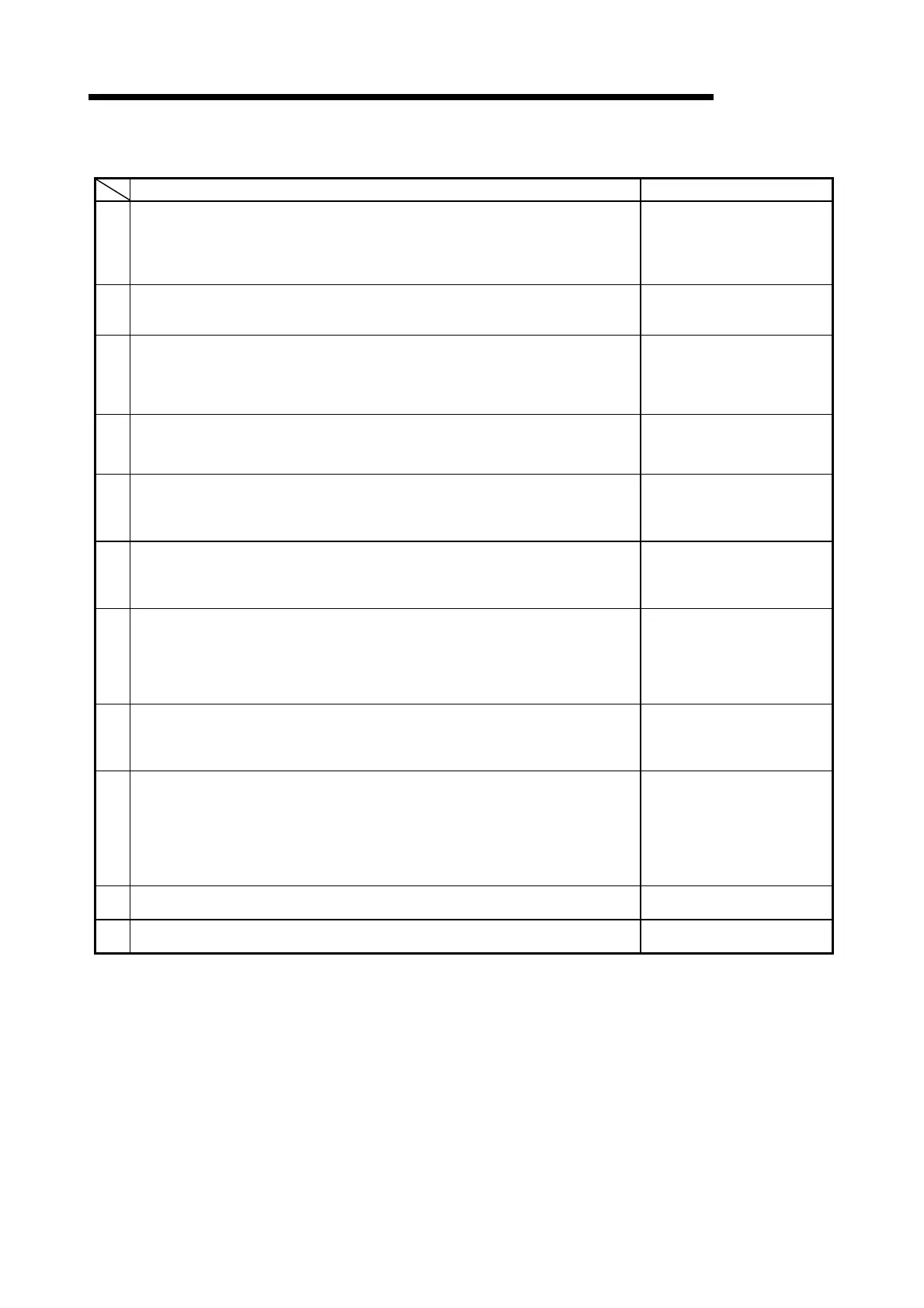1 - 23
MELSEC-Q
1 PRODUCT OUTLINE
The following work is carried out with the processes shown on the previous page.
Details Reference
1)
Understand the product functions and usage methods, the configuration devices
and specifications required for positioning control, and design the system.
•
Chapter 1
•
Chapter 2
•
Chapter 3
•
Chapter 8 to Chapter 13
2)
Install the QD75 onto the base unit, wire the QD75 and external connection devices
(drive unit, etc.).
•
Chapter 4
3)
Using GX Configurator-QP, set the parameter, servo parameters, positioning data,
block start data and condition data required for the positioning control to be
executed.
•
Chapter 5
•
Chapter 8 to Chapter 13
•
GX Configurator-QP
Operating Manual
4)
Using GX Developer, create the sequence program required for positioning
operation. (When not using GX Configurator-QP, also create the sequence program
for setting data.)
•
Chapter 6
•
GX Developer Operating
Manual
5)
Write the parameters and positioning data, etc., created with GX Configurator-QP
into the QD75.
•
Chapter 7
•
GX Configurator-QP
Operating Manual
6)
Using GX Developer, write the created sequence program into the PLC CPU.
(When not using GX Configurator-QP, also write in the sequence program for
setting data.)
•
Chapter 7
•
GX Developer Operating
Manual
7)
Carry out test operation and adjustments in the test mode to check the connection
with the QD75 and external connection device, and to confirm that the designated
positioning operation is executed correctly. (Debug the set "parameters" and
"positioning data", etc.)
•
GX Configurator-QP
Operating Manual
•
Chapter 13
•
GX Developer Operating
Manual
8)
Carry out test operation and adjustment to confirm that the designated positioning
operation is executed correctly. (Debug the created sequence program. When not
using GX Configurator-QP, also debug the set data.
•
GX Developer Operating
Manual
9)
Actually operate the positioning operation. At this time, monitor the operation state
as required. If an error or warning occurs, remedy.
•
Chapter 5
•
Chapter 15
•
GX Configurator-QP
Operating Manual
•
GX Developer Operating
Manual
10) Service the QD75 as required.
•
Chapter 4
11) Dispose of the QD75.
•
Chapter 4
