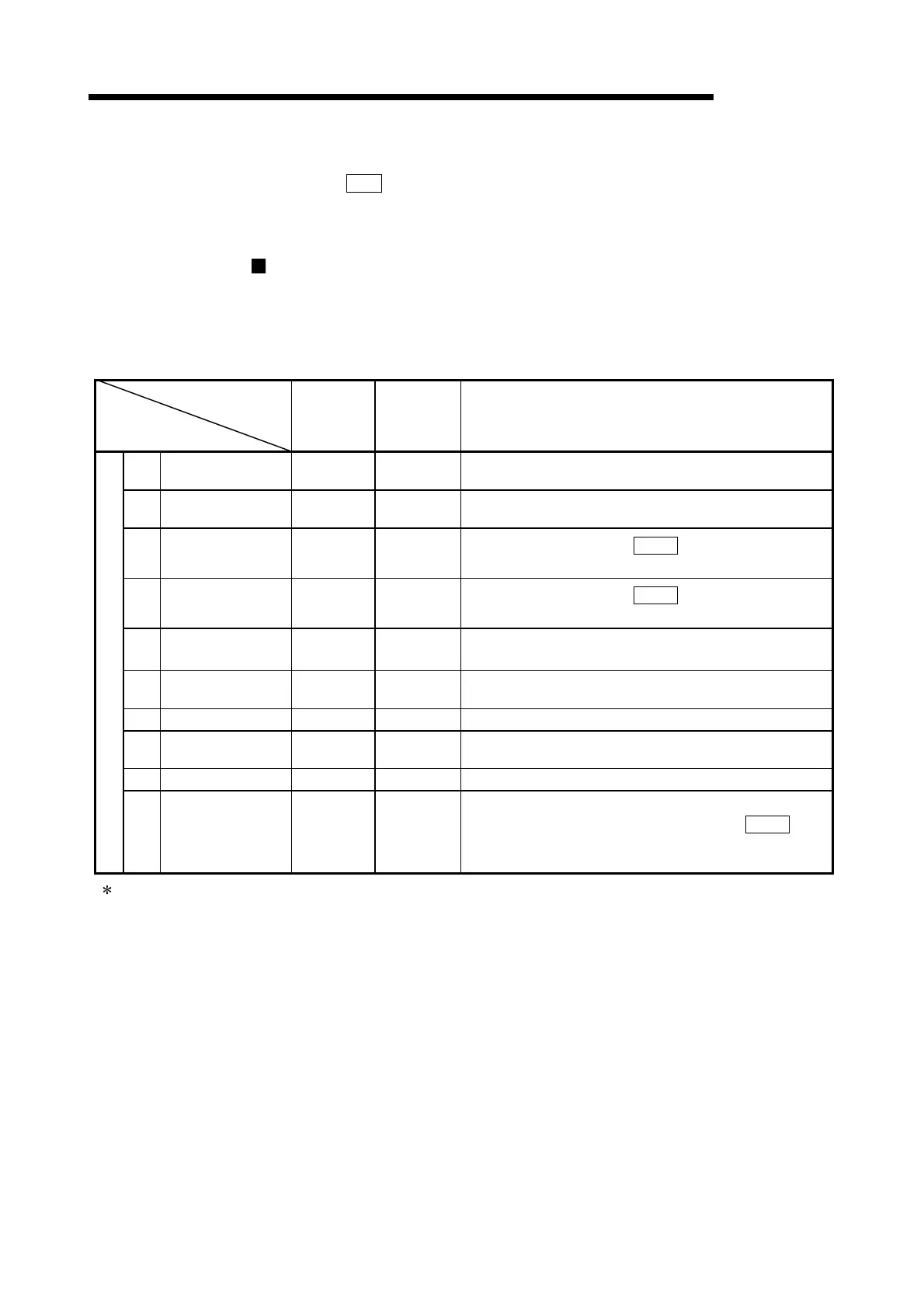9 - 72
MELSEC-Q
9 MAJOR POSITIONING CONTROL
(5) A "No command speed error (error code: 503)" occurs if a current speed (-1) is
set in "
Da.8
Command speed".
(6) The software stroke limit check is not carried out when the control unit is set to
"degree".
Positioning data setting examples
[Setting examples when the reference axis and interpolation axis are designated
as axes 1 and 2, respectively.]
The following table shows the setting examples when "2-axis speed control
(forward run: speed 2)" is set in the positioning data No. 1 of axis 1 (reference
axis).
Axis
Setting item
Axis 1
(reference
axis) setting
example
Axis 2
(interpolation
axis) setting
example
Setting details
Da.1 Operation pattern Termination –
Setting other than "termination" is not possible in speed
control.
Da.2 Control system
Forward run
speed 2
– Set 2-axis speed control.
Da.3
Acceleration time
No.
1 –
Designate the value set in "
Pr.25
Acceleration time 1" as
the acceleration time at start.
Da.4
Deceleration time
No.
0 –
Designate the value set in "
Pr.10
Deceleration time 0" as
the deceleration time at deceleration.
Da.5
Axis to be
interpolated
2
–
Set the axis to be interpolated (partner axis).
If the self-axis is set, an error will occur.
Da.6
Positioning address/
movement amount
– – Setting not required (setting value will be ignored).
Da.7 Arc address – – Setting not required (setting value will be ignored).
Da.8 Command speed
6000.00
mm/min
3000.00
mm/min
Set the speed to be commanded.
Da.9 Dwell time – – Setting not required (setting value will be ignored).
Axis 1 Positioning data No. 1
Da.10
M code 10 –
Set this when other sub operation commands are issued in
combination with the No. 1 positioning data. ("
Pr.18
M
code ON signal output timing" setting only possible in the
WITH mode.)
Refer to section "5.3 List of positioning data" for information on the setting details.
