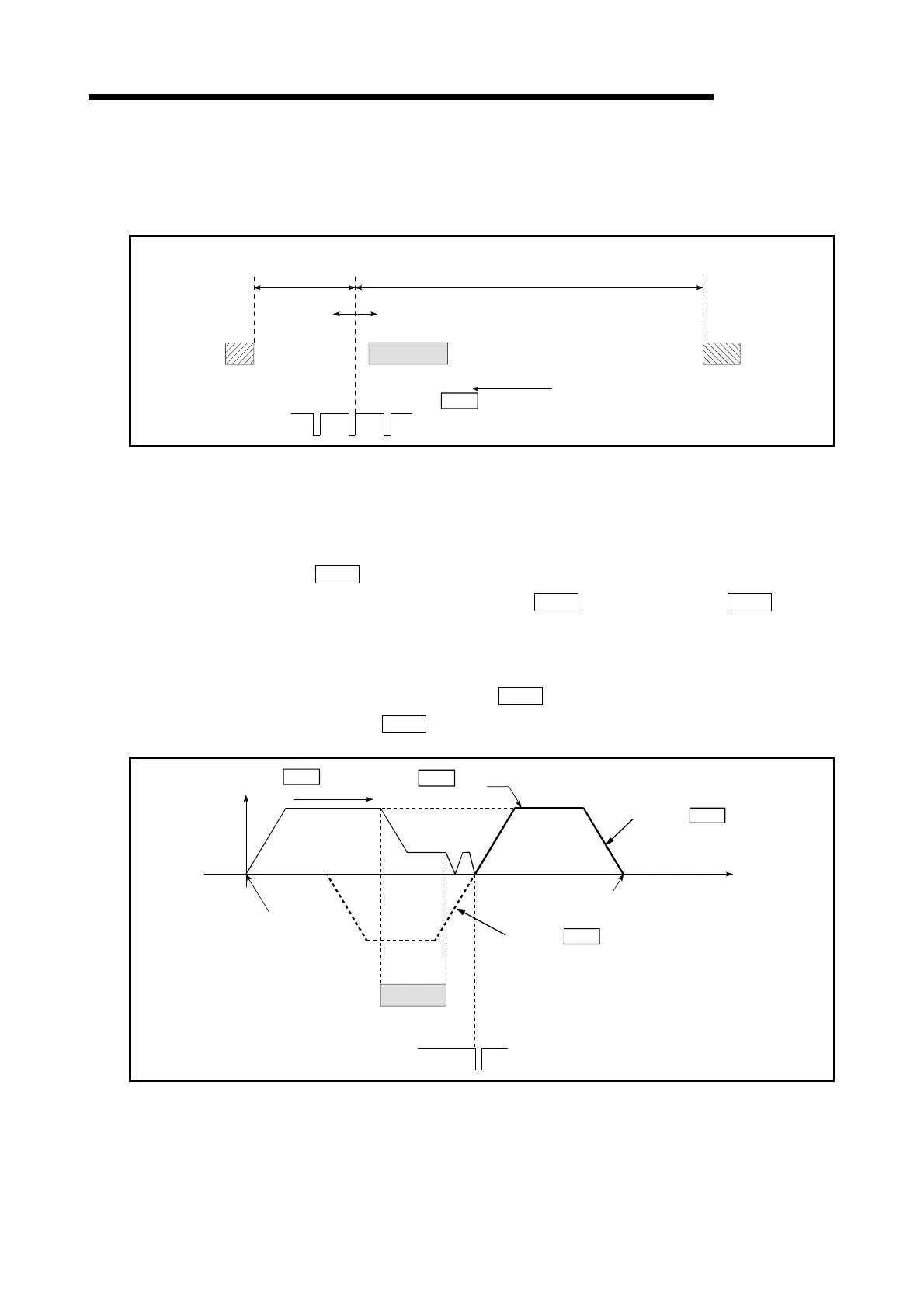12 - 9
MELSEC-Q
12 CONTROL SUB FUNCTIONS
[2] Setting range for the OP shift amount
Set the OP shift amount within the range from the detected zero signal to the
upper/lower limit switches.
Setting range of the
negative OP
shift amount
Setting range of the positive OP shift amount
Address decrease
direction
Upper limit switch
Lower limit switch
Near-point dog
Pr. 44 OPR direction
Zero signal
Address increase
direction
Fig. 12.5 Setting range for the OP shift amount
[3] Movement speed during OP shift
When using the OP shift function, the movement speed during the OP shift is set
in "
Pr.56
Speed designation during OP shift". The movement speed during the
OP shift is selected from either the "
Pr.46
OPR speed" or the "
Pr.47
Creep
speed".
The following drawings show the movement speed during the OP shift when a
mechanical OPR is carried out by the near-point dog method.
(1) OP shift operation at the "
Pr.46
OPR speed"
(When "
Pr.56
speed designation during OP shift" is 0)
OP
When the Pr. 53 OP
shift amount is positive
When the Pr. 53 OP
shift amount is negative
Pr. 44 OPR
direction
OPR start
Pr. 46 OPR
speed
Near-point dog
Zero signal
Fig. 12.6 OP shift operation at the OPR speed
