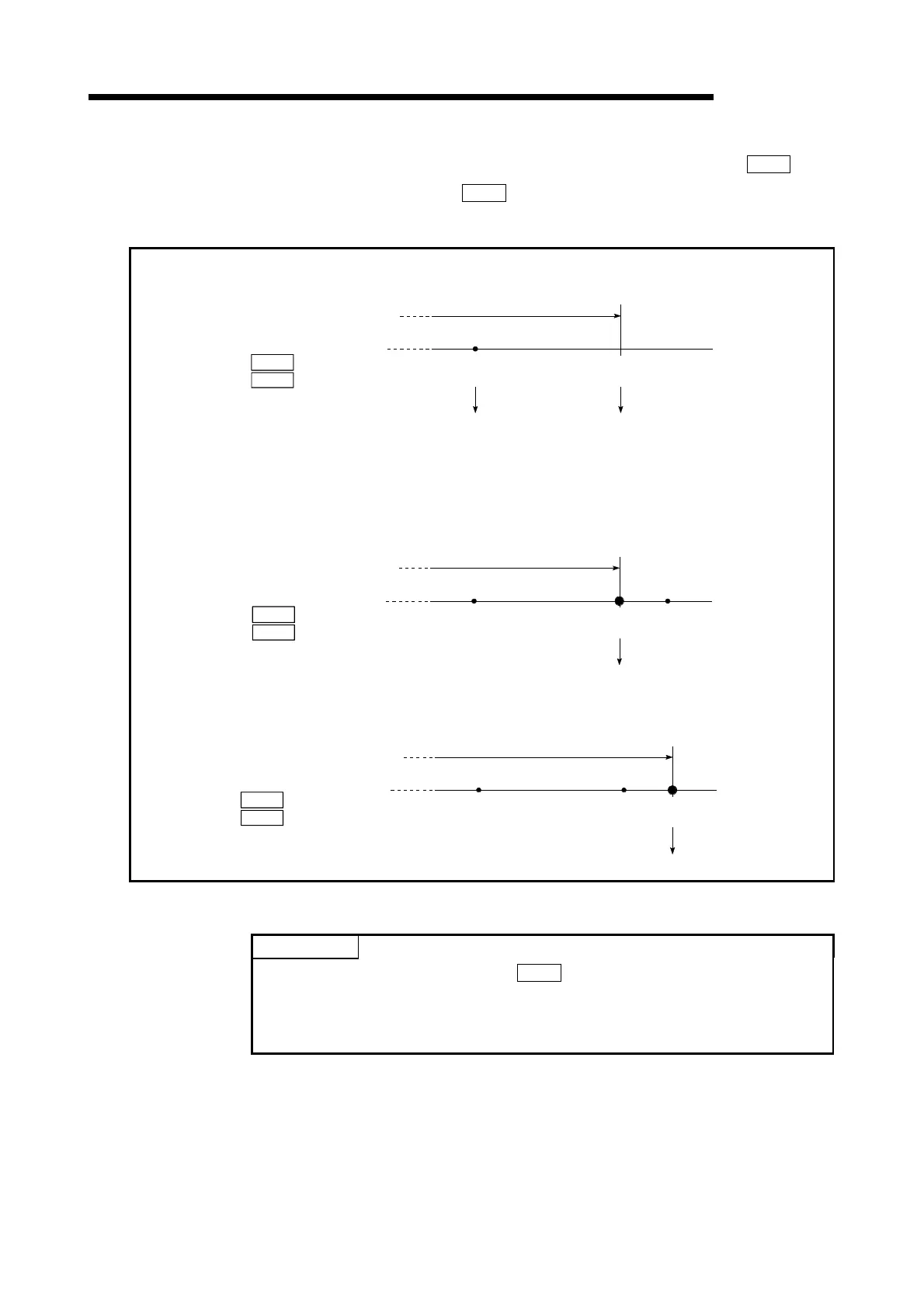12 - 30
MELSEC-Q
12 CONTROL SUB FUNCTIONS
The following drawing shows the differences in the operation when "
Md.20
Current feed value" and "
Md.21
Machine feed value" are used in the moveable
range limit check.
[Conditions]
Assume the current stop position is 2000, and the upper stroke limit is set to 5000.
5000
5000
Upper stroke limit
2000
2000
Stop position
Moveable range
Md. 20 Current feed value
Md. 21 Machine feed value
[Current value changing]
When the current value is changed by a new current value command from 2000 to 1000, the
current value will change to 1000, but the machine feed value will stay the same at 2000.
1) When the machine feed value is set at the limit
The machine feed value of 5000 (current feed value: 4000) becomes the upper stroke limit.
4000
5000
5000
6000
Upper stroke limit
1000
2000
Moveable range
Md. 20 Current feed value
Md. 21 Machine feed value
2) When the current feed value is set at the limit
The current feed value of 5000 (machine feed value: 6000) becomes the upper stroke limit.
4000
5000
5000
6000
Upper stroke limit
1000
2000
Moveable range
Md. 20 Current feed value
Md. 21 Machine feed value
Fig. 12.16 Software stroke limits of the current feed value and machine feed value
POINT
When "machine feed value" is set in "
Pr.14
Software stroke limit selection", the
moveable range becomes an absolute range referenced on the OP. When "current
feed value" is set, the moveable range is the relative range from the "current feed
value".
